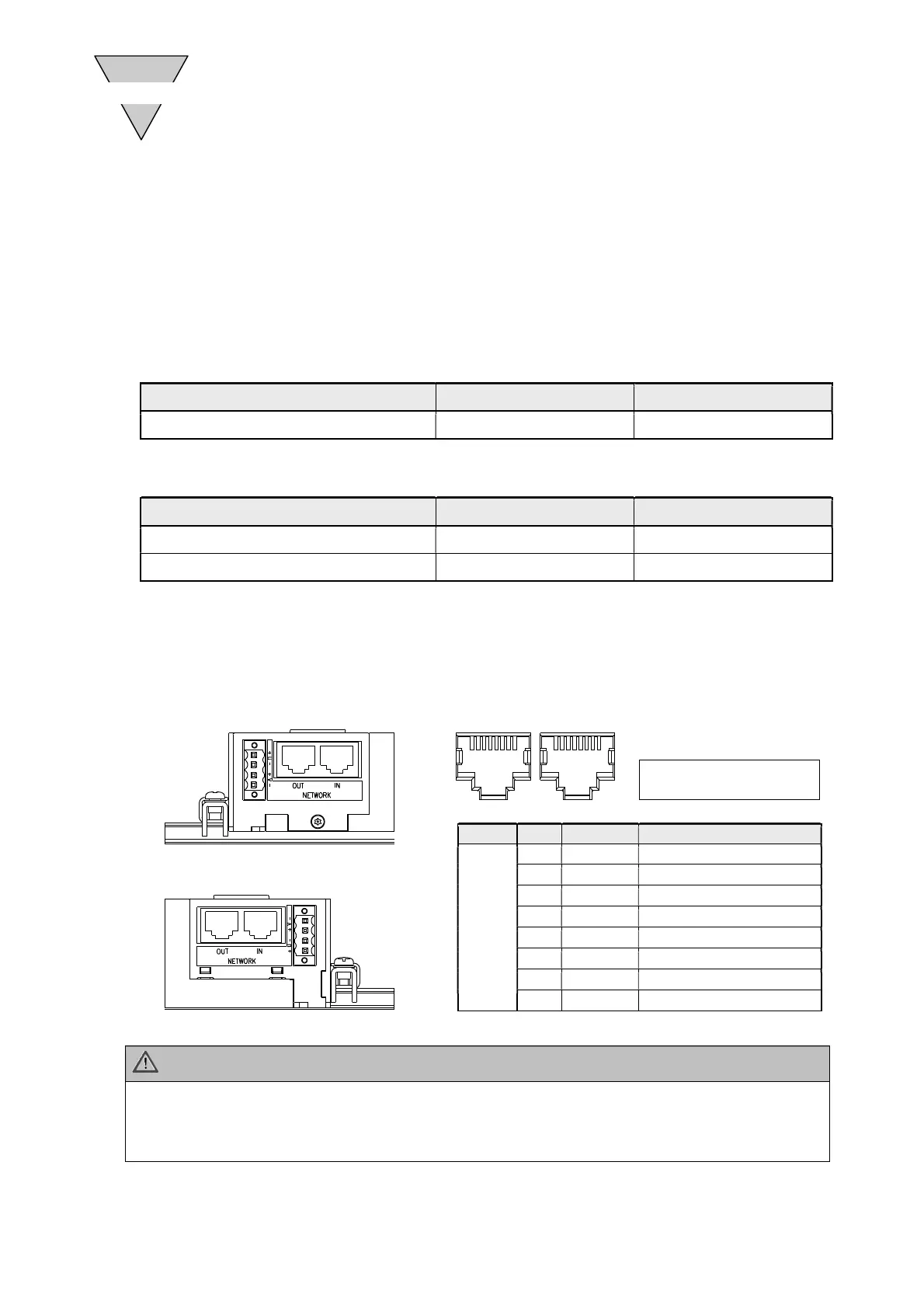[SM-P00081-A]
―19―
4
INSTALLATION
4.1 Connecting and wiring to the network connector socket
Although the EtherCAT network uses a standard Ethernet cable and has flexible wiring methods, there
are limits depending on the wiring material and equipment (master, hub, and other devices) used.
Always understand their specifications thoroughly before wiring. For more information, refer to the
instruction manuals issued by the master unit manufacturer or ETG (EtherCAT Technology Group).
The network plug is not supplied with the product. Separately purchase a network plug that satisfies
the specifications.
By wiring the network cable to a network plug, that plug can be connected to the network connector
socket on the slave unit.
▪ Cable with recommended plug: Category 5e
Part name Model Manufacturer
Industrial Ethernet cable (double shield) ETP-SB-S***[*] JMACS Japan Co., Ltd.
***: Length, [*]: M = meter or C = centimeter
▪ Recommended assembly type RJ45 connector: Category 6
Part name Model Manufacturer
Assembly type RJ45 connector 09 45 151 1560 Harting K.K.
Assembly type RJ45 connector (45° angled)
09 45 151 1561
Harting K.K.
1) Connecting the network cable
Follow the steps below to connect the network cable to the network plug.
(1) After confirming safety, stop network communication and turn off all peripheral equipment.
(2) Refer to the following figure to wire the EtherCAT cable to the RJ45 plug (EtherCAT compliant).
-T7EC
-T7ECT
● Use a dedicated network cable that complies with EtherCAT specifications.
● Provide sufficient bending radius for the network cable. Do not bend it forcibly.
● Separate the network cable from power lines and high-voltage lines.
IN
•
OUT
1 8
RJ45 connector
1 8
OUT IN