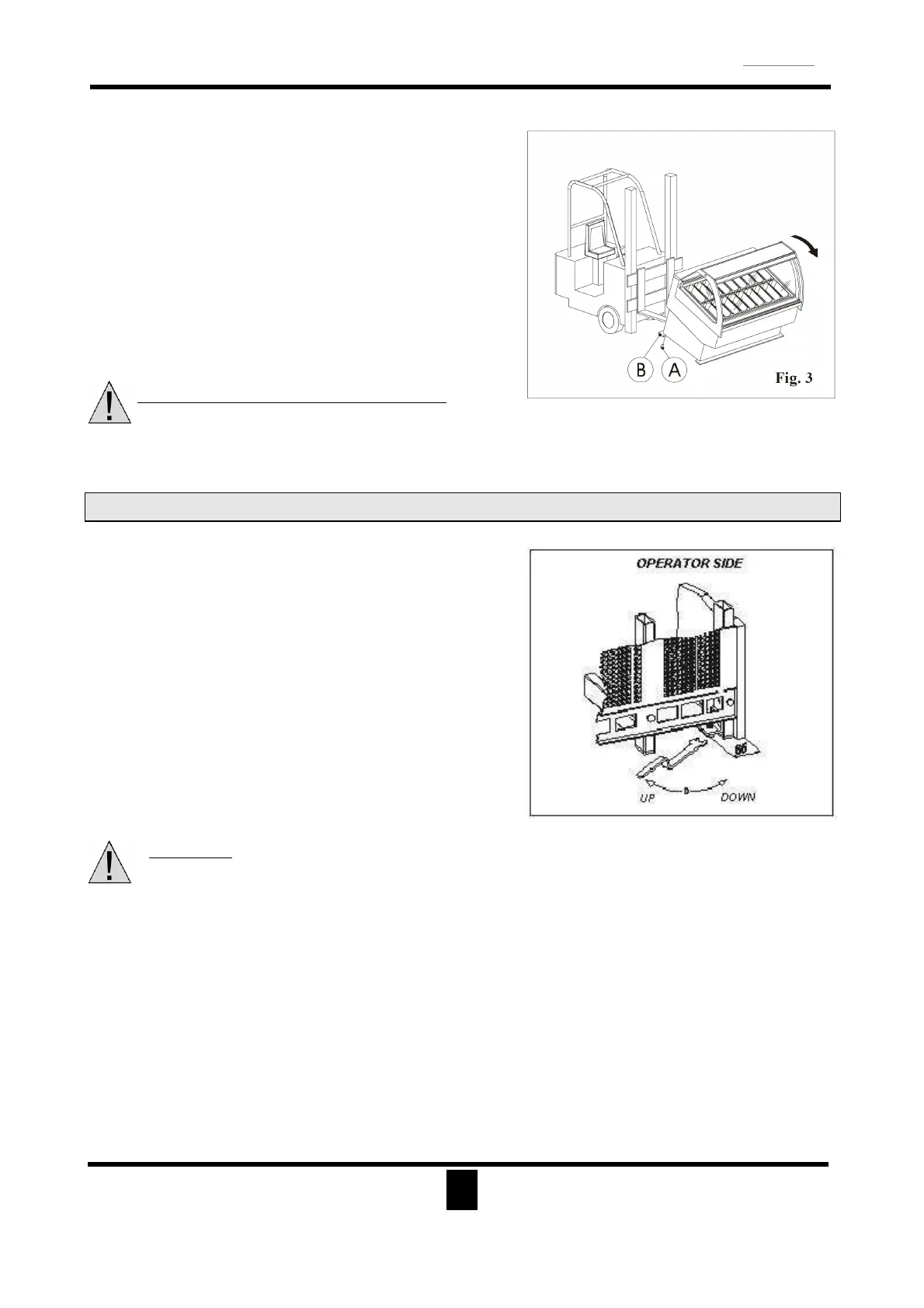PROXIMA STX
Ice-Cream Cabinet
ENGLISH
12
• Lift up the cabinet by the pallet, as shown in
Pic.3 .
• The cabinet must be moved manually when on
the ground.
• Remove the screws that anchor the lists to the
base: tilt the cabinet and remove the lists as
shown in Pic.3 Pos.B
• The cabinet must be moved manually when on
the ground.
WARNING:
Danger of Tipping or slipping
Don’t lift the cabinet more than 10 cm above
the ground.
3.2
POSITIONING
For a correct positioning follow these instructions
• Position the display cabinet leaving enough
space for use and maintenance in safe
conditions as envisioned by the UNI EN
12100-2010
• Check that there is a suitable earth plant
present envisioned by European Standards.
• Once positioned in the desired area, make the
display cabinet level using the adjustable feet
(fig. 4).
WARNING:
Before positioning the cabinet, assure that the floor is suitable for supporting its weight.
Fig.4