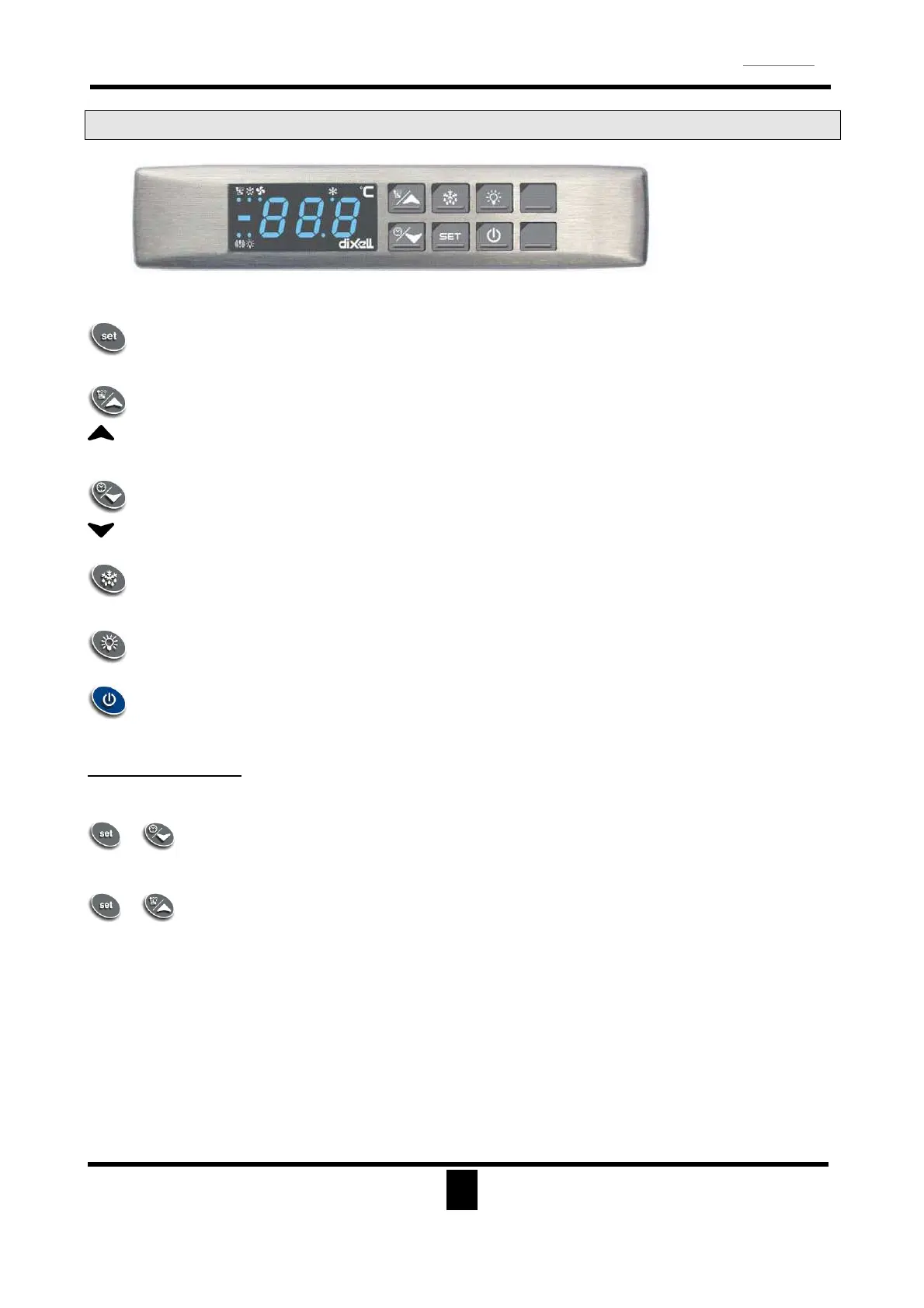PROXIMA STX
Ice-Cream Cabinet
ENGLISH
20
4.3
CONTROL PANEL
To visualize or change set point. Whe
n programming this button is used to select a
parameter or to confirm a value.
This button is used during programming
for going through the parameter codes or for
increasing their value.
If pressed and then released you will visualize the controlled section (LOC, SE2, ALL).
If pressed continually for 3 seconds this button allows the access to the sections menu.
This button is used during programming for going through the parameter codes or
decreasing their value.
Keep this button pressed for 3 seconds to start the manual defrosting cycle.
Use this button to turn the display cabinet lights on and off.
Turn the refrigeration on/off.
Keys Combinations:
+
Press and hold together for three seconds: enter the programming mode.
+
Press and release together
: exit from programming and return to temperature
visualization.
Keyboard
T640 Inox Blue
(183x38 mm)