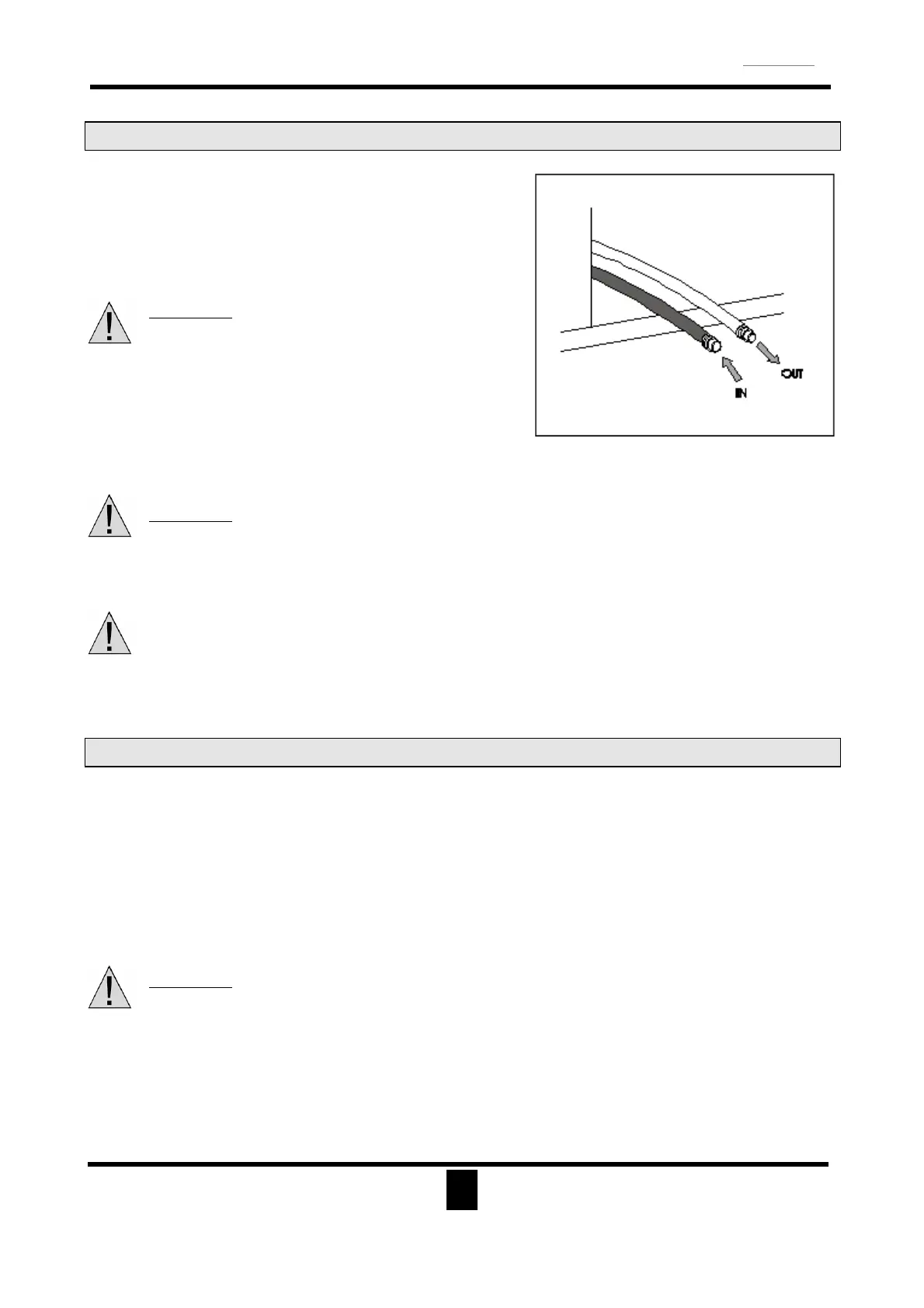PROXIMA STX
Ice-Cream Cabinet
ENGLISH
15
3.5
PLUMBING CONNECTION
Connect the inlet and outlet tubes to the water
plant for water-cooled condenser type display
cabinets only. The inlet tube may be recognised by its
thermal insulation covering.
WARNING:
Please ensure that the taps are open
that the water flows regularly (Pic. 8
turning on the cabinet.
pressure-static water valve depending
pressure and temperature of water
from external net.
WARNING:
Use of not-decalcified water could case irreparable damages to the system.
Use exclusively filtered and decalcified water.
WARNING:
Inlet water pressure can’t exceed 10 bar.
Inlet water temperature shouldn’t exceed 20°C in order not to decrease machine’s
performances.
3.6
ELECTRICAL CONNECTIONS
Before installation, check that a suitable earth plant is present as envisioned by the
regulations
in force in the country of sale. Check that the mains voltage is compatible with the features
stated on the plate positioned on the operator side of the display cabinet (see fig. 1). Also
check that the line upstream from the display cabinet is appropriately dimensioned to support
the load of the display cabinet itself.
WARNING:
Voltage fluctuation above 10% of the nominal voltage stated on the plate can cause
permanent damage to the compressor and other electro-
mechanical equipment. In this
case they are not covered by the warranty.