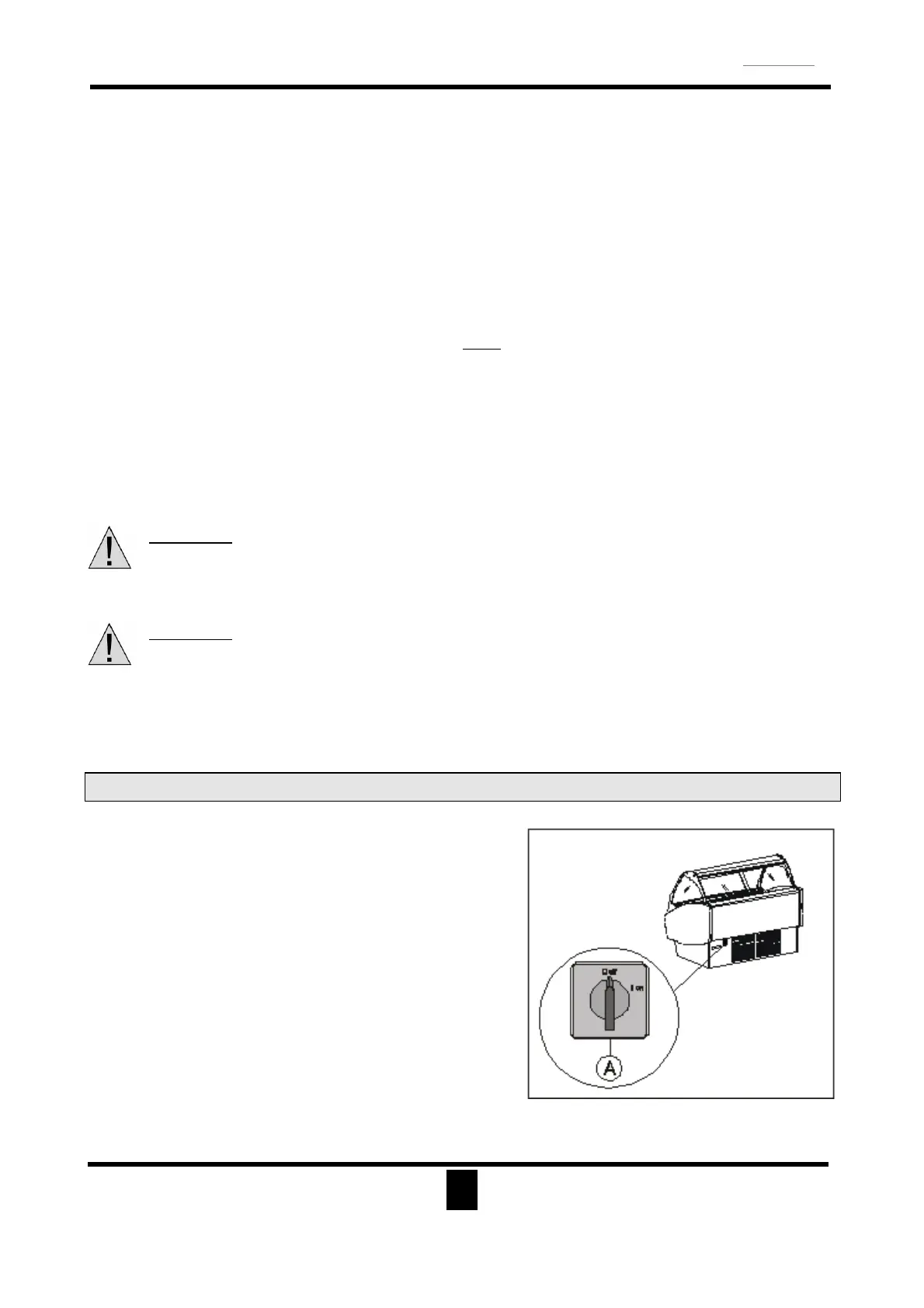PROXIMA STX
Ice-Cream Cabinet
ENGLISH
19
For the correct functioning of the cabinet, it is necessary to verify that, during its
operations, no ambient elements have an effect on its functioning; in particular it is necessary
to control the follow:
• Air circulation around the cabinet should be sufficient to guarantee the correct
functioning of the condenser (in case of inner condensing unit).
• For the same reason take care not to obstruct the back grid (staff’s side) and the front
one.
• Strong air current in the environment or source of hot air next to the cabinet that can
interfere with inner machine ventilation
must
be avoided: air is responsible for product
cooling; bad air flow can produce deterioration of product inside.
• For the same reason eventual air conditioning or warming systems should not blow
directly air inside the machine.
• Direct sun light shouldn’t hit the cabinet in any time. Sun radiation could damage the
displayed product.
• Nothing inside cooled compartment of the machine should block air flow.
WARNING:
In case of damage of the display
ed product, this one cannot be used or sold: it must be
removed from the cabinet.
WARNING:
Do not load excessively the ice-cream pans: for optimal ope
ration and maintenance of
the products, the ice-cream level should never exceed the edge of the pan.
excessive height of the product may interfere with the airflow inside the cabinet.
4.2
START-UP
1. Turn on the main switch of the electrical net of
the shop.
2. Turn on the cabinet On/Off switch (pos.A on
fig.9), located on the back protection panel.
When the switch is on the display should turn
on.
Fig.9