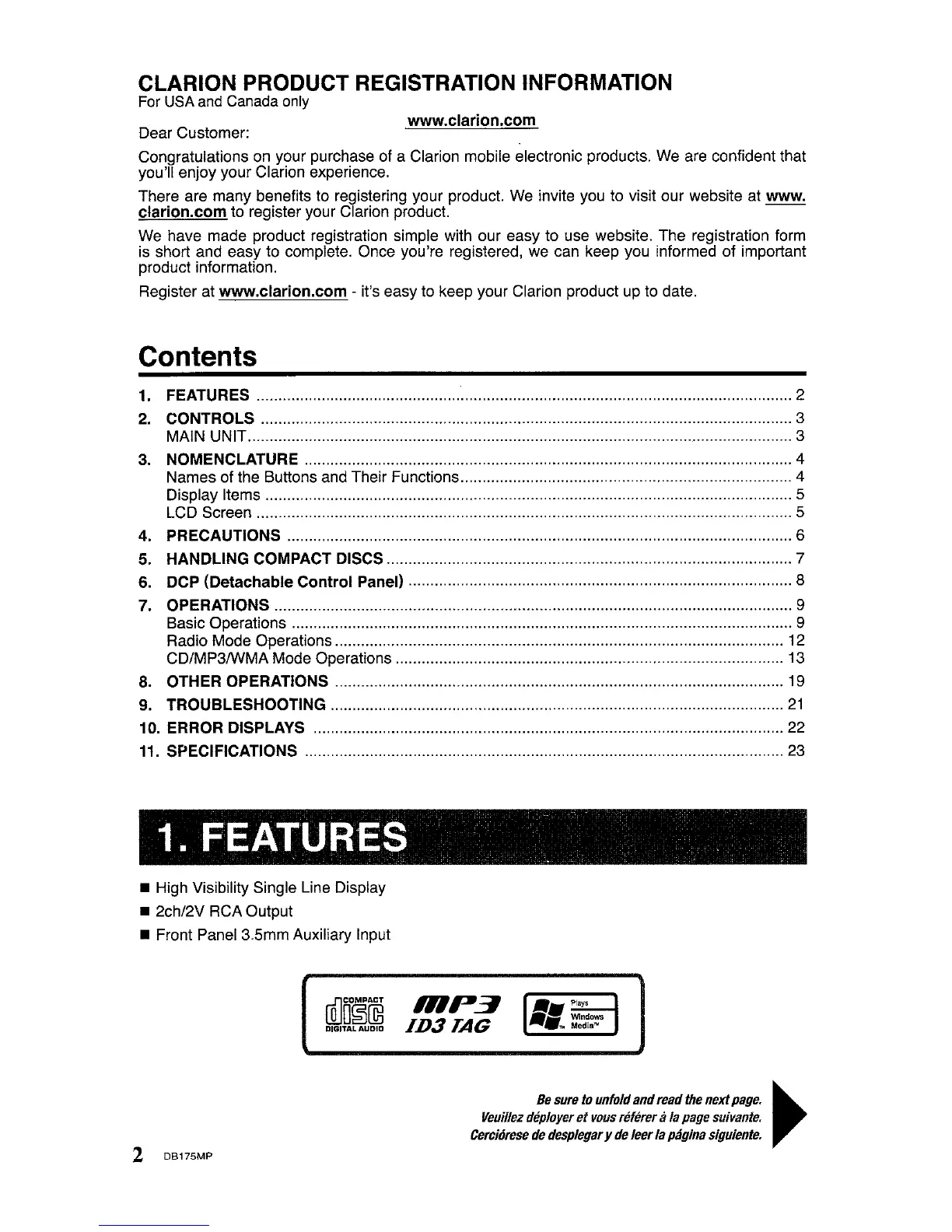CLARION PRODUCT REGISTRATION INFORMATION
For USA and Canada only
www.clarion.com
Dear Customer:
Congratulations on your purchase of a Clarion mobile electronic products. We are confident that
you'll enjoy your Clarion experience.
There are many benefits to registering your product. We invite you to visit our website at
WWW.
clarion.com to register your Clarion product.
We have made product registration simple with our easy to use website. The registration form
is short and easy to complete. Once you're registered, we can keep you informed
of
important
product information.
Register at
www.clarion.com - it's easy to keep your Clarion product up to date.
Contents
1.
FEATURES " 2
2.
CONTROLS , 3
MAIN UNIT 3
3.
NOMENCLATURE 4
Names of the Buttons and Their Functions 4
Display Items 5
LCD Screen 5
4.
PRECAUTIONS 6
5.
HANDLING COMPACT DiSCS 7
6.
DCP (Detachable Control Panel) 8
7. OPERATIONS 9
Basic Operations 9
Radio Mode Operations 12
CD/MP3IWMA Mode Operations 13
8.
OTHER OPERATIONS
19
9.
TROUBLESHOOTING
21
10. ERROR DISPLAYS
22
11.
SPECIFICATIONS
23
1.FEA~DRES
.
• High Visibility Single Line Display
• 2ch/2V
RCA
Output
• Front Panel 3.5mm Auxiliary Input
rnJDO~(Q3
DIGITAL
AUDIO
IRP3
ID3TAG
2 DB175MP
Be
sure
to
unfold
and
read
the
next
page.
~
Veuillez
deploysr
et
vous
referer
if
la
page
suivante.
Cereidrese
de
desplegar
y
de
leer
la
pagina
siguiente.
