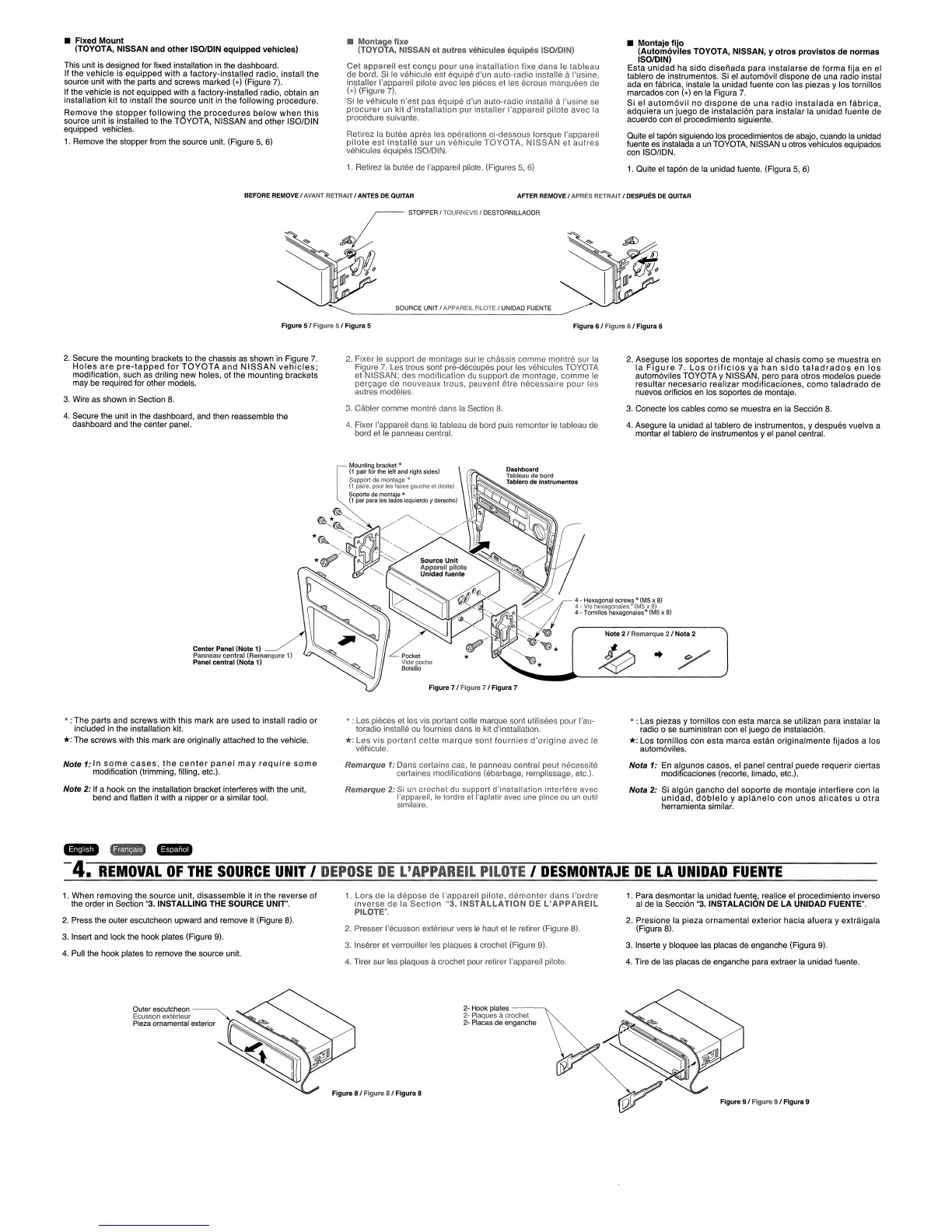'8i
Ie
vehicule
n~est
d~un
auto-radio installe a
l~usine
se
procurer
un kit d'i:nsitallation
pur
installer
rappareil
pilote
avec
la
procedure suivante.
• Fixed
Mount
(TOYOTA, NISSAN
and
other
ISOIDIN
equipped
vehicles)
This unit is designed for fixed installation in the dashboard.
If
the
vehicle
is
equipped
with
a
factory-installed
radio,
install
the
source unit with the parts and screws marked
(*)
(Figure 7).
If the vehicle is not equipped with a factory-installed radio, obtain an
installation
kit to install the
source
unit
in the
following
procedure.
Remove
the
stopper
following
the
procedures
below
when
this
source unit is installed to the TOYOTA, NISSAN and other ISO/DIN
equipped vehicles.
1.
Remove the stopper from the source unit. (Figure
5,
6)
1. Retirez la butee de l'appareil pilote.
5,6)
~SO/D~N)
•
Montaje
fijo
(Autom6viles
TOYOTA, NISSAN, Y
otros
provistos
de
normas
ISOIDIN)
Esta
unidad
ha
sido
disenada
para
instalarse
de
forma
fija
en el
tablero de instrumentos. Si el autom6vil dispone de una radio instal
ada en fabrica, instale la unidad fuente con las piezas y los tornillos
marcados con
(*)
en la Figura
7.
Si
el
autom6vil
no
dispone
de
una
radio
instalada
en
fabrica,
adquiera
un
juego
de
instalaci6n
para
instalar
la unidad
fuente
de
acuerdo con el procedimiento siguiente.
Quite
el
tap6n siguiendo los procedimientos de abajo, cuando la unidad
fuente es instalada a
un
TOYOTA, NISSAN u otros vehiculos equipados
con ISO/ION.
1.
Quite el tap6n de la unidad fuente. (Figura 5,
6)
BEFORE
REMOVE / AVANT
RETRA~T
/
ANTES
DE QUITAR
AFTER
REMOVE / APRES
RETRAIT
/ DESPUES DE QUiTAR
SOURCE
UNIT / APPAREIL PILOTE / UNlOAD FUENTE
~
Figure
5/
Figure
5/
Figura 5 Figure
6/
Figure
6/
Figura 6
3.
Cabler comme nlontre dans la Section
8.
dans
Ie
tableau
de
bord puis remonter
Ie
tableau de
panneau central.
4.
Asegure la unidad al tablero de instrumentos, y despues vuelva a
montar el tablero de instrumentos y el panel central.
2.
Aseguse
los soportes de montaje al
chasis
como
se
muestra
en
la
Figure
7.
Los
orificios
ya
han
sido
taladrados
en
los
autom6viles TOYOTA y NISSAN, pero para otros modelos puede
resultar
necesario
realizar
modificaciones,
como
taladrado
de
nuevos orificios en los soportes de montaje.
3.
Conecte los cables como se muestra en la Secci6n
8.
mo,ntEiqe
sur
Ie
chassis
comme
montre
sur
la
les vehicules TOYOTA
de
comme
Ie
neice~,sallre
pour
les
4.
Secure the unit
in
the dashboard, and then reassemble the
dashboard and the center panel.
2.
Secure the mounting brackets to the chassis as shown in Figure
7.
Holes
are
pre-tapped
for
TOYOTA
and
NISSAN
vehicles;
modification, such as driling
new
holes,
of
the mounting brackets
may be required for other models.
3.
Wire as shown
in
Section
8.
Center Panel (Note 1)
Panneau central (Remarqure
1)
Panel central (Nota 1)
Mounting bracket *
(1
pair for the left and right sides)
Support de
*
(1
paire, gauche et drolte)
Soporte de montaje *
(1
par para los lados izquierdo y derecho)
Figure 7/ Figure 7 / Figura 7
* :
The
parts and
screws
with this
mark
are used to install radio
or
included
in
the installation kit.
*:
The screws with this mark are originally attached to the vehicle.
at les vis portant
ceUe
sont utilisees pour
l'au~
installe
au
faurnies dans
Ie
kit
d;irlst~allcltion,
*:
Les
vis
portant
cette
marque
sont
fournies
d'origine
avec
Ie
vehicule.
* :Las piezas y tornillos con esta
marca
se utilizan para instalar la
radio
0 se suministran con el juego de instalaci6n.
*:
Los
tornillos
con
esta
marca
estan
original
mente
fijados
a los
autom6viles.
Remarque
'1:
Dans certains
Ie
pai1nE~au
central
certaines rnofditicatiorls
\6~barbaqe,
rernpl!ssaq~e,
Note 1:
In
some
cases,
the
center
panel
may
require
some
modification (trimming, filling, etc.).
Note
2:
If a hook on the installation bracket interferes with the unit,
bend and flatten it with a nipper or a similar tool.
Remarque
2:
Si un
crochet
du
Ie
tordre
d1instailation
interfere
avec
avec une plnce ou un outil
Nota 1: En
algunos
casos, el panel central puede requerir ciertas
modificaciones (recorte, limado, etc.).
Nota
2:
Si
algun
gancho
del
soporte
de
montaje
interfiere
con la
unidad,
d6blelo
y
aplanelo
con
unos
alicates
u
otra
herramienta similar.
MIl'
-4.
REMOVAL
OF
THE
SOURCE
UNIT
I
DEPOSE
DE
L'APPAREIL
PIL
TE
I
DESMONTAJE
DE
LA
UNlOAD
FUENTE
2.
Presser I'ecusson exterieur vers
Ie
haut et
Ie
retirer
4.
Tirer sur Iss plaques acrochet pour retirer I'appareil pilote.
1.
When
removing the
source
unit,
disassemble
it in the reverse
of
the order
in
Section "3. INSTALLING THE SOURCE UNIT".
2.
Press the outer escutcheon upward and remove it (Figure 8).
3.
Insert and lock the hook plates (Figure 9).
4.
Pull the hook plates to remove the source unit.
3.
Inserer et verrouiller les plaques acrochet
9).
8).
1. Para desmontar la unidad
fuentE!,
realice el procedimiento inverso
al
de la Secci6n "3. INSTALACION DE
LA
UNlOAD FUENTE".
2.
Presione
la
pieza
ornamental
exterior
hacia
afuera
y
extraigala
(Figura 8).
3.
Inserte y bloquee las placas de enganche (Figura 9).
4.
Tire de las placas de enganche para extraer la unidad fuente.
Outer escutcheon
Ecusson exterieur
Pieza ornamental exterior
2- Hook plates
-----.
2- Plaques acrochet
2- Placas de enganche
Figure
8/
Figure
8/
Figura 8
Figure
9/
Figure
9/
Figura 9
