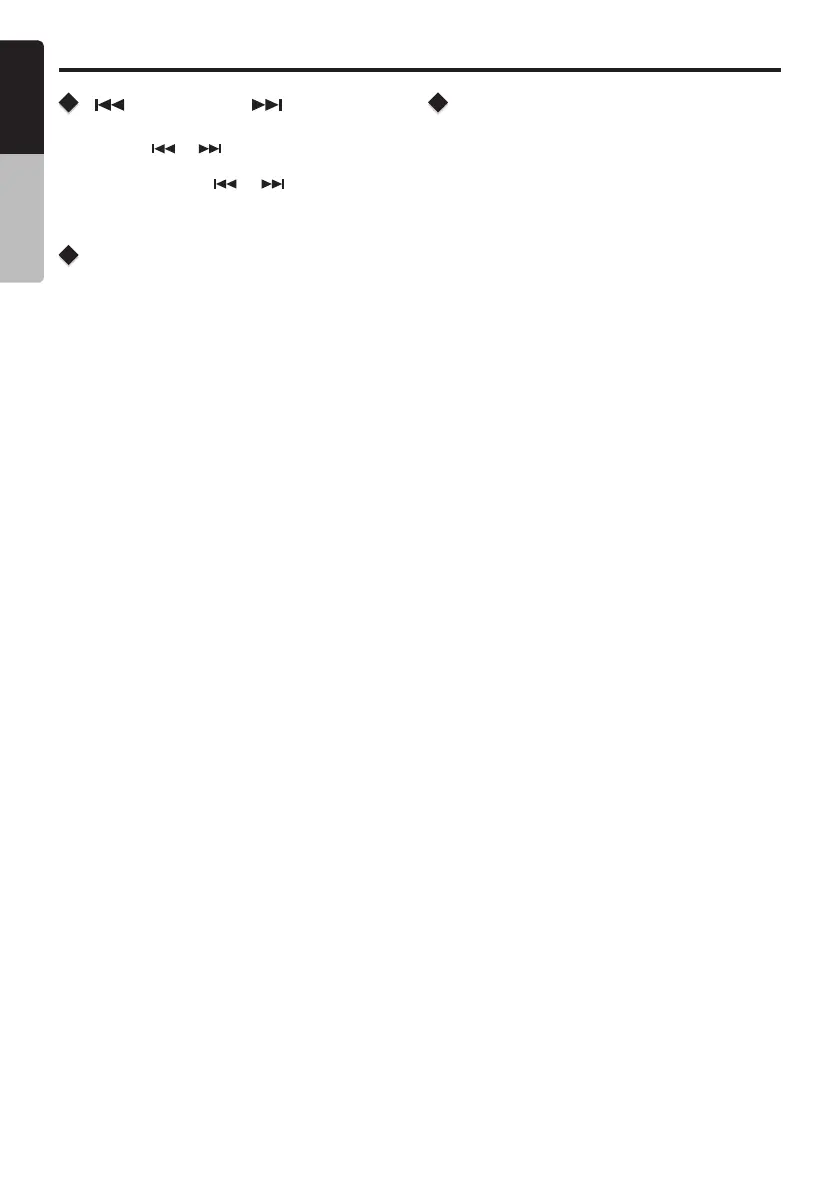English
Owner’s Manual
M205/M505
10
[ ] Tuning Up / [ ] Tuning
Down Buttons
1. Press the [
] / [
] button change intervals step
by step.
2. Press and hold the [
] / [
] button to seek the
next strongest station.
Recalling a Preset Station
Press one numeric button among 1 to 6 on the front
panel to select the corresponding stored stations.
Preset Scan
Preset scan receives the stations stored in the
preset memory in order. This function is useful when
searching for a desired station in the memory.
1. Press the [PS/AS] button.
2. When a desired station is tuned in, press the [PS/AS]
button again to continue receving that station.
Weather Band Operation
