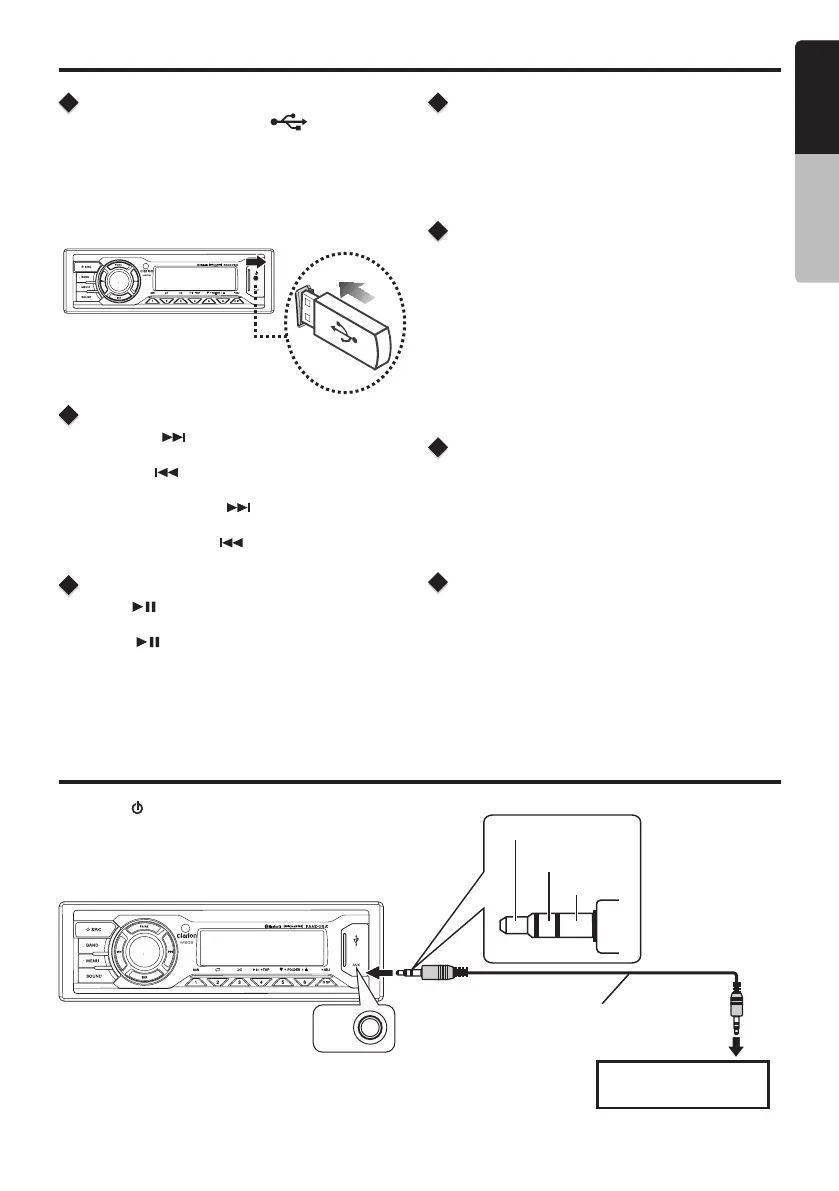English
Owner’s Manual
M205/M505
13
Connect
1. Open the USB socket cover .
2. Insert the USB device into the USB socket.
The unit starts playing from the USB device.
3. ToremovetheUSBdevice,youshouldrstselect
another source or turn off the power, in order to
avoid damaging the USB device. Then remove the
USB device.
Selecting a Track
1. Press the [
] button to advance to the next
track/song.
Press the [
] button to go to the previous track/
song.
2. Press and hold the [
] button to fast forward
through the track/song.
Press and hold the [
] button to fast backward
through the track/song.
Play / Pause
Press the [ ] button to pause the track/song that is
currently playing.
Press the [
] button to resume playing the track/
song that has been paused.
Folder Select
This function allows you to select a folder containing
MP3/WMAlesandstartplayingfromthersttrack
in the folder.
Press the [ 5 / 6 ] button to select a folder.
Search Function
1. Press the [MENU] button on the front panel to
accessMP3/WMAlesearchmode.
2. Rotate the [VOLUME] knob to search through
all folders on the device then press [MUTE] to
enterlelistsearchmode.Andthenthetracklist
appears in the display.
3. Rotate the [VOLUME] knob to select the desired
track within the previously selected folder and
press [MUTE] to start playing.
Display Function
During playback, pressing the [DISP] button will
automatically cycle through the following information
onthelebeingplayedontheLCD:
ARTIST -> TITLE -> ALBUM -> CLOCK
Top Function
ThetopfunctionresetstheMP3/WMAplayertotherst
track on the device. Press and hold the [ 4 ] button to
playthersttrackonthedevice.
Press the [
/ SRC ] button on the front panel to select
“AUX IN”.
AUX IN is just for audio content with a 3.5mm Jack
connector plugged into the audio-in socket on the
front panel.
USB Mode Operation
AUX Mode Operation
Left Track
AUX
Right Track
Ground
3.5mm Cable (not included)
Portable audio player,
etc.
