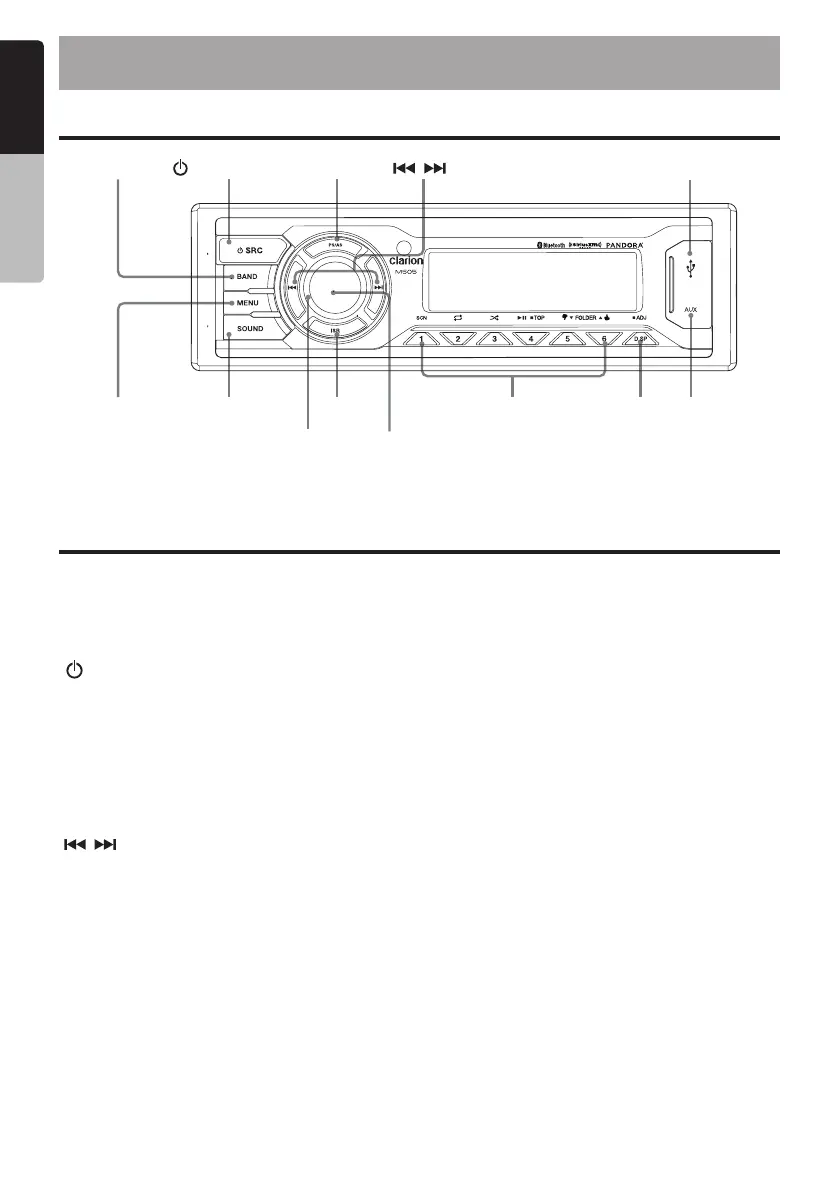English
Owner’s Manual
M205/M505
4
4. CONTROLS
Operational Panel
Name of Buttons and their Functions
[BAND] Button
•
TUNER mode - Select tuner band
•
SiriusXM mode - Select tuner band / Category
Search (Press and Hold)
[ / SRC ] Button
•
Toggle the audio source
•
Power On / Power Off (Press and Hold)
[PS/AS] Button
•
Tuner mode - Preset scan
•
Tuner mode - Auto memory store (Press and Hold)
•
SiriusXM mode - Category scan / Preset scan
(Press and hold)
[ / ] Button
•
Tuner mode - Station up/down
•
USB/iPod/BT mode - Previous / next track
•
USB/iPod/BT mode - Fast Forward / Backward
(Press and Hold)
•
Pandora mode - Skip track
[MENU] Button
•
USB mode - Search function
•
iPod mode - iPod menu / iPod control
(Press and hold)
•
Pandora mode - Pandora menu
•
SiriusXM mode - Replay mode / SiriusXM menu
(Press and hold)
[SOUND] Button
•
Sound effect setting
[VOLUME] Knob
•
Adjust volume level
[ISR] Button
•
Recall ISR station stored in memory and store
current station in ISR memory (Press and Hold)
[MUTE] Button
•
MuteorUnmutetheaudiooutput/Conrm/
Display Off the LCD screen (Press and Hold)
[1~6] Buttons
•
[1] Button: Scan play / Preset station 1
•
[2] Button: Repeat play / Preset station 2
•
[3] Button: Random play / Preset station 3
•
[4] Button: Play / Pause / Top play (Press and
Hold) / Preset station 4
•
[5] Button: Previous folder / Preset station 5
Pandora mode - Thumbs down
•
[6] Button: Next folder / Preset station 6
Pandora mode - Thumbs up
[ /SRC]
[BAND]
[PS/AS] USB Port
[MENU]
[SOUND]
[VOLUME]
[ISR]
[MUTE]
[1~6] [DISP] AUX Input
[
/ ]
