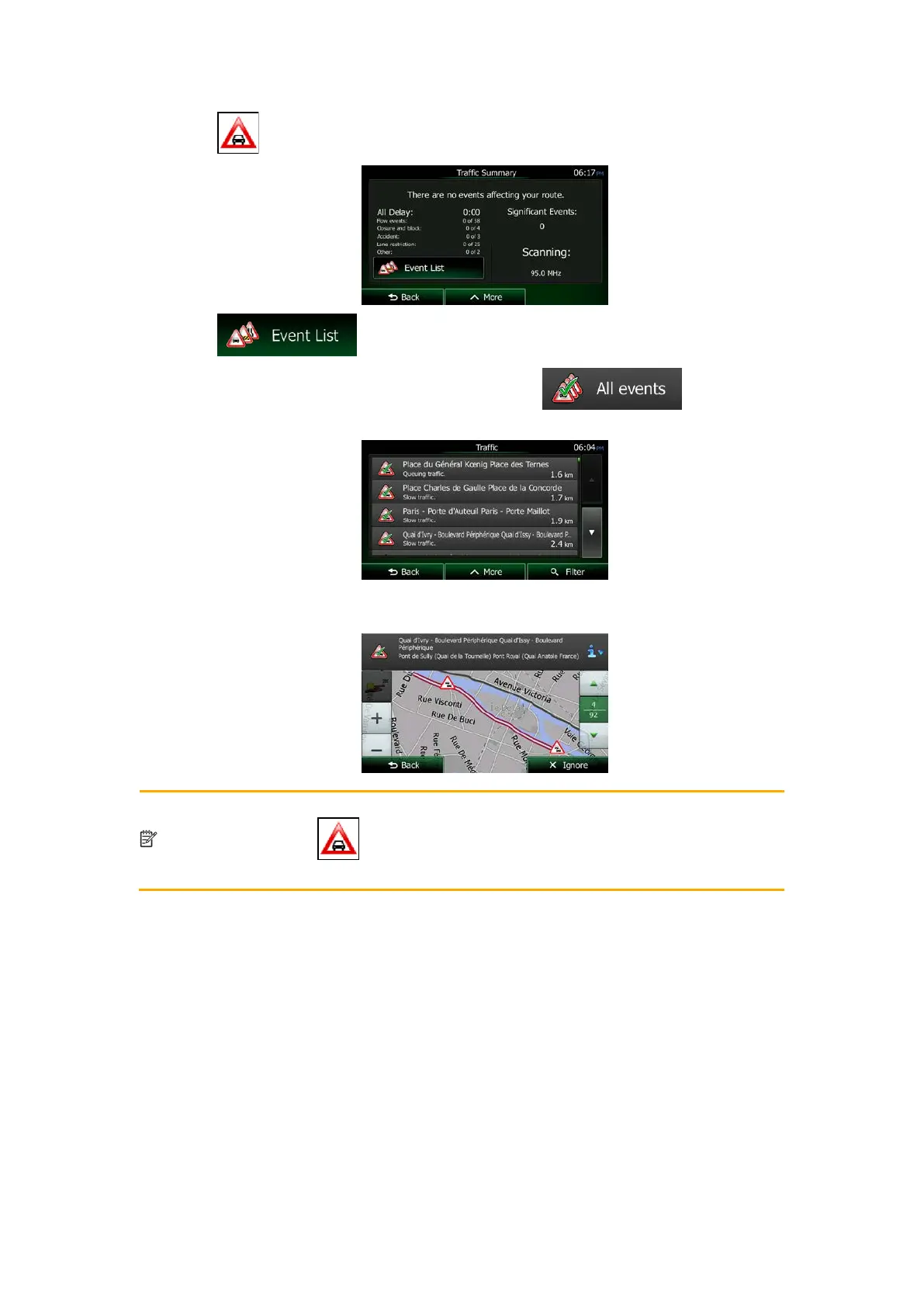1. Tap to open the Traffic Summary screen:
2. Tap
to open the list of of event categories.
3. Tap the traffic category you are interested in, or tap
to see the list
of all events:
4. Now tap any of the list items to see its details, and to display the affected road
segment in its full length on the map:
Note!
If there are traffic events on the recommended route that the application has not
bypassed, the
icon will open the list of significant traffic events to let you
NX404E English 83
