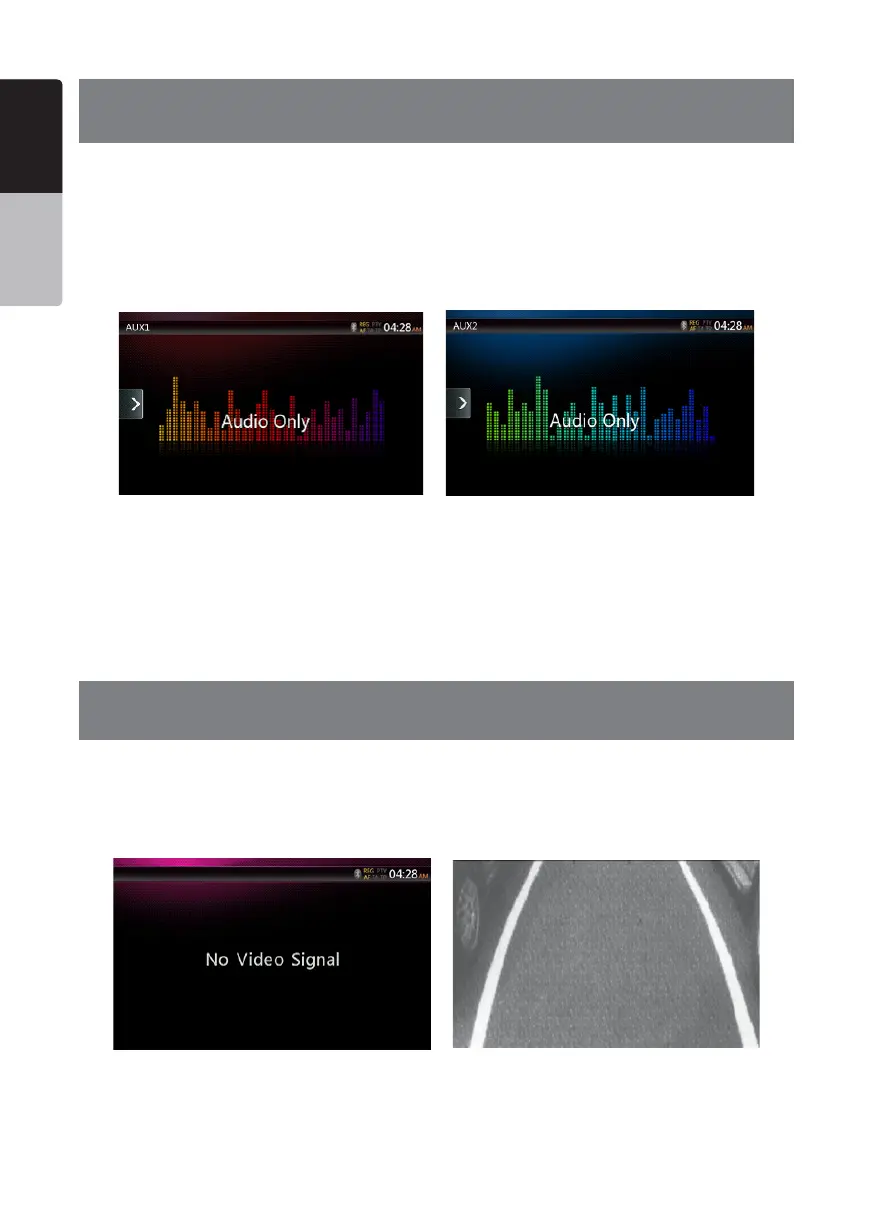44
NX404E
English
English
Owner’s Manual
English
Owner’s Manual
18. AUX
External peripheral devices, including a game console, camcorder, navigation unit, iPod/iPhone, etc. can be
connected to the AUX connector on the front or back of this unit using the A/V media cables.
Switching to AUX IN
Touch [AUX1] /[AUX2] button on Main Menu to select desired mode (when unit is reading). If the external device
connected to AUX input have audio signal, the unit will broadcast audio of external device. Touch Menu button on
Operational Panel to return to the Main Menu.
You cannot directly control external devices connected to AUX input.
19. CAMERA INPUT OPERATIONS
Switching to Camera mode
Touch [Camera] button on Main Menu.
The LCD will display the external camera video. The screen will display “No Video Signal” message, if a valid
camera is not connect to this head unit.
Touch MENU button on Operational Panel to return to the Main Menu.
Note:
If the reverse cable is connected correctly to the car, this unit goes to camera mode automatically when the car is in
reverses.
