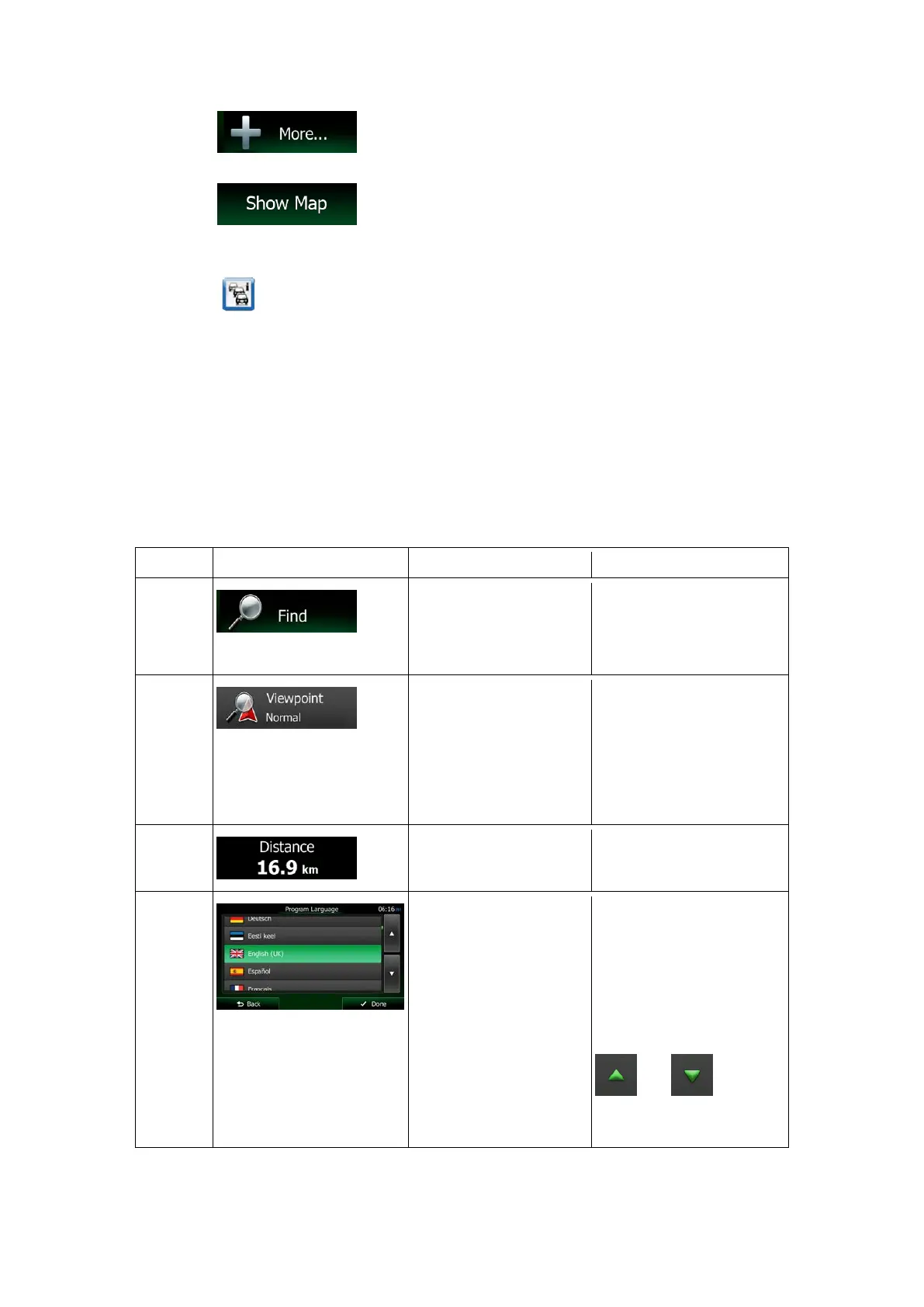• Tap to simulate demo routes or to run some additional
applications.
• Tap
to start navigating on the map. The button itself is a miniature
live map that shows your current position, the recommended route and the surrounding
map area. Tap the button to enlarge the map to the full screen.
• Tap
to open the Traffic Summary screen.
2.2 Buttons and other controls on the screen
When you are using Clarion Mobile Map, you usually tap buttons on the touch screen.
You only need to confirm selections or changes if the application needs to restart, it needs to
perform a major reconfiguration, or you are about to lose some of your data or settings.
Otherwise, Clarion Mobile Map saves your selections and applies the new settings without
confirmation as soon as you use the controls.
Button
Tap it to initiate a
function, to open a new
screen, or to set a
parameter.
Tap it once.
Button
with
value
Some buttons display
the current value of a
field or setting. Tap the
button to change the
value. After the change,
the new value is shown
on the button.
Tap it once.
Shows status
information.
as a button. Tap them
once.
List
When you need to select
from several options,
they appear in a list.
Grab the list anywhere and
slide your finger up or
down. Depending on the
speed of the sliding, the list
will scroll fast or slow, only
a bit or till the end.
Alternatively, move
between pages with the
and buttons
and tap the value that you
want.
NX404E English 9
