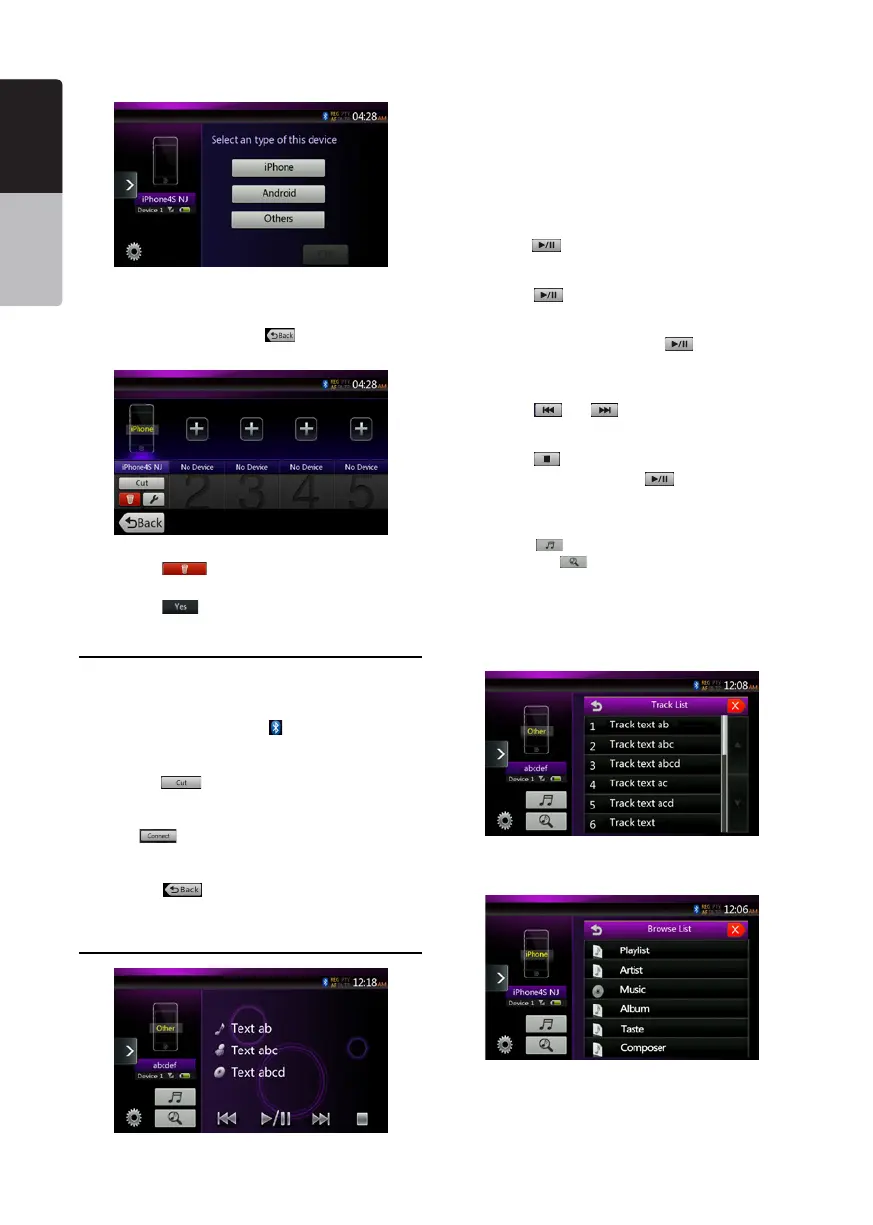34
NX404E
English
English
Owner’s Manual
English
Owner’s Manual
And select a type of this device.
Whenthepairingoperationcompletes,theregistered
Bluetooth audio player is set as the current device,
after selecting the favorite icon, the display return to
the device list screen. Touch [
] button, the display
will return to the Bluetooth audio mode screen.
• To delete the Bluetooth audio player registration
1. Touch the [
] button to delete the device.
A confirmation screen is displayed.
2. Touch the [
] button to confirm delete.
Selecting the Bluetooth Audio Player
To change the current Bluetooth audio player to the
other device which is already registered, perform the
following operation.
1. Touch the device button to [
] display the Device
Select screen.
2. Touch the currently connected device button, then
touch the [
] button to disconnect the active
device.
3. Touch the desired device button you wish to use.
Touch [
] button to select it as your active
device. The corresponding cellular phone is set as
current telephone.
4. Touch the [
] button to return to the previous
screen.
Controlling the Bluetooth Audio Player
Note:
•Occasionally,dependingontheenvironment,playback
soundsmaybefragmented,orswitchnoisesmaybe
generated.
Playing a Music
After the connection with a Bluetooth audio player is
established, the play mode is automatically engaged.
• Whenplaybackisnotstartedforsomedevices,
touch the [
] button manually.
Pausing Playback
1. Touch the [ ]buttonduringplayback.
Playback Pauses.
2.Toresumeplayback,touchthe[ ] button.
Playbackresumes.
Skipping a Track (searching)
3. Touch the [ ] or [ ]buttonduringplayback.
Stopping Playback
4. Touch the [ ]buttonduringplayback.
Tracksarestopped,touchthe[
] button to
playbacktherstTrack.
Show Track List
5. Touch the [ ]buttontoshowthecurrenttrack
list. Touch the [
] button to show all of the lists.
Andyoucanplaybackanytracksbytouchtheitems
in the list.
