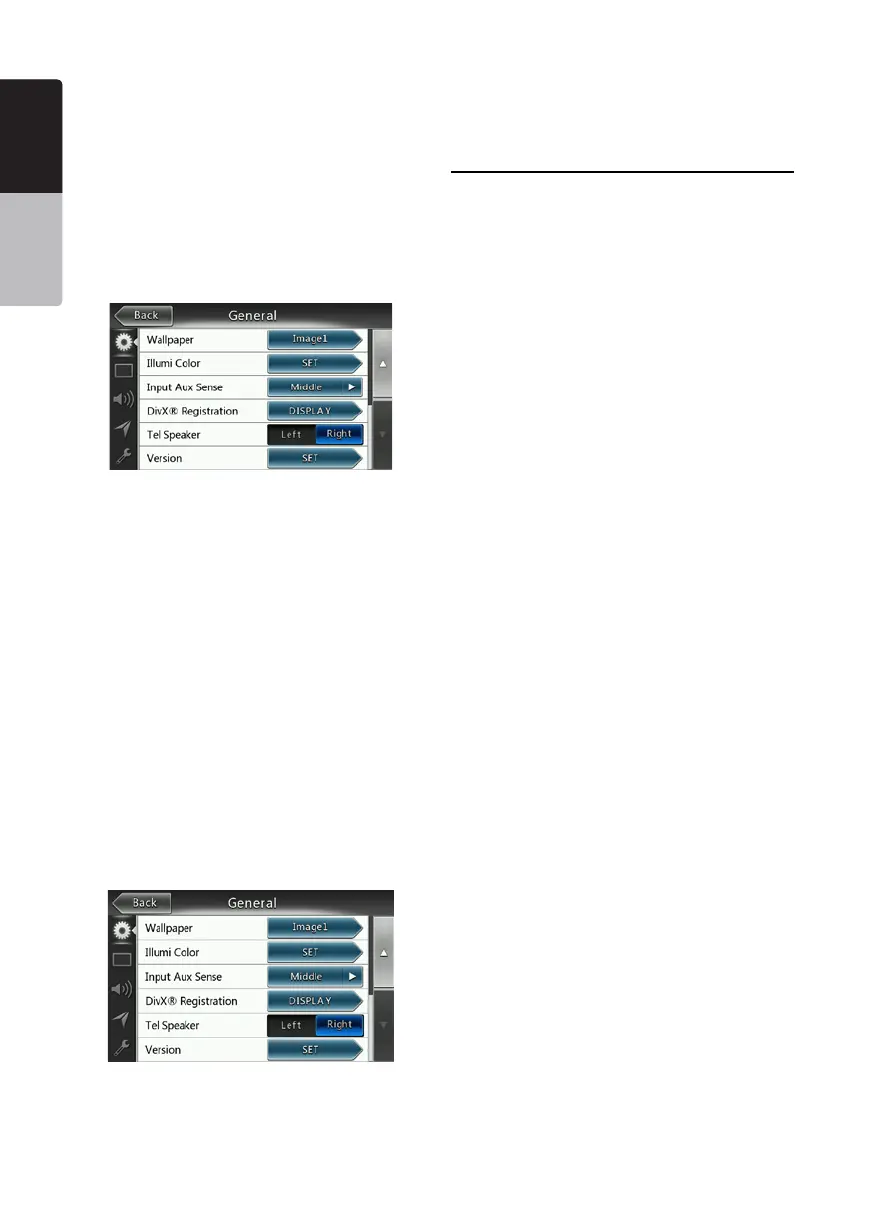20
NX404E
English
English
Owner’s Manual
English
Owner’s Manual
3. Enter this code in DivX Player to create a
“Registration video” disc on your PC. Once this
“Registration video” disc has played on this device,
registration is done, and you can enjoy some
purchased DivX movies on your device.
For detail please visit “http://www.divx.com/vod”
4. Touch [OK] to close the pop-up window.
Note:
After you register your device, this setting menu is
changed to “DivX
®
Deregistration”
Deregister your device
Even after you have nished registration, you
can deregister your device if you will not watch
purchased movies on this device anymore.
1. Touch the [Settings] button on the Main Menu to
access [General] setup menu.
2. Touch [General] setup button, and touch [SET]
button on the right side of “DivX
®
Deregistration”.
You will be asked if you want to deregister this
device, then touch [YES] in the pop-up screen.
3. Note 10 digit “Deregistration code” in the pop-up
screen. Keep this code until you deregister this
device on your PC.
4. Deregister this device by using the “Deregistration
code” on your PC.
For detail please visit “http://www/divx.com/vod”
Playable Disc Video Formats
This system can play video les stored on disc.
*.avi les
• format: Divx 4/5/6
• Picture size: 720 x 480
• Audio format: MP3
• Audio sampling frequency: 32/44.1/48 KHz
*.mp4 les:
• format: MPEG4 Visual Simple @L1
• Picture size: 720 x 480
• Audio format: AAC
• Audio sampling frequency: 32/44.1/48 KHz
*.mpg les
• format: MPEG2
• Picture size: 720 x 480
• Audio format: MP3
• Audio sampling frequency: 32/44.1/48 KHz
*.divx les
• format: Divx 3.11/4/5/6
• Picture size: 720 x 480
• Audio format: MP3
• Audio sampling frequency: 32/44.1/48 KHz
Registration is not needed to play free DivX movies
you create or download.
Getting DivX Registration Code and
Registering Your Device
1. Touch the [Settings] button on the Main Menu to
access [General] setup menu.
2. Touch [General] setup button, and touch [DISPLAY]
button on the right side of “DivX
®
Registration”.
You will nd “10 digit DivX registration code on the
screen.
