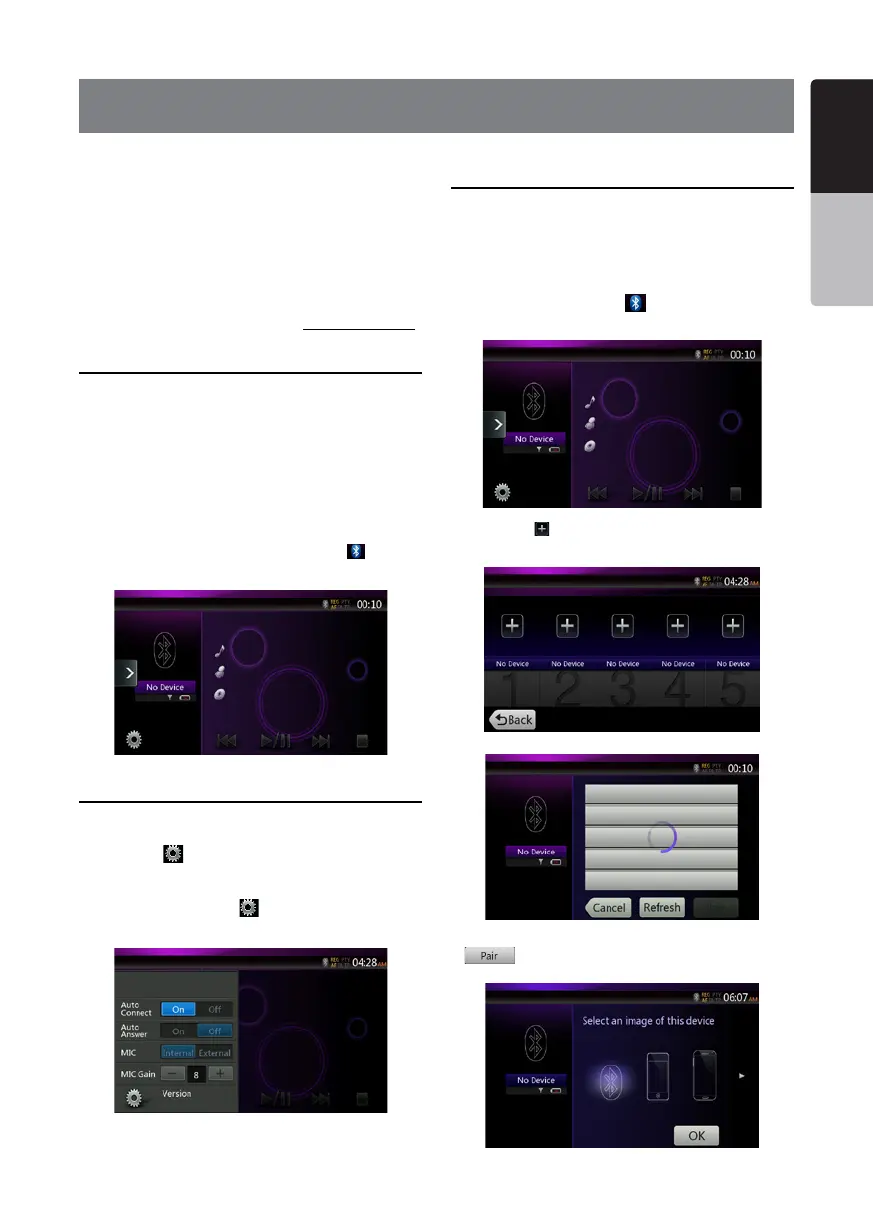33
NX404E
English
English
Owner’s Manual
English
Owner’s Manual
12. Bluetooth
®
AUDIO PLAYER OPERATIONS
Some Bluetooth cellular phones have audio features,
and some portable audio players support the
Bluetooth feature. These devices will be called as
“Bluetooth audio players” in this manual. This system
can play audio data stored in a Bluetooth audio player.
Note:
•Thissystemwillnotoperateormayoperateimproperly
withsomeBluetoothaudioplayers.
•FordetailedinformationontheplayableBluetooth
audioplayers,seeourhomepage:www.clarion.com
Selecting the Bluetooth Audio Mode
1. Touch the [Bluetooth Audio] button to select the
Bluetooth Audio mode.
The system changes to the Bluetooth mode. If the
connection with a Bluetooth audio player has been
already established, you may select the Music
function.
2. Touch MENU button on Operational Panel to return
to the Main Menu.
• WhentheconnectionwithblueiconaBluetooth
audio player has been established, the [
] icon is
displayed at the top of the screen.
Bluetooth Audio Player Settings
You can confirm various information concerning about
the Bluetooth Interface features.
1. Touch the [
] button to display the information on
the screen.
2.WhenyounishconrmingtheBluetooth
information, touch the [
] button to return to the
previous screen.
Registering your Bluetooth audio player
(Pairing)
You can register up to 5 Bluetooth audio players.
Your mobile phone Bluetooth version is under 2.0.
Please input PIN code “0000”.
1. Turn on the power of the Bluetooth audio player you
wish to register.
2. Touch the Device button [
] to display the Device
Select screen.
3. Touch the [ ] button to display the Inquiring Device
screen.
4. Touch your desired device button and touch [
] button to register for the Bluetooth audio
player. Then select an image of this device.
