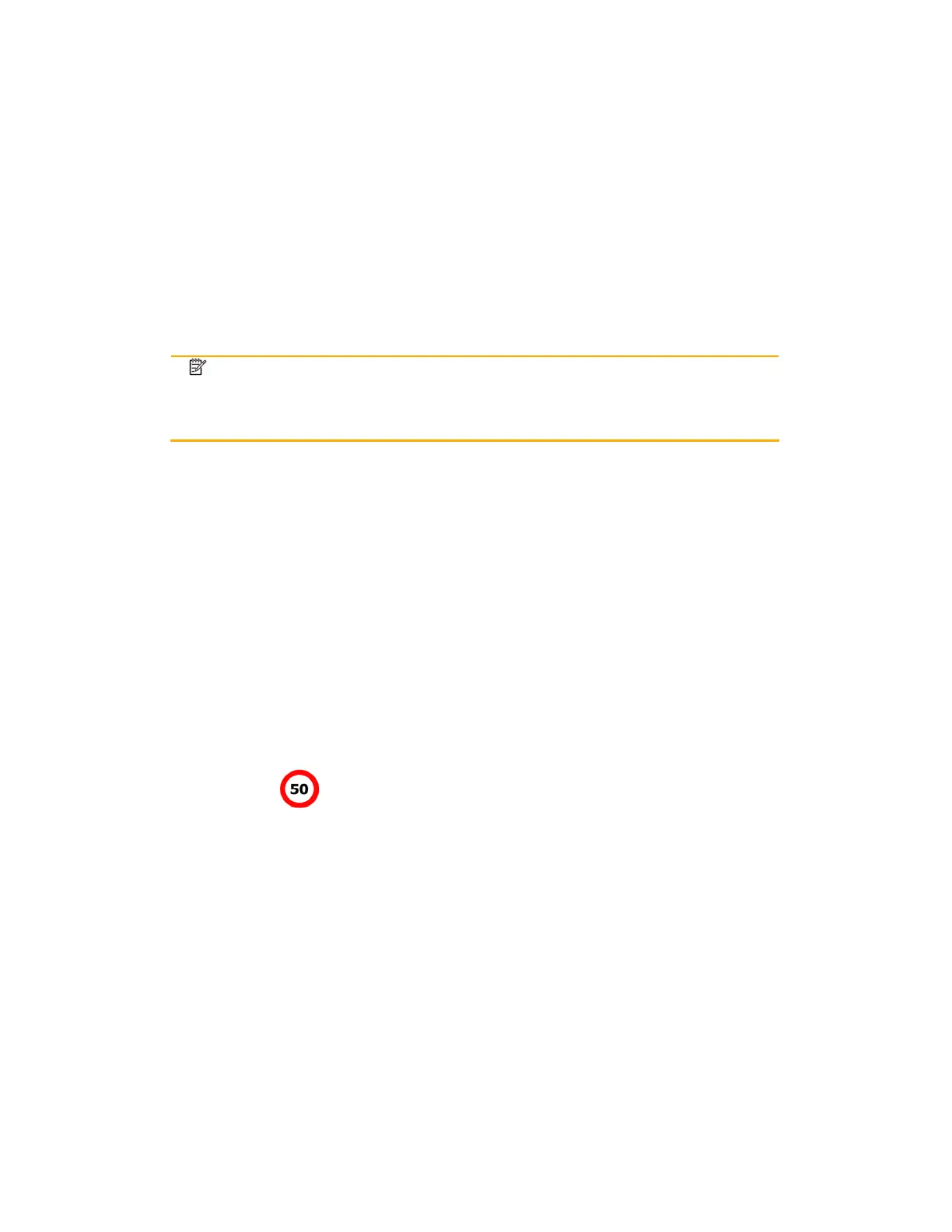NX503E English 81
Audio warning: beeps can be played (natural voice) or the type of the alert can be
announced (TTS) while you are approaching one of these points, and an extra alert
can warn you if you exceed the given speed limit while approaching.
Visual warning: the type of the alert point, its distance and the related speed limit
appear on the Map screen while you are approaching one of these cameras.
For some of the alert points, the enforced or expected speed limit is available. For these
points, the audio alert can be different if you are below or above the given speed limit.
Only when speeding: The audio alert is only played when you exceed the given speed
limit.
When approaching: The audio alert is always played when approaching one of these
alert points. In order to draw your attention, the alert can is different when you exceed
the speed limit.
Note!
The warning for road safety cameras is disabled when you are in a country
where road safety camera warning is prohibited. However, you must ensure on
your own liability that using this feature is legal in the country where you intend
to use it.
5.1.7 Speed limit warning
Maps may contain information about the speed limits of the road segments. Clarion Mobile
Map is able to warn you if you exceed the current limit. This information may not be available
for your region (ask your local dealer), or may not be fully correct for all roads in the map.
The maximum speed set in the vehicle profile is also used for this warning. Clarion Mobile
Map alerts you if you exceed the preset value even if the legal speed limit is higher.
Speed warning can be fine-tuned in Sound and Warning settings (page 86).
You can set the relative speed above which the application initiates the warning.
The following alert types are available:
Audio warning: you receive a verbal warning when you exceed the speed limit with the
given percentage.
Visual warning: the current speed limit is shown on the map when you exceed it (for
example:
).
You can also choose to see the speed limit sign on the map all the time.
