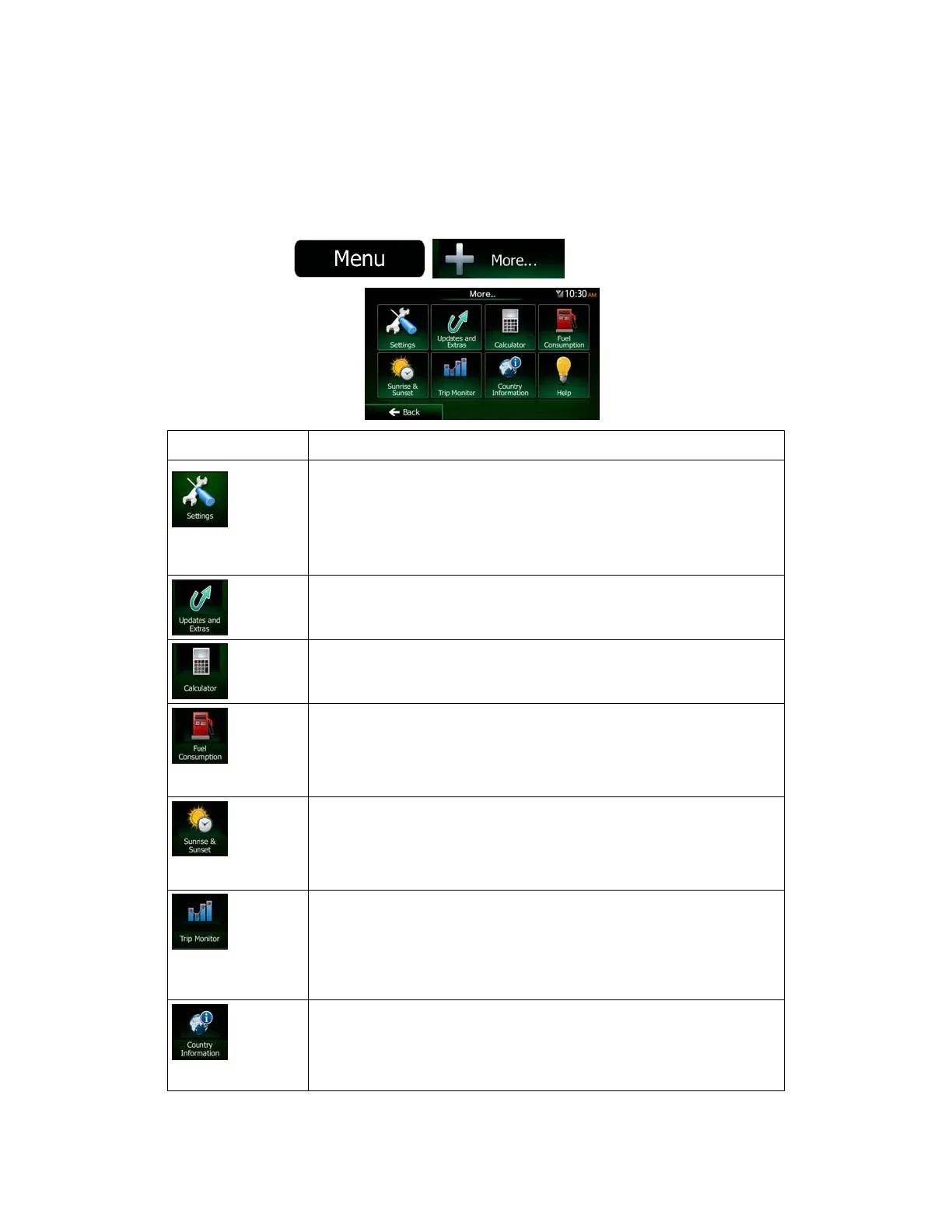84 NX503E English
5.2 'More' menu
The 'More' menu provides you with various options and additional applications. Tap the
following buttons:
, .
Button Description
You can configure the program settings, and modify the behaviour of
Clarion Mobile Map. Fine-tune route planning options, change the look
of the Map screen, turn on or off warnings, or restart the Configuration
wizard, etc.
See the next chapter for details.
Visit www.clarion.naviextras.com to get additional content, such as new
maps or 3D landmarks and useful applications.
The scientific calculator helps you in all your calculation needs. Tap the
Mode button for additional functions and use the memory to save your
results.
The Fuel consumption monitor helps you keep track of the consumption
of your car even if you do not use navigation for all your journeys. Set
the initial odometer value and then record the distance taken and fuel
filled in whenever you fill your car. You can also set reminders for
regular car maintenance.
Tap this button to see the sunlit and dark areas of the world. Your
current location and route points are marked on the map. Tap the
Details button to see the exact sunrise and sunset times for all your
route points (your current location, all waypoints and the final
destination).
If you save your trip logs when you arrive at some of your destinations
or let the application automatically save the trip logs for you, those logs
are all listed here. Tap one of the trips to see the trip statistics, speed
and altitude profile. If track log has also been saved, you can display it
on the map with the selected colour. Track logs can be exported to GPX
files for later use.
Select a country from the list and see useful driving information about
the selected country. Information may include speed limits on different
road types, the maximum blood alcohol level and any compulsory
equipment you need to show when stopped by the police.
