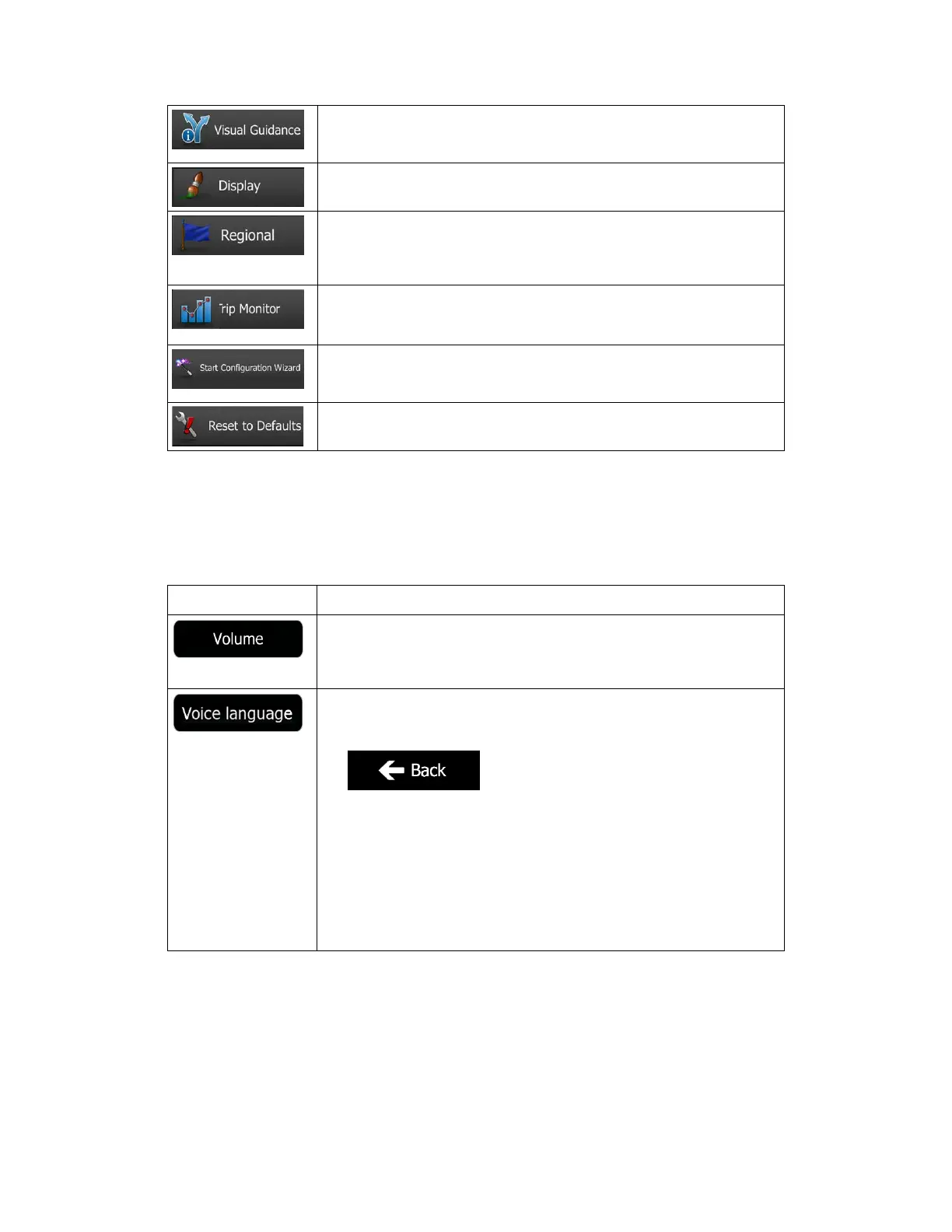86 NX503E English
Adjust how the software helps you navigate with different kinds of
route related information on the Map screen.
Display related settings.
These settings allow you to customise the application for your local
language, measurement units, time and date settings and formats, as
well as to choose the time zone.
Trip logs and track logs contain useful information about your trips.
Trip logs can be saved manually when you reach your destination or
you can turn on the automatic saving here.
Modify the basic software parameters set during the initial setup
process. For details, see page 7.
Delete all saved data and reset all settings to their factory defaults.
5.3.1 Sound and Warnings
Adjust the different sounds of the application or change the voice guidance language. In
addition, you can enable and set up different warnings and alerts.
Button Description
Tap this button to adjust the volume of the different sounds in the
application. A new screen shows the different sound types and their
controls. See below for details.
This button shows the current voice guidance profile. By tapping the
button, you can select a new profile from the list of available languages
and speakers. Tap any of these to hear a sample voice prompt. Just
tap
when you have selected the new spoken
language.
Different voice profiles are capable of different levels of service:
Natural Voice: These prerecorded sounds can only tell you
basic information about turns and distances.
TTS Voice: These computed voices can tell you complex
instructions, they can tell you the street names or read out the
system messages for you.
