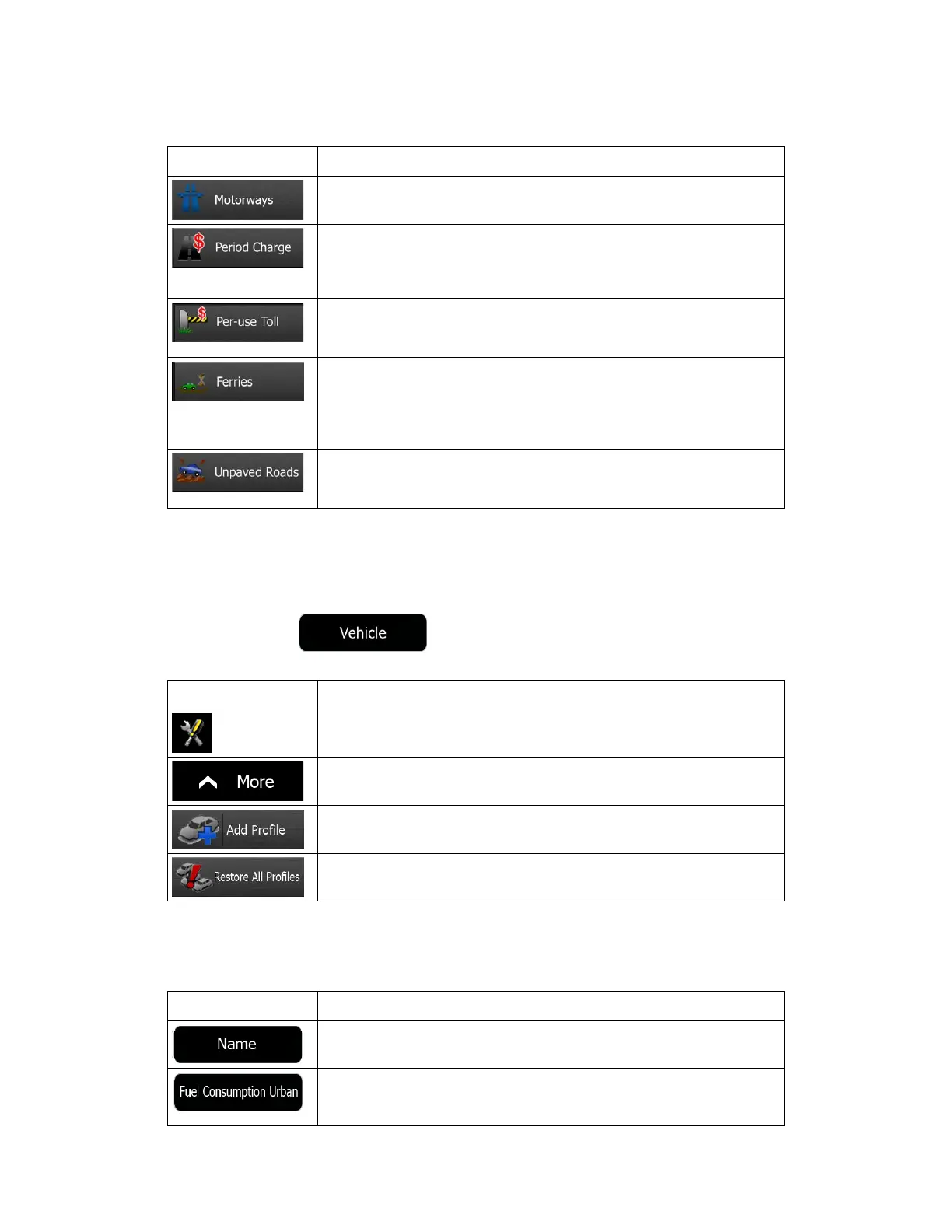90 NX503E English
In the list of road types you can see in how many segments and what total length of the road
type is used in the current route.
Button Description
You might need to avoid motorways when you are driving a slow car
or you are towing another vehicle.
Charge roads are pay roads where you can purchase a pass or
vignette to use the road for a longer period of time. They can be
enabled or disabled separately from toll roads.
Clarion Mobile Map includes toll roads (pay roads where there is a
per-use charge) in the routes by default. If you disable toll roads,
Clarion Mobile Map plans the best toll-free route.
Clarion Mobile Map includes ferries in a planned route by default.
However, a map does not necessarily contain information about the
accessibility of temporary ferries. You might also need to pay a fare on
ferries.
Clarion Mobile Map excludes unpaved roads by default: unpaved
roads can be in a bad condition and usually you cannot reach the
speed limit on them.
Vehicle profiles:
When you first tap , you see the list of default vehicle profiles. You have
the following options:
Button Description
You can edit the parameters of the vehicle profile.
Tap this button to reveal the below options.
Tap this button to create your own vehicle profile.
Tap this button to reset all vehicle profiles to their default settings.
When creating a new vehicle profile, first you need to select the vehicle type. Then you need
to set the following parameters (some of them may not exist for the selected vehicle type).
You can modify the same parameters when you edit an existing profile:
Button Description
Tap this button to rename the profile for something meaningful.
Enter the average consumption of your vehicle when used in built-up
areas. The unit for consumption can be set in Regional Settings.
