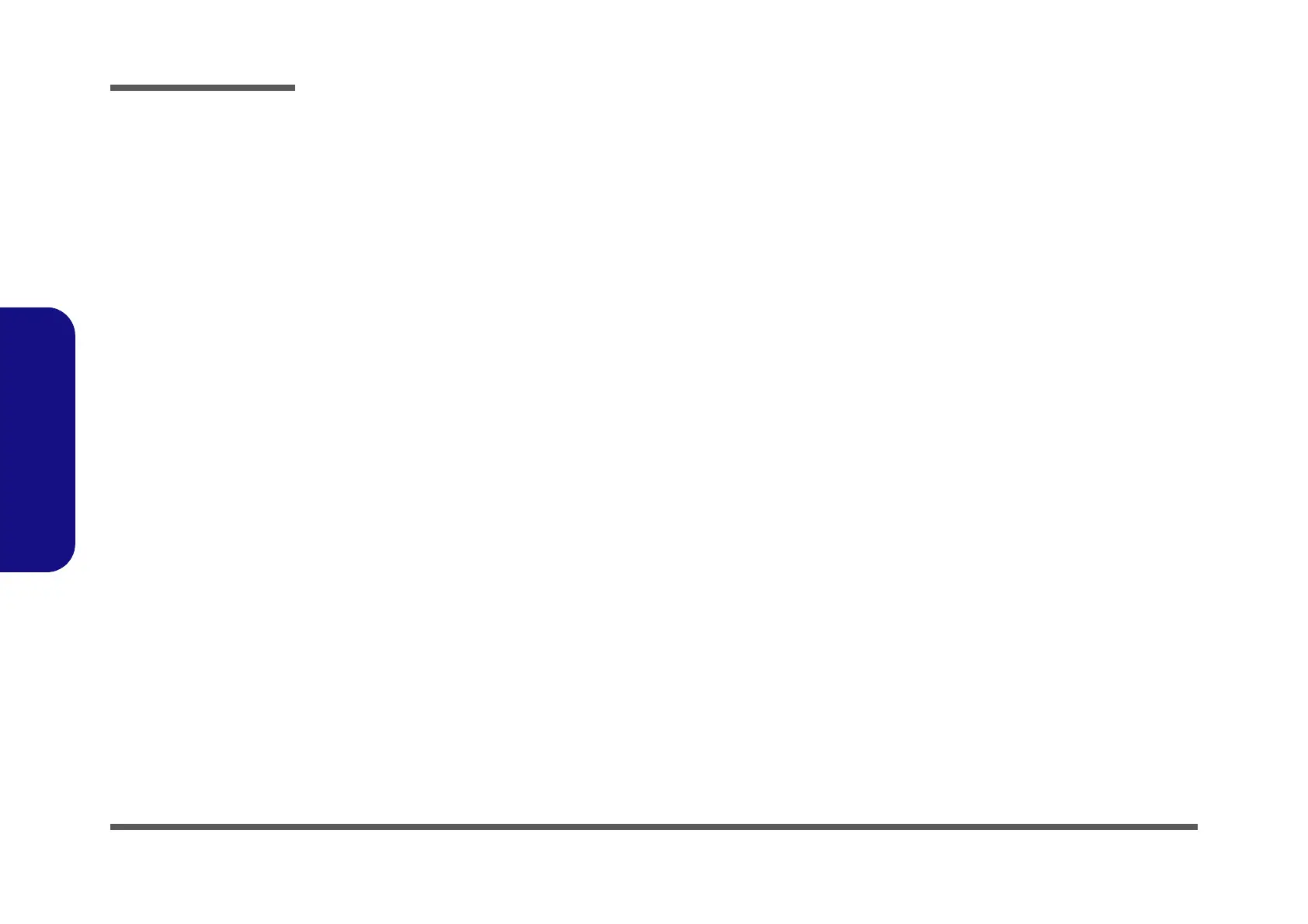Disassembly
2 - 4 Disassembly Steps
2.Disassembly
Disassembly Steps
The following table lists the disassembly steps, and on which page to find the related information. PLEASE PERFORM
THE DISASSEMBLY STEPS IN THE ORDER INDICATED.
To remove the Battery:
1. Remove the battery page 2 - 5
To remove the HDD:
1. Remove the battery page 2 - 5
2. Remove the HDD page 2 - 6
To remove the System Memory:
1. Remove the battery page 2 - 5
2. Remove the system memory page 2 - 8
To remove the Keyboard:
1. Remove the battery page 2 - 5
2. Remove the keyboard page 2 - 10
To remove the Wireless LAN Module:
1. Remove the battery page 2 - 5
2. Remove the WLAN page 2 - 11
To remove the 3G Module:
1. Remove the battery page 2 - 5
2. Remove the 3G page 2 - 13
To remove and install the M.2 SSD Module:
1. Remove the battery page 2 - 5
2. Remove the SSD module page 2 - 14
3. Install the SSD module page 2 - 15
To remove the CCD Module:
1. Remove the battery page 2 - 5
2. Remove the CCD module page 2 - 16