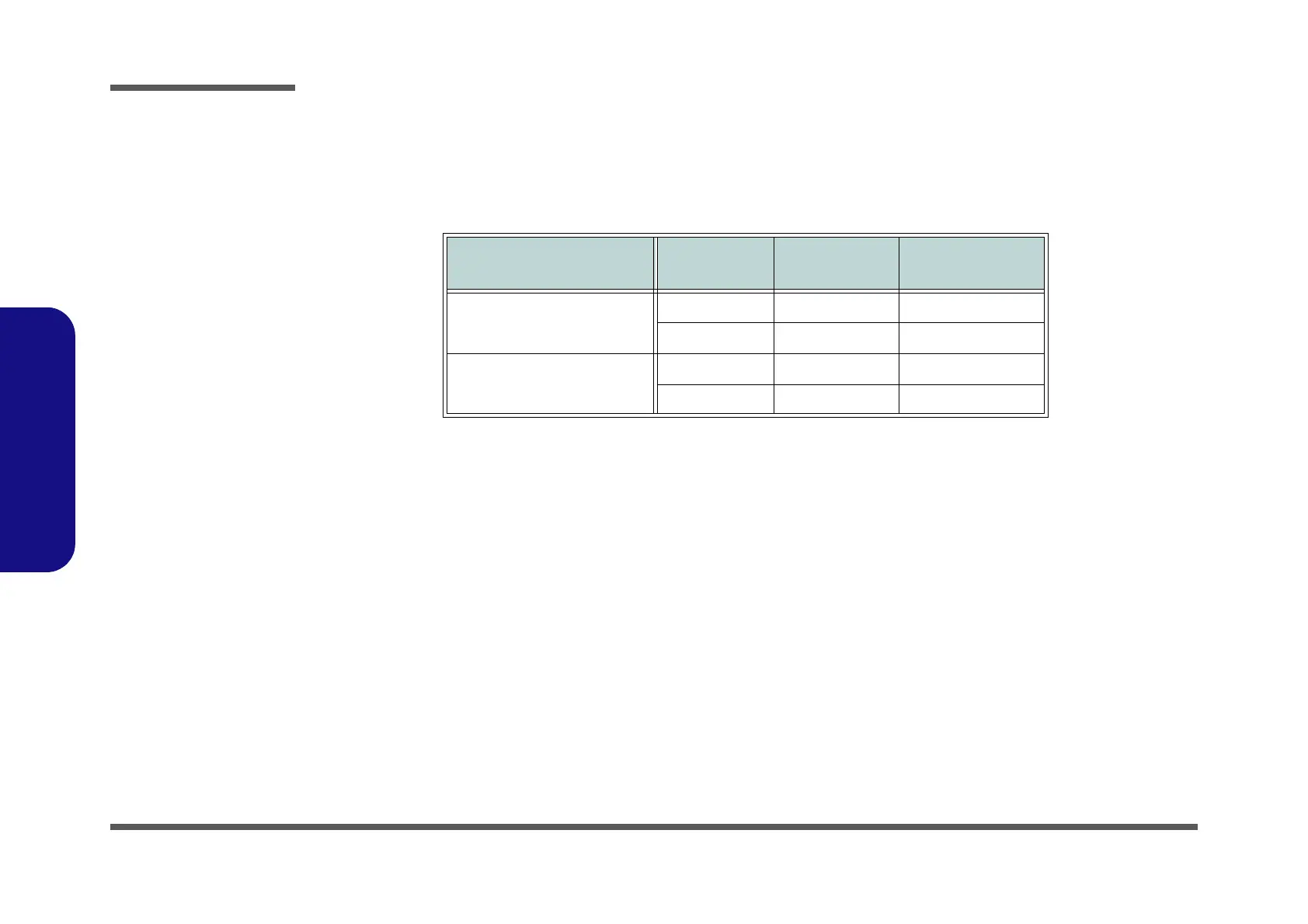Disassembly
2 - 12 Wireless LAN, Combo, & 3G Module Cables
2.Disassembly
Wireless LAN, Combo, & 3G Module Cables
Note that the cables for connecting to the antennae on WLAN, WLAN & Bluetooth Combo, and 3G modules are not
labelled. The cables/covers (each cable will have either a black or transparent cable cover) are color coded for identifi-
cation as outlined in the table below.
Cable 1 is usually connected to antenna 1 (Main) on the module, and cable 2 to antenna 2 (Aux).
Module Type
Antenna
Type
Cable Color
Cable Cover
Type
WLAN/WLAN & Bluetooth
Combo
WM 1 Black Transparent
WM 2 Black White
LTE Broadband
LTE 1 Black Black
LTE 2 Black Blue
