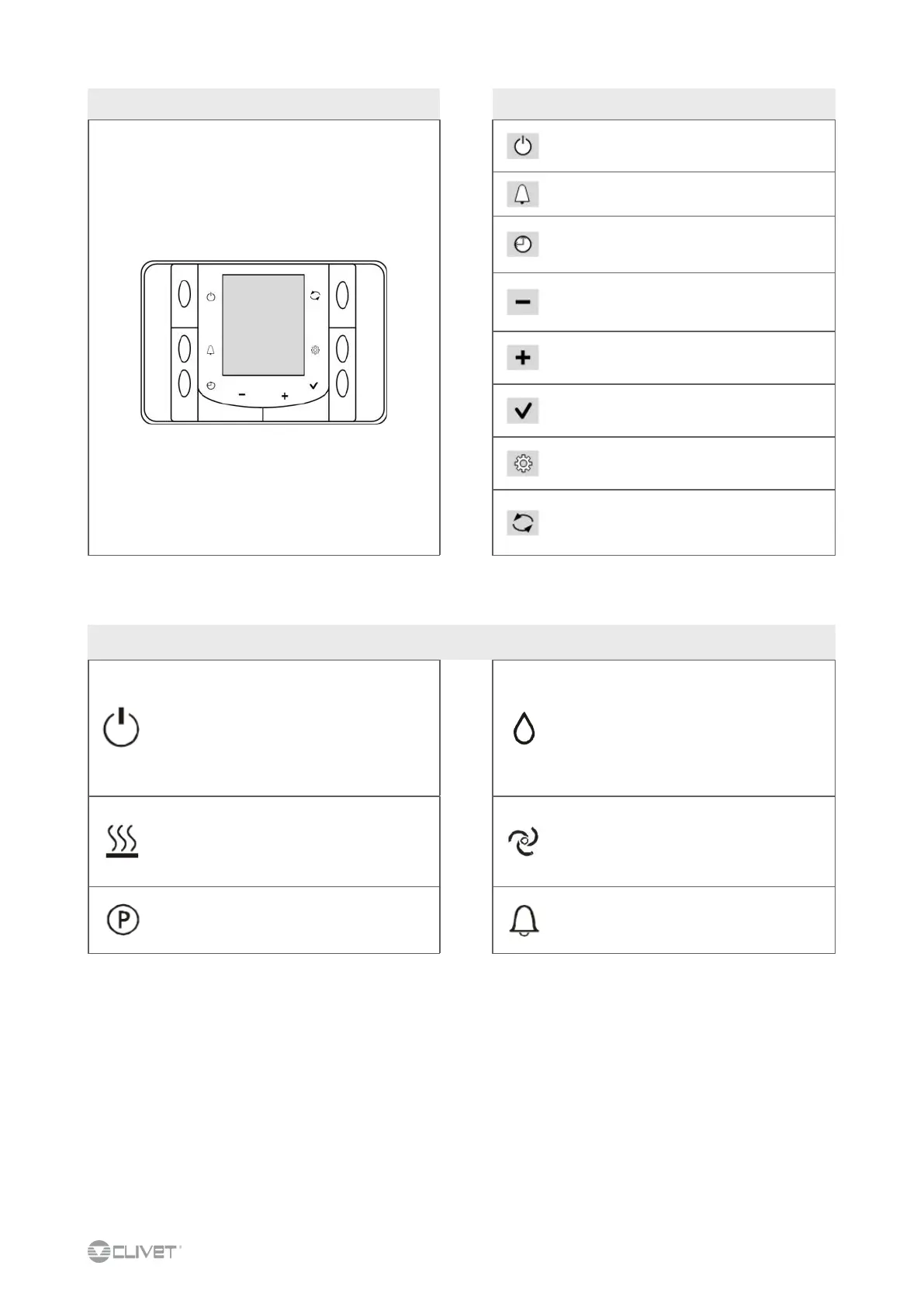28
8 - CONTROL
Keypad
Keys and function
change of status:
OFF, ON, FAN
ALARMS menu access (if available)
set TIME and DATE
set SCHEDULER (prolonged pressure)
to browse through the menus
to set values
to browse through the menus
to set values
access to the STATUS menu
to confirm your selection
to access the PARAMETERS menu (password)
KEYPAD LOCK menu (password)
HEAT - COOL mode change
CLEAN function (prolonged pressure)
Symbols
ON / OFF
OFF status. On the top field of the thermostat, the
temperature and OFF indication are alternated
every 2 seconds.
When the status is OFF, changes to the
SETPOINT and schedule are blocked.
Humidifier / Dehumidifier mode
The Humidifier mode is active
If flashing, it means the Dehumidifier mode is
active
Defrosting Mode:
The machine is defrosting.
Compressor ON:
At least one compressor is active
Scheduling Mode:
The scheduling is active.
Alarm:
There is at least one alarm
Press the "alarm" key to view it
