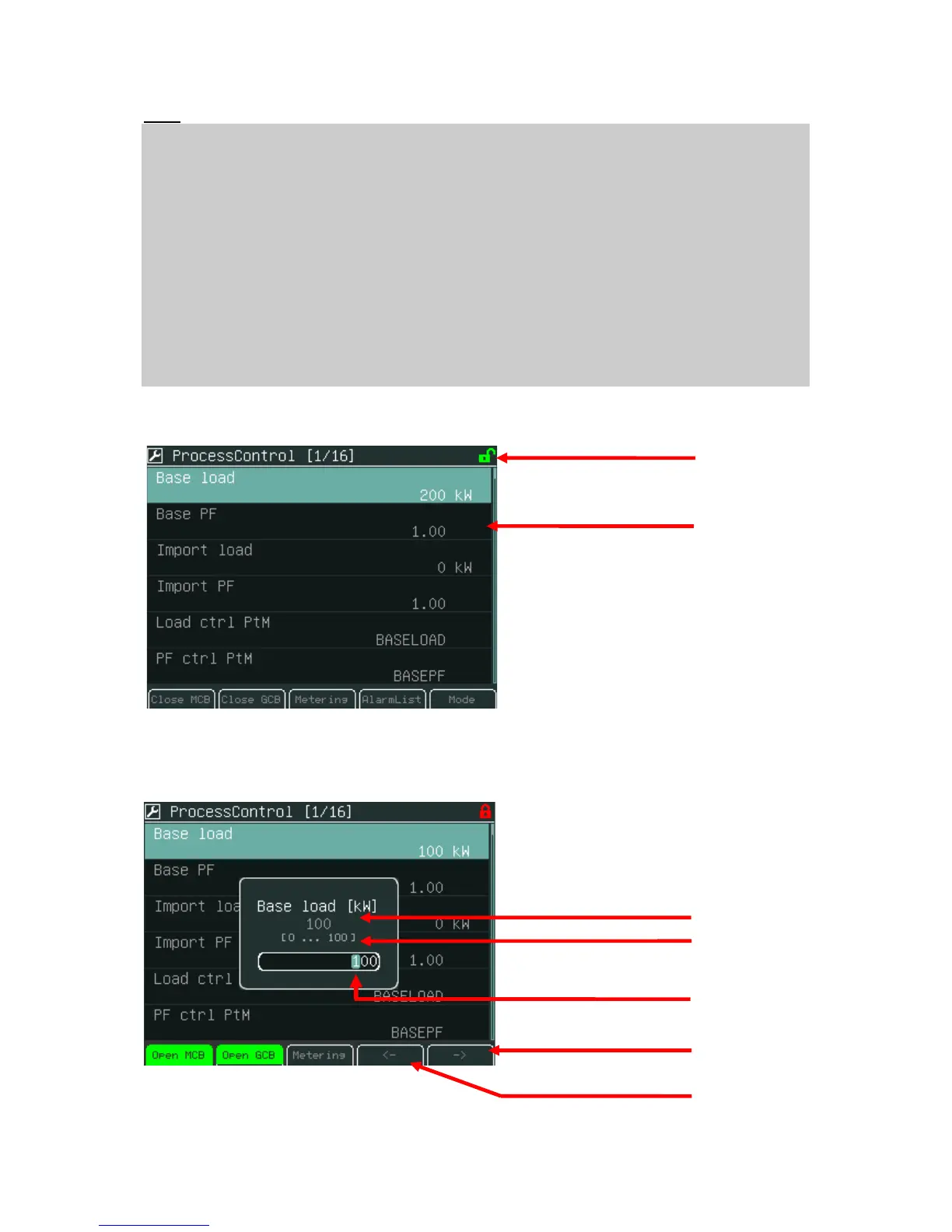Hint:
Break through password prottection
- Break through password function can be ENABLED/DISABLED from the
password management window in InteliMonitor (initial status is DISABLED).
- Warning “PassInsertBlck” appears in alarm list when controller is blocked
- It is not allowed to insert the password in case that controller is blocked. There
is information that controller is blocked for next password attempt and time
remaining till the end of blocation instead of password input window at the
terminal screen.
- The controller is locked for 5 minutes when the password is 6 times wrong
entered (in case of next 6 wrong attempts (correct password was not inserted
at all) for 30, 60, 120, 240 minutes). Incorrect password message appears in
the history of the controller when the invalid password is used.
Unlocked Display and Setpoints
For setpoints change use arrows
to go to a certain setpoint (e.g. Base load)
and press Enter button, see pictures below:
Numeric Setpoint Change
InteliVision 5, InteliVision 8 – Operator guide, ©ComAp – January 2014
IGS-NT Operator Guide 01-2014.pdf
13
