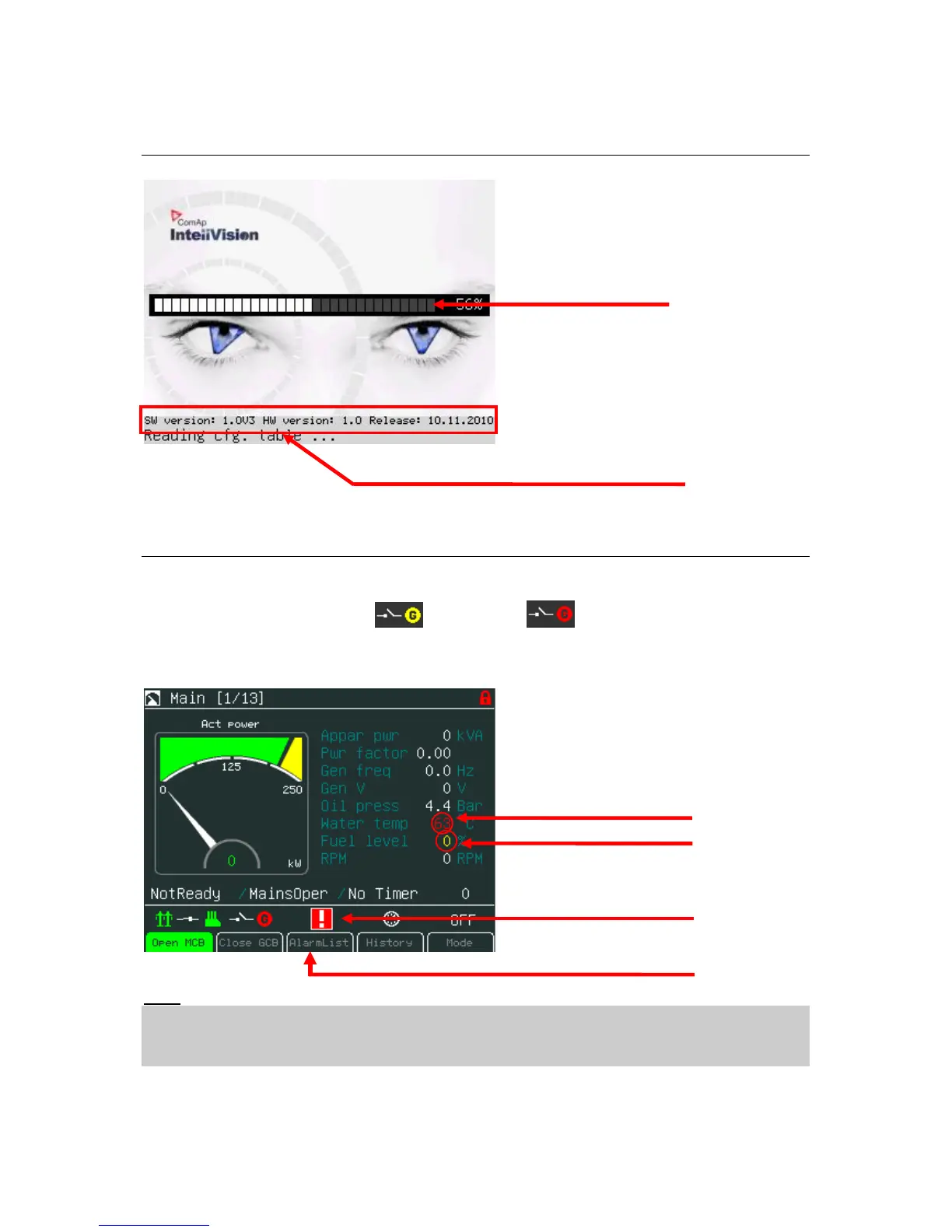Connection
Alarms
Alarms are structured into two levels and inteliVision 5 allows easy interpreted their
meaning based on the colour scheme. First level alarm (yellow lamp, warnings) is
interpreted with yellow colour . Red colour is used for all second level
alarms (Red lamp, ShutDown,…). When an error occurs, a new alarm appears in the
AlarmList screen, exclamation mark starts blinking on the metering screens.
Hint:
When a new alarm appears AlarmList screen is displayed automatically when the
main/first Metering screen is displayed. From different screen, Alarm button has to be
used to display AlarmList screen.
InteliVision 5, InteliVision 8 – Operator guide, ©ComAp – January 2014
IGS-NT Operator Guide 01-2014.pdf
9
