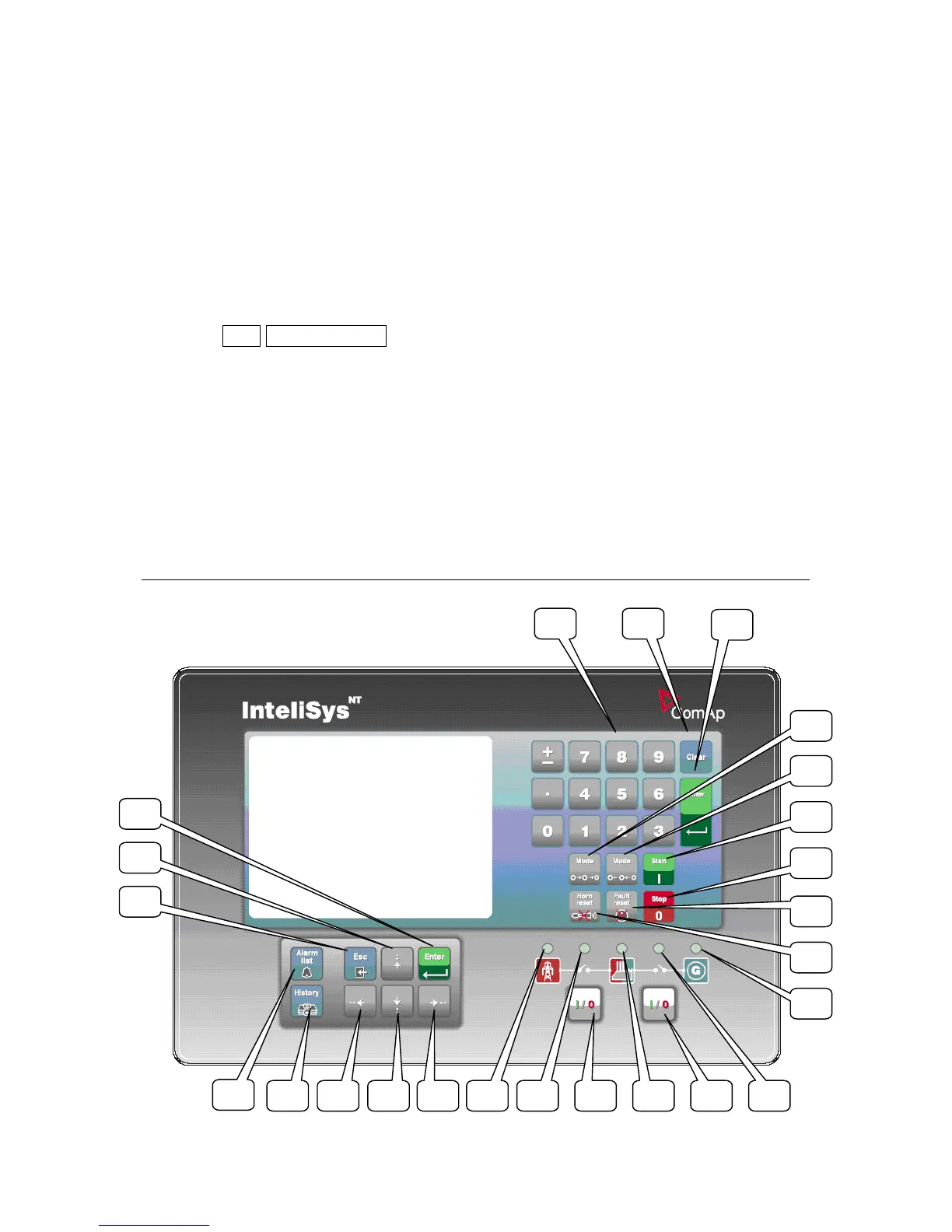LEDs
15. MAINS VOLTAGE PRESENT: GREEN LED is on, if voltage on the mains
terminals is present (in SPI and SPtM). LED is not active in MINT, COX.
16. MAINS FAILURE: RED LED starts flashing when the mains failure occurs
and gen-set does not run, goes to steady light when the gen-set starts and
goes off when the mains restores.
17. GEN VOLTAGE PRESENT: GREEN LED is on, if gen. voltage is present
and within limits.
18. GEN-SET FAILURE: RED LED starts flashing when any failure occurs.
After FAULT RESET button is pressed, goes to steady light (if an alarm is
still active) or is off (if no alarm is active).
19. GCB ON: GREEN LED is on, if GCB feedback is active. Flashes during
synchronizing.
20. MCB ON: GREEN LED is on, if MCB feedback is active. Flashes during
reverse synchronizing (synchronizing of the loaded gen-set back to the
restored mains).
21. Bus – GREEN LED is on if bus voltage is present and within limits.
InteliSysNT Basebox pushbuttons and LEDs
InteliVision 5, InteliVision 8 – Operator guide, ©ComAp – January 2014
IGS-NT Operator Guide 01-2014.pdf
38
