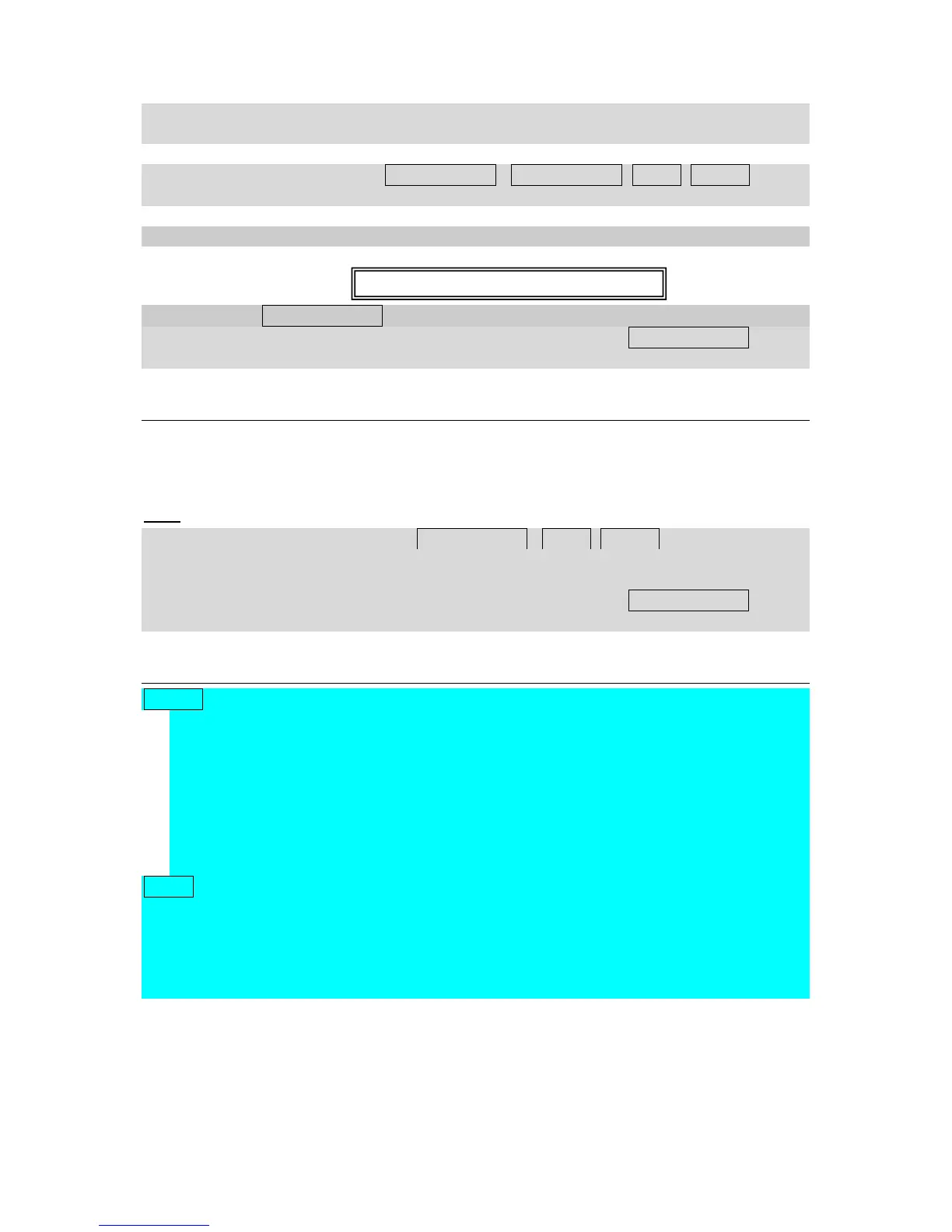Example: If peak stop condition occurs, but REMOTE START/STOP is active, engine
stays running.
Controller does not respond to GCB ON/OFF , MCB ON/OFF, STOP, START
buttons and corresponding remote InteliMonitor or Modbus commands.
Set Basic setting: FltRes GoToMAN = ENABLED to avoid automatic engine start
when pressing FAULT RESET after Shut down or Slow stop alarm.
Engine can start automatically without warning when pressing FAULT RESET after
shut down alarm.
TEST mode (SPtM only)
Use TEST mode for Gen-set start test if the Mains is OK or to transfer the load to the
gen-set when Mains fail is announced in advance.
Hint:
The controller does not respond to GCB ON/OFF , STOP, START in Ret from test =
AUTO.
Engine automatically starts, when TEST mode is selected.
Engine can start automatically without warning when pressing FAULT RESET after
shut down alarm.
SEM mode
START – starts the gen-set.
• The controller closes GCB to dead bus.
• If the Mains is within limits and MCB is closed, the controller starts
synchronizing and closes GCB when synchronizing conditions are met. Gen-
set remains running in parallel.
• If Mains failure is recognized during parallel operation the controller opens
MCB.
• After Mains recovers the controller synchronizes MCB and returns to parallel
operation
STOP – unloads the gen-set, opens GCB, cools down the engine and stops.
AMF function – If the Mains fails while the gen-set is not running, the controller
automatically starts and closes GCB.
Other automatic starts/stops (e.g. due to peak shaving, BI Rem start/stop activation)
are not performed in SEM mode.
Baseload
Process control: Load ctrl PtM = BASELOAD
Gen-set power is kept at value given by Process control:Base load setpoint.
