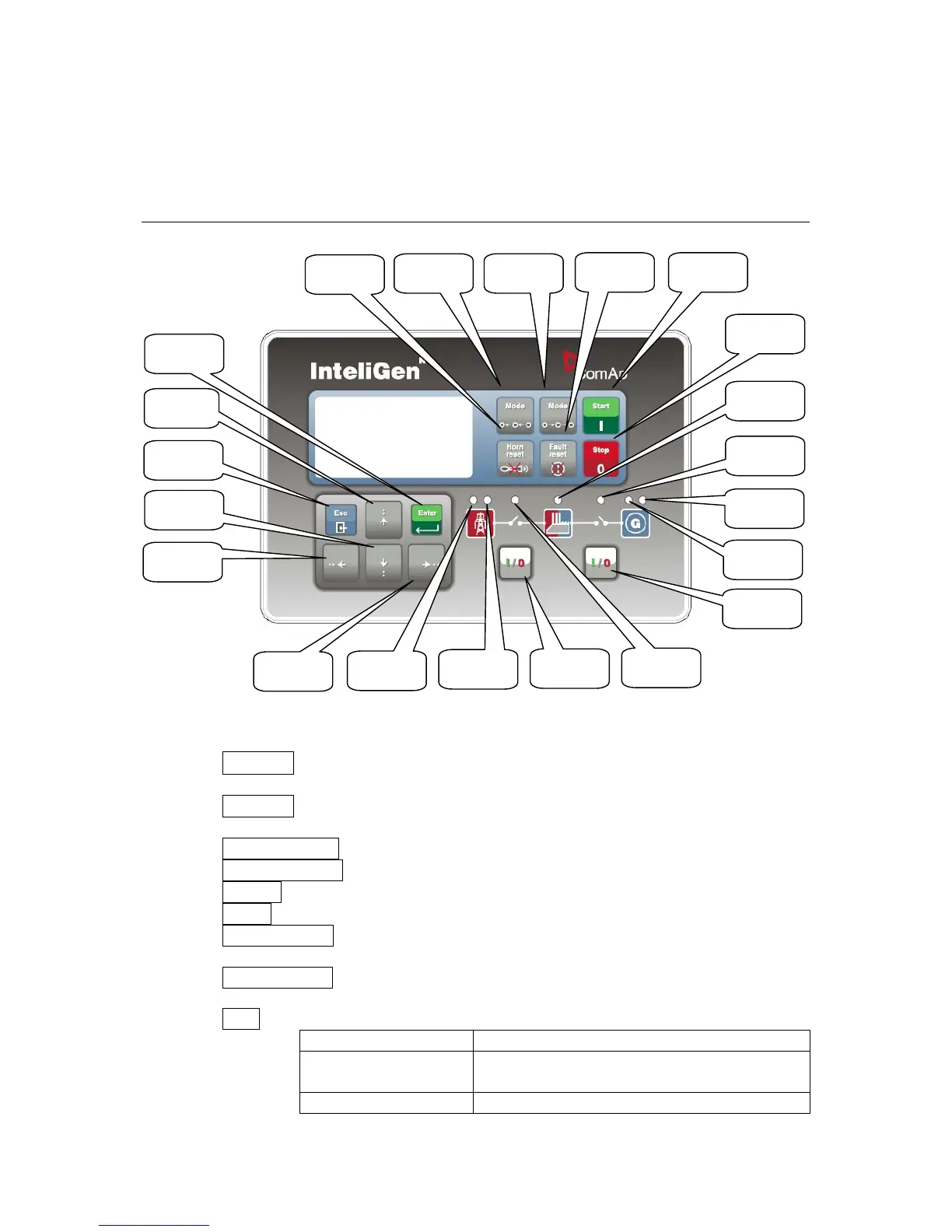InteliGen
NT
GC and InteliSys
NT
InteliGenNTGC pushbuttons and LEDs
Pushbuttons:
1. MODE→ Cycle forward through gen-set operation modes OFFMAN
AUT TEST.
2. ←MODE Cycle backward through gen-set operation modes OFFMAN
AUTTEST.
3. HORN RESET Deactivates the HORN (AUDIBLE ALARM).
4. FAULT RESET Acknowledges faults and alarms.
5. START Starts the gen-set in MAN mode.
6. STOP Stops the gen-set in MAN mode.
7. MCB ON/OFF Opens and closes (synchronizes) the Mains circuit breaker
in MAN mode.
8. GCB ON/OFF Opens and closes (synchronizes) the Generator circuit
breaker in MAN mode.
9. ESC
InteliVision 5, InteliVision 8 – Operator guide, ©ComAp – January 2014
IGS-NT Operator Guide 01-2014.pdf
36
