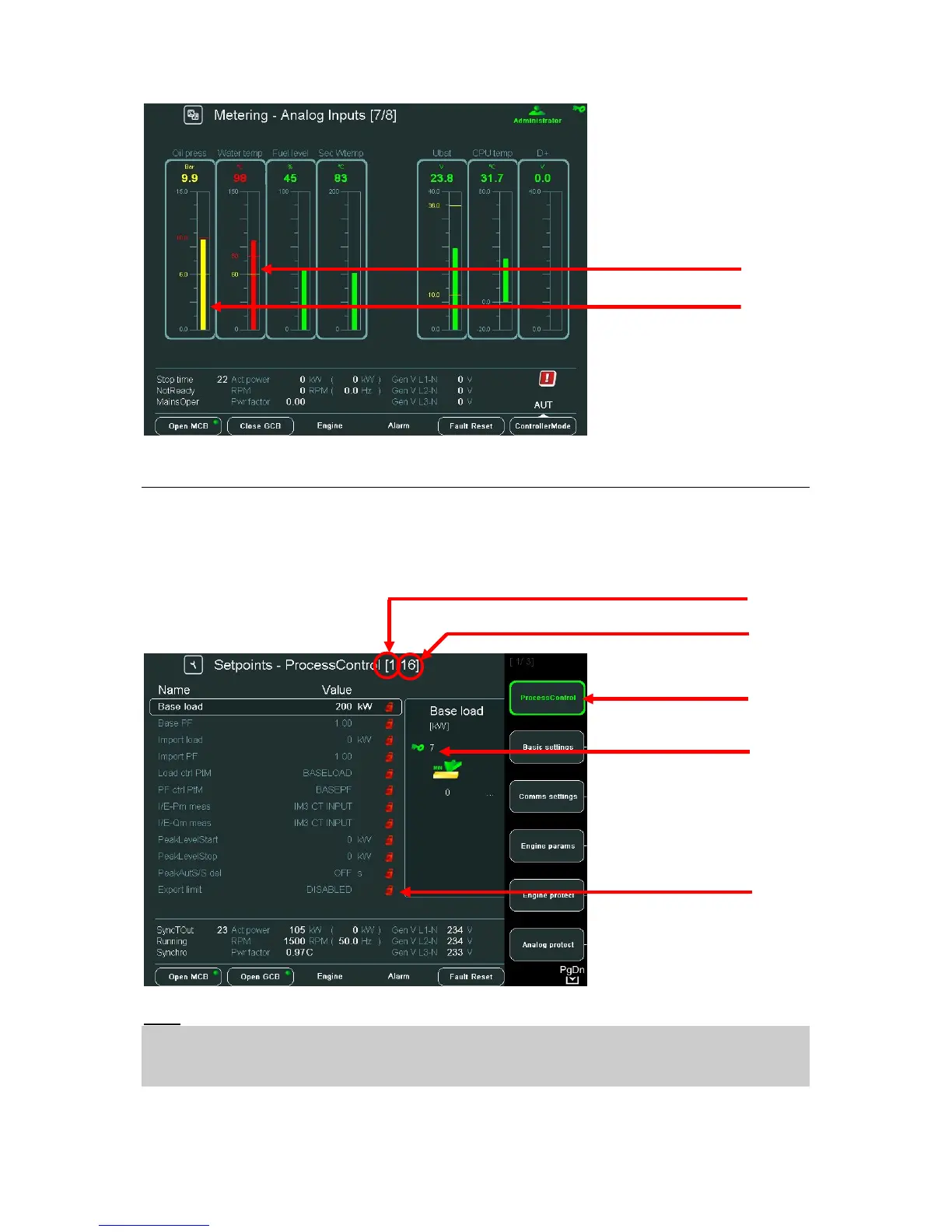Setpoint Change
On Setpoints screens you can set various setpoints. To go to Setpoints screen press
Setpoints button. Setpoints screen appears with the context sensitive buttons for the
the setpoints group.
Hint:
Content of the context buttons list depends on the type of the application. To be more
familiar with setpoints, see Reference Guide of the specific application (e.g.IGS-NT-
SPTM-2.5-Reference Guide.pdf or IGS-NT-MINT-2.5-Reference Guide.pdf).
InteliVision 5, InteliVision 8 – Operator guide, ©ComAp – January 2014
IGS-NT Operator Guide 01-2014.pdf
28
