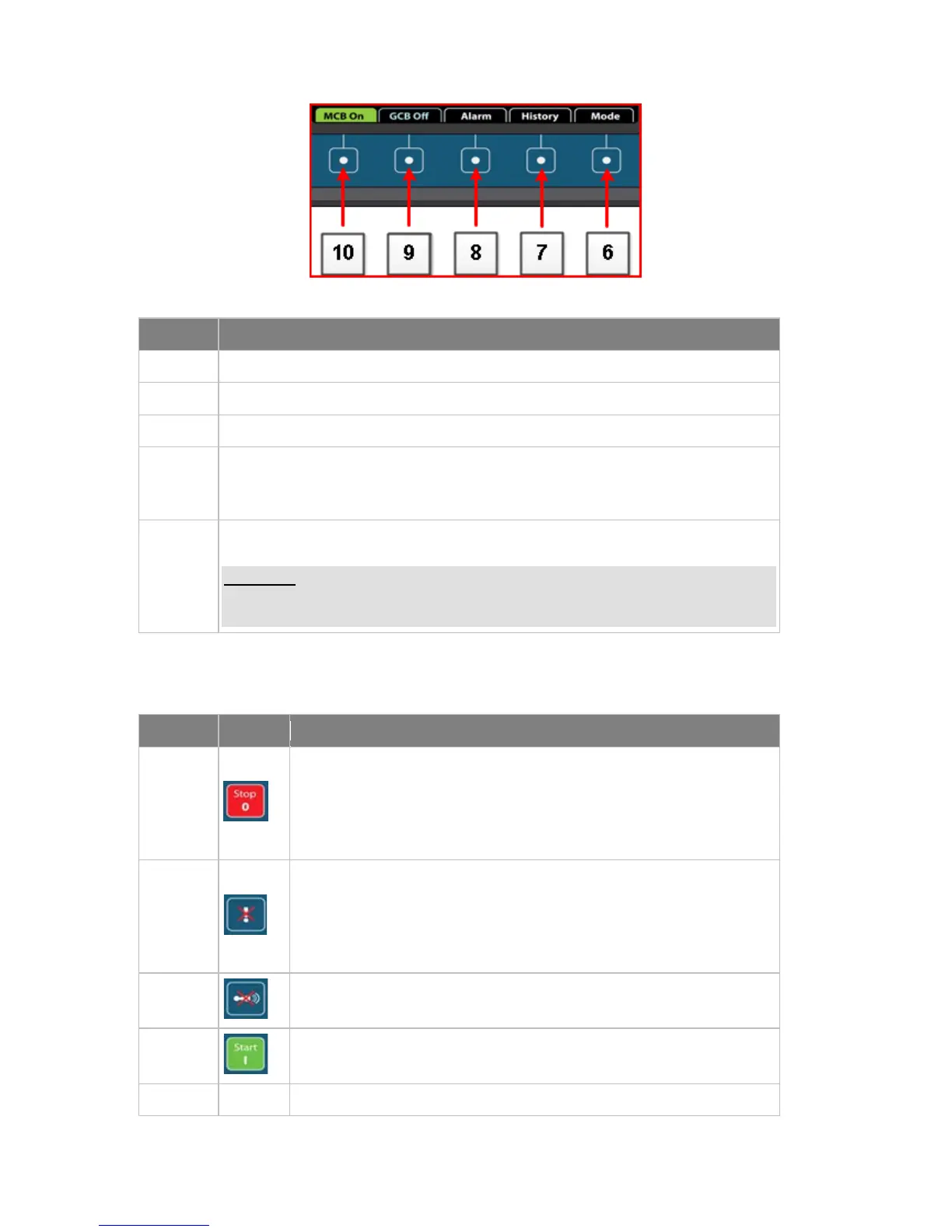CONTEXT SENSITIVE BUTTONS
Mode button. Use this button to call mode change.*
History button. Use this button to call controller history screen.*
Alarm list button. Use this button to enter Alarm list.*
GCB button. Works in MAN mode only. Press this button to open or
close the GCB manually. Note that certain conditions must be valid
otherwise GCB closing is blocked.*
MCB button. Works in MAN mode only. Press this button to open or
close the MCB manually.*
CAUTION!
You can disconnect the load from the mains supply with this button!
Be sure you know well what you are about to do!
* - It is valid in default configuration only. Screens description and buttons 6 to 10
could have different meaning in customized versions or SW branches.
GEN-SET CONTROL BUTTONS AND DISPLAY
Stop button. Works in MAN and SEM mode only. Press this
button to initiate the stop sequence of the gen-set. Repeated
pressing or holding the button for more than 2s will cancel
current phase of stop sequence (like ramping the power
down or cooling) and next phase will continue.
Fault reset button. Use this button to acknowledge alarms
and deactivate the horn output. Inactive alarms will disappear
immediately and status of active alarms will be changed to
“confirmed” so they will disappear as soon as their reasons
Horn rest button. Use this button to deactivate the horn
output without acknowledging the alarms.
Start button. Works in MAN and SEM mode only. Press this
button to initiate the start sequence of the engine.
Colour display, 320x240 pixels.
InteliVision 5, InteliVision 8 – Operator guide, ©ComAp – January 2014
IGS-NT Operator Guide 01-2014.pdf
7
