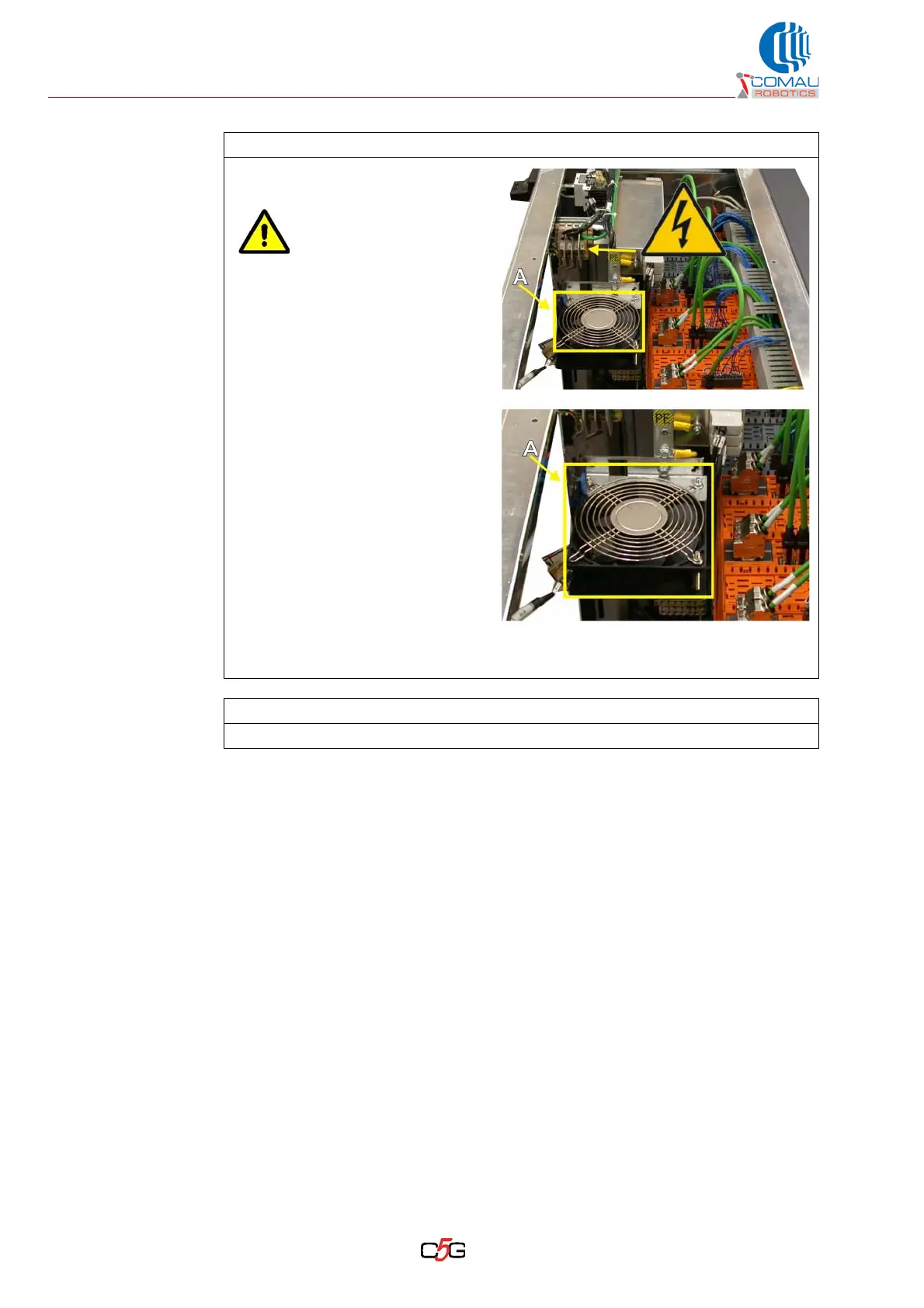50
HS-RC-C5E-E110_01.fm
00/0309
d. The area to be cleaned is the
fan (A) one.
Be careful and make
sure the X120 terminal
board is not powered.
e. Remove the dirt using the
brush, in particular on the fan
(A) blade inside area.
f. Mount the Upper panel (see
par. 5.3.2 on page 37) back.
g. If dirt is detected inside the cabinet, check the seal status. Refer to par. 7.4 ACC:
door closing and seal efficiency check on page 45.
Follow-up procedure
– Not required
Operating procedure
