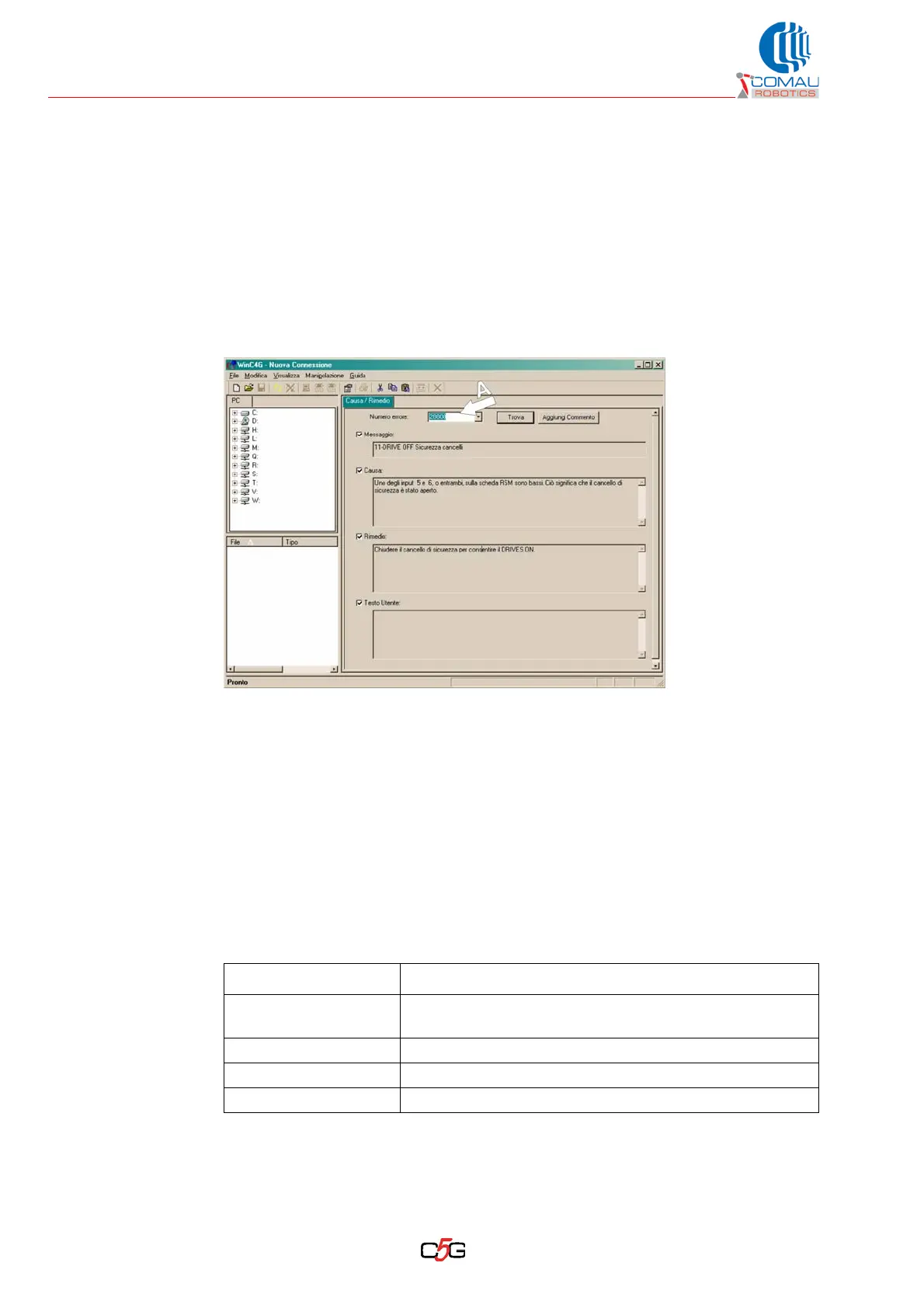Help in Trouble Shooting
22
HS-RC-C5E-MAN_02.fm
00/0111
3.2.2 Diagnosis messages
The diagnosis messages are coded using numerical codes matched to a short
description and are displayed through the programming terminal.
To better understand the message, identify the cause that led to it as well as the suitable
method to remove it, use the WinC4G software.
The software main window (Fig. 3.1) displays the above mentioned information. To call
the information enter the error code in field (A).
Fig. 3.1 - WinC4G main window related to the error codes
3.2.2.1 Meaning of the format
The error messages are displayed on the programming terminal and WinC4G software
and also stored in a file named ERROR.LOG. It deals with a Control Unit memory
resident file that can be recalled if a message is erased or the user wishes to check
which alarms occurred.
The message format is the following:
xxxx.yyyyy-zz : Text
ex. ----.28808-10 : Gate safety
The error message meaning is the following:
Tab. 3.1 - Message format
Position Description
xxxx
Stored event progressive number.
The messages identified by ---- are not stored.
yyyyy Error code
zz Seriousness level (see details in Tab. 3.2)
Text Message text