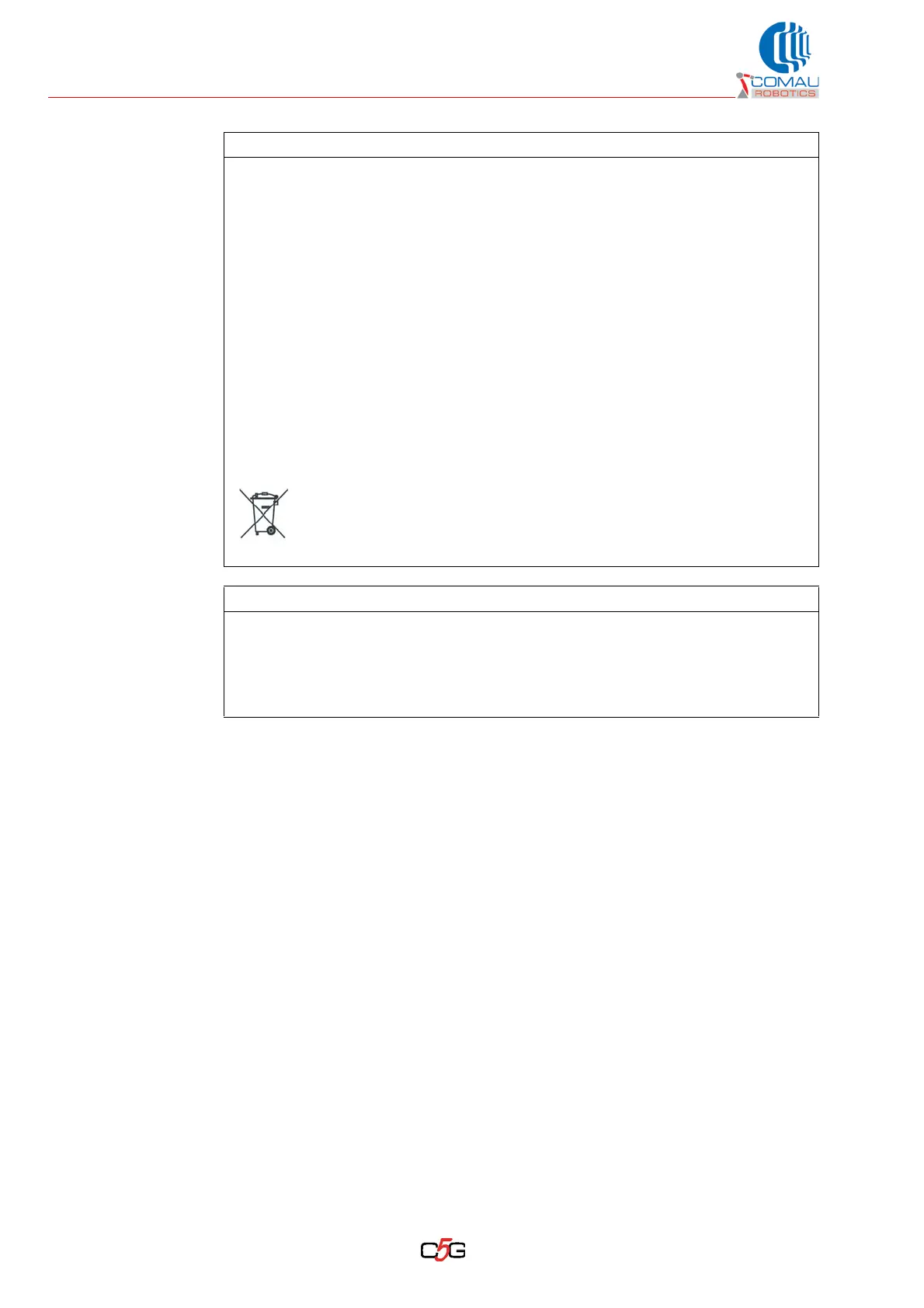90
HS-RC-C5E-UPS_02.fm
00/0309
c. Remove the upper (1) and
lower (2) connectors.
d. Replace the UPS module.
e. Connect the connectors back to
the original position.
f. Fasten the UPS module on the omega guide.
g. If one or more modules have been removed:
g.1 Mount back the removed option panel.
Transfer the UPS module and battery to the suitable waste collecting
sites.
For further details refer to Chap. Setting out of work and dismantling
procedure on page 97
Follow-up procedure
– The battery needs about 3 hours for a complete charge and therefore to be able
to operate again.
– During the charging period, the Control Unit may not be able to guarantee
controlled shutdowns in case of powering interruption. Always perform the
suitable shutdown software procedure.
Operating procedure (Continued)
