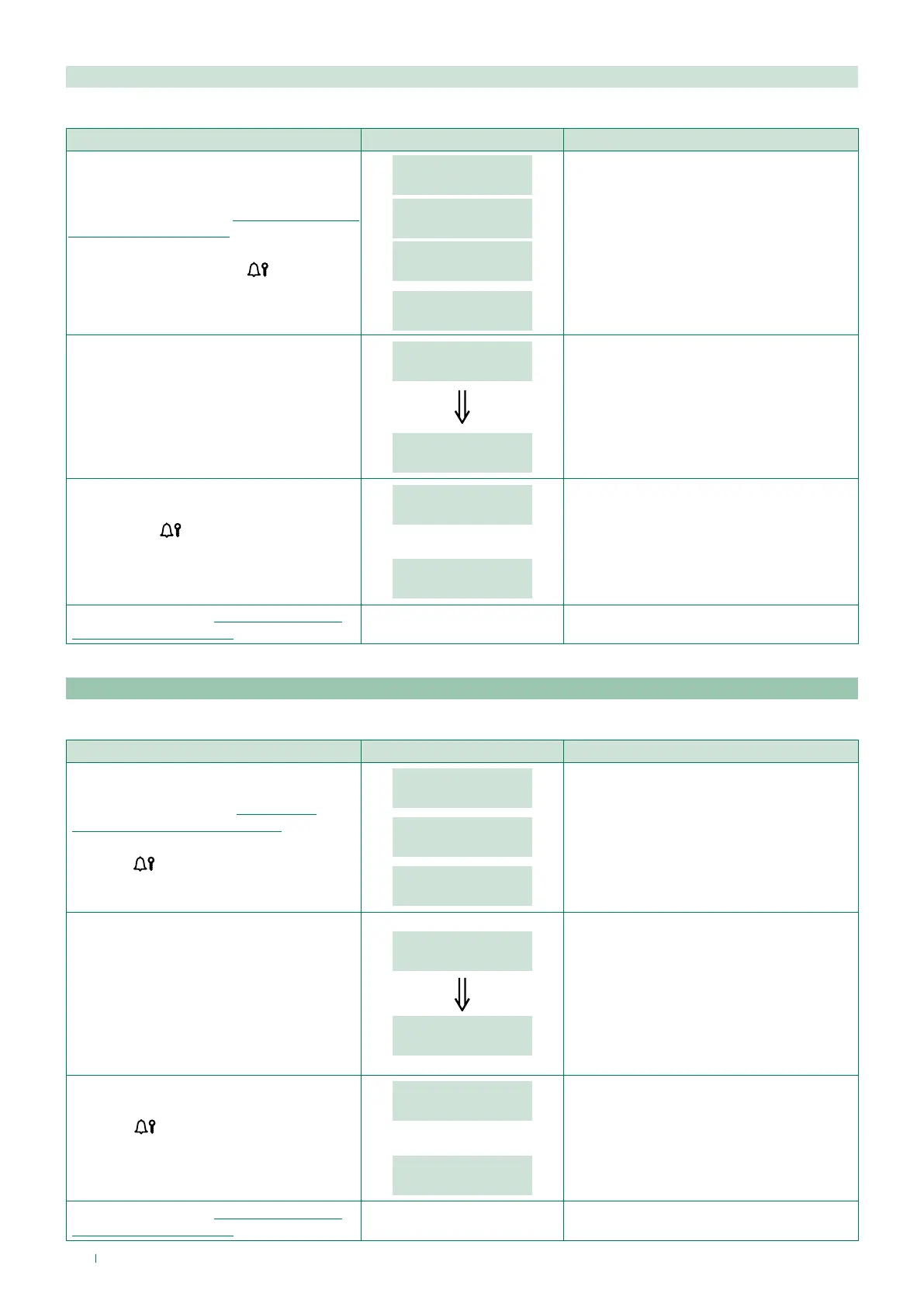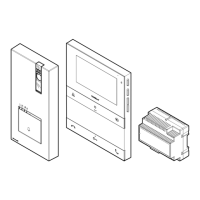16
1.1.4. RS485 address [NO VIP]
The value of this parameter is used only in special applications.
PROCEDURE DISPLAY INFO DESCRIPTION
Access configuration (see “Accessing/exiting
the configuration stage”)
Select the SETTINGS / SYSTEM PARAM. /
ADDRESS RS485 using the
key.
MAIN
SETTINGS
SETTINGS
SYSTEM PARAM.
SYSTEM PARAM.
ADDRESS RS485
ADDRESS RS485
0000
The menus are scrolled through
automatically every 2 seconds.
The current value of the parameter appears on
screen.
Enter the RS485 address: from 0 to 255.
ADDRESS RS485
_ 250
RS485
0250
2 sec
EXAMPLE: Entering address 250.
Press the key
to confirm the value
of the parameter.
PARAMETER
CHANGED
If entry is successful.
or:
ERROR
If entry does not fall within the limits.
Exit configuration (see “Accessing/exiting
the configuration stage”)
1.2. Language
The value of this parameter is used to set the language in which messages are displayed.
PROCEDURE DISPLAY INFO DESCRIPTION
Access configuration (see “Accessing/
exiting the configuration stage”)
Select the menu SETTINGS / LANGUAGE
using the
key.
MAIN
SETTINGS
SETTINGS
LANGUAGE
LANGUAGE
ENGLISH
The menus are scrolled through
automatically every 2 seconds.
The current value of the parameter appears
on screen.
Select the operating language by entering
the corresponding number:
0 = ITALIANO / 1 = ENGLISH
2 = FRANÇAIS / 3 = DEUTSCH
4 = PORTUGUES / 5 = DANSK
6 = SUOMI / 7 = NEDERLANDS
8 = ESPAÑOL / 9 = SVENSKA
10 = POLSKI / 11 = NORSK
12 = DEFAULT(italiano)
LANGUAGE
_ _ _ 0
LANGUAGE
ITALIANO
2 sec
EXAMPLE: Setting the language to English.
N.B. If the LANGUAGE parameter is set
to DEFAULT, you will be asked to set the
language again at the next startup.
Press the
key to confirm the value
of the parameter.
PARAMETER
CHANGED
If entry is successful.
or:
ERROR
If entry does not fall within the limits.
Exit configuration (see “Accessing/exiting
the configuration stage”)
