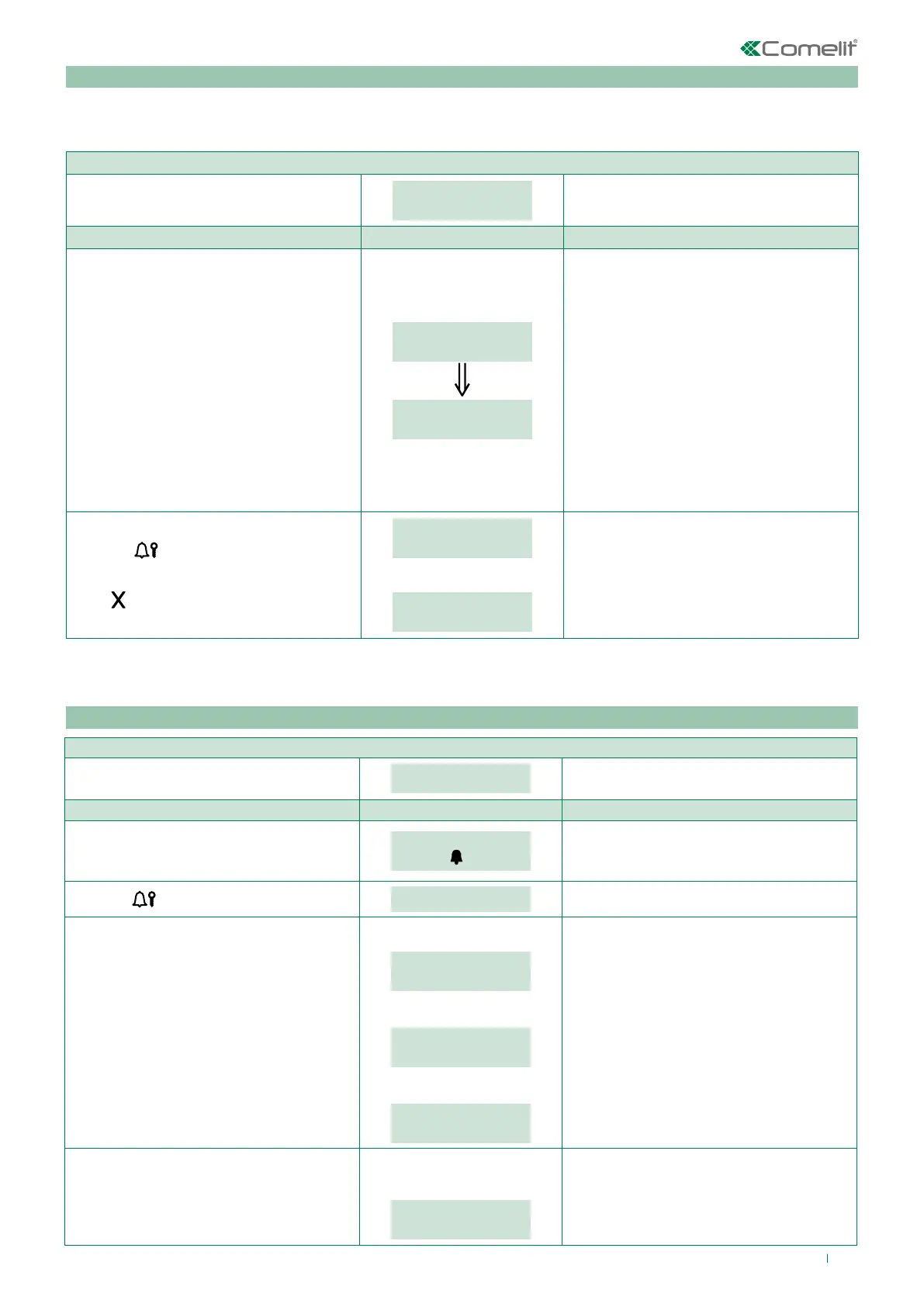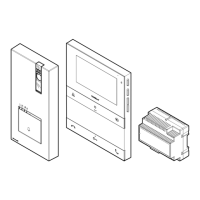9
Setting the language
If the LANGUAGE parameter is set to DEFAULT.
During startup (after call mode testing), you will be asked to select the operating language.
INITIAL CONDITION
LANGUAGE
DEFAULT
The current value of the parameter appears
on screen.
PROCEDURE DISPLAY INFO DESCRIPTION
Select the operating language by entering
the corresponding number:
0 = ITALIANO
1 = ENGLISH
2 = FRANÇAIS
3 = DEUTSCH
4 = PORTUGUES
5 = DANSK
6 = SUOMI
7 = NEDERLANDS
8 = ESPAÑOL
9 = SVENSKA
10 = POLSKI
11 = NORSK
12 = DEFAULT(italian)
LANGUAGE
_ _ _ 1
LANGUAGE
ENGLISH
2 sec
N.B. If the LANGUAGE parameter is set
to DEFAULT, you will be asked to set the
language again at the next startup.
Press the
key to confirm the value
of the parameter.
Press
to exit the selected language.
PARAMETER
CHANGED
If entry is successful.
or:
ERROR
If entry does not fall within the limits.
Using the digital module
Calling a user
INITIAL CONDITION
Module powered up in standby.
ENTER USER CODE
PROCEDURE DISPLAY INFO DESCRIPTION
Enter code using the numeric keypad on
module Art. 3070S.
_ _ 1
PRESS
TO CALL
EXAMPLE: calling a user with code 1.
Press the
key to call.
PLEASE WAIT
If the call
was successful you will see:
CALL
EFFECTED
If the call was not
successful you will see:
CALL
FAILED
Or if the riser
is busy you will see:
BUSY
USER
If the call
is successful and the user
answers you will see:
COMMUNICATING...
