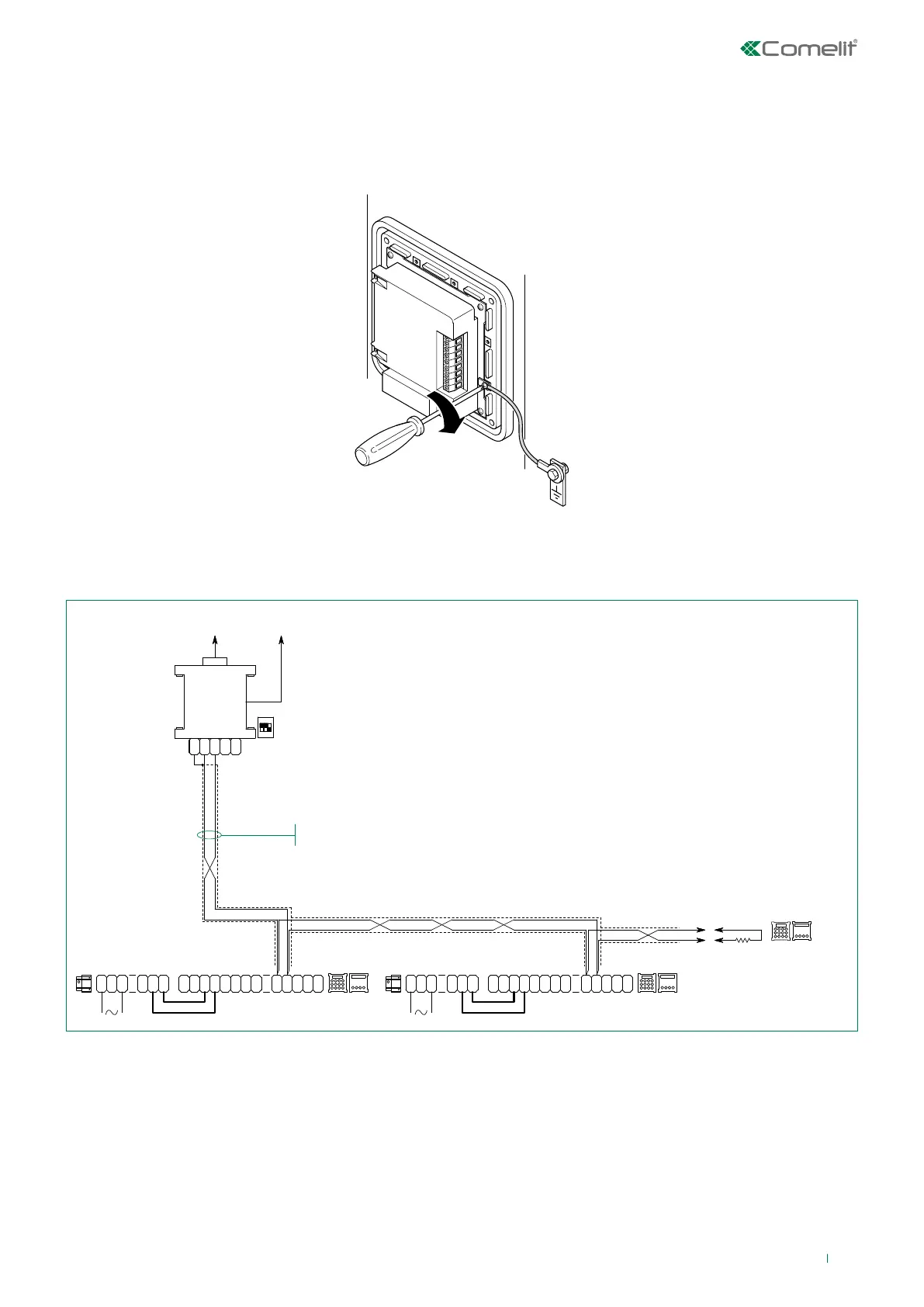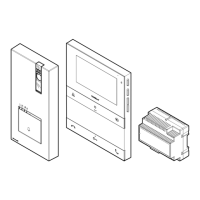5
Connections
Connection to earth of 3070S
Connection to computer
To prevent any interference caused by electrostatic discharges, it is advisable to screen the casing as shown in the diagram
It is possible to use up to 5 terminals Art. 3070S-3072S
Maximum distance between l’Art. 20022618 and furthest terminal Art. 3070S-3072S: 100m
0
2
3
0
2
4
1
2
0
120E
1/4W
D
D
-
X
T
-
R
XR
-
P
~
12
~
12
3070S
S
-
-
S
3070S
12
~
12
~
P
-
R X
R
-
T
X
0
2
1
4
2
0
3
2
0
1195
D
-
-
VV
+
+
DD
-
-
VV
+
+
D
20022618
-
D
D
N
G
TCC-80
MOXA
D
+
-
T T
+
USB
ALIM.
5V
123
ON
Braided, shielded telephone cable
