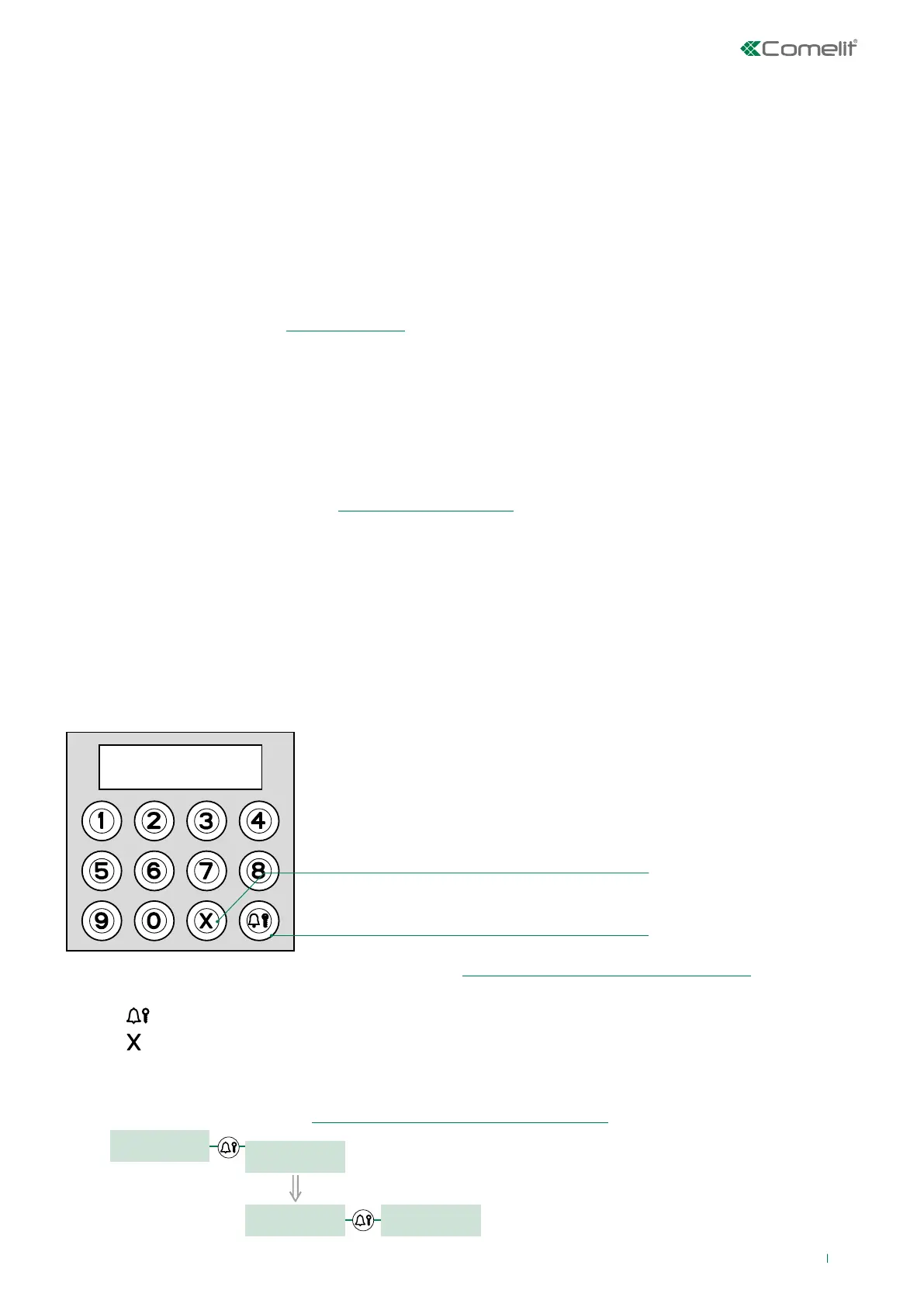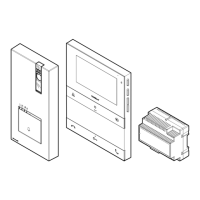7
Program and Operation
The Comelit digital call module Art. 3070S can be used in Building kit, SBTOP, SB1 audio, SB2 audio and ViP systems, and is
fitted with a numeric keypad to call door-entry phone users by entering the code which identifies them.
The main characteristics are as follows:
• Memory capacity for Simplebus systems: 1000 directory entries of 16 numeric characters.
• 32-character numeric display.
• Option of changing the parameters: Door lock time, Audio time and Reset time for the speaker module (reset time
adjustment is not available in VIP mode).
• ACCESS CONTROL function for opening the door by keying in a pre-recorded password code.
• 5 call management modes (see “1.1.3. Call mode”):
• Standard Simplebus (default),
• Simplebus Indirect code,
• Simplebus Top,
• Simplebus Top Indirect code.
• VIP
• Entering the list of users (Download) via connection to PC equipped with software Art.1249B.
• Entering the list of users via connection with the PC can be performed over an RS232 line or over an RS485 line by means
of the interface card Art. 20022618 (see “Connection to computer”).
• Reading (Upload) the list of users stored on the directory module via connection to PC equipped with software Art.1249B.
• Option of displaying graphics interface messages in one of 12 available languages (Italian, English, French, German,
Portuguese, Danish, Finnish, Dutch, Spanish, Swedish, Polish and Norwegian).
• Welcome message management (only available in VIP mode and programmable via VIP Manager) [NOT SIMPLEBUS, NOT
SIMPLEBUS TOP]
• Screensaver (only available in VIP mode and programmable via VIP Manager) [NOT SIMPLEBUS, NOT SIMPLEBUS TOP]
Navigation mode
BACK: exit sub-menu
DELETE/CANCEL
CALL – DOOR LOCK – MENU SELECTION
√ Access to the configuration stage has been carried out (see “Accessing/exiting the configuration stage”).
» The menus are scrolled through automatically every 2 seconds.
f Press
to confirm the selection.
f Press
to return to the menu level above.
EXAMPLE: Accessing “language” parameter modification
f access configuration mode (see “Accessing/exiting the configuration stage”z).
MAIN
SETTINGS
SETTINGS
SYSTEM PARAM
SETTINGS
LANGUAGE
LANGUAGE
DEFAULT
2 sec
