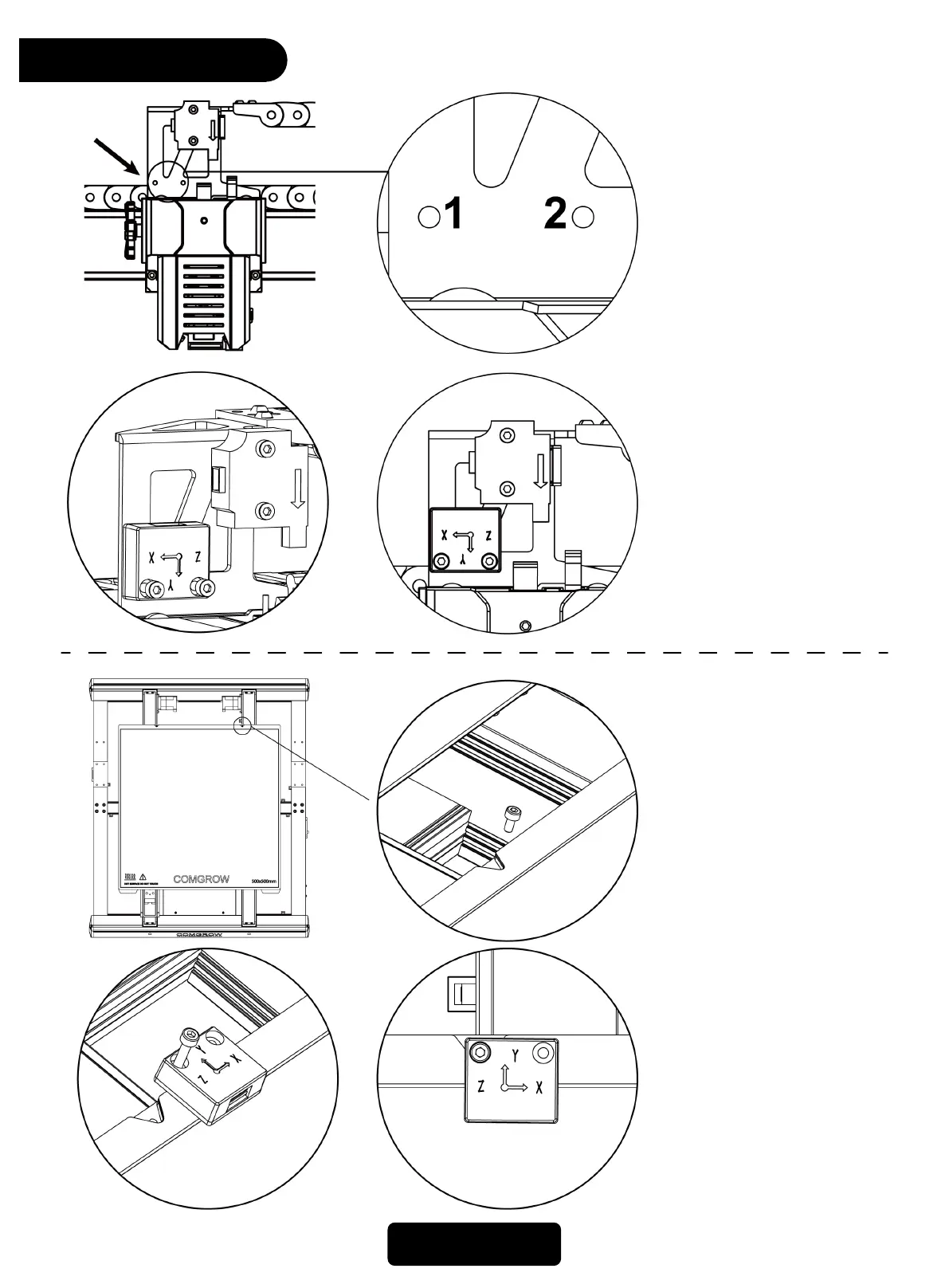Accelerometer
08
The accelerometer is an
optional module, you can
choose whether to install it
according to your needs
1. Please pay attention to the
two screw holes here on the
nozzle
2. Mount the accelerometer
here with two M3X16
screws
Please pay attention to the
installing direction of the
accelerometer in the figure,
the interface should face
the upper, do not install it
reverse
1. Unscrew one screw here
on the hotbed
2. Mount the accelerometer
using a M3X16 screws as
shown
Please pay attention to the
installing direction of the
accelerometer in the figure,
the interface should face
the front, do not install it
reverse
X Axis
Y Axis