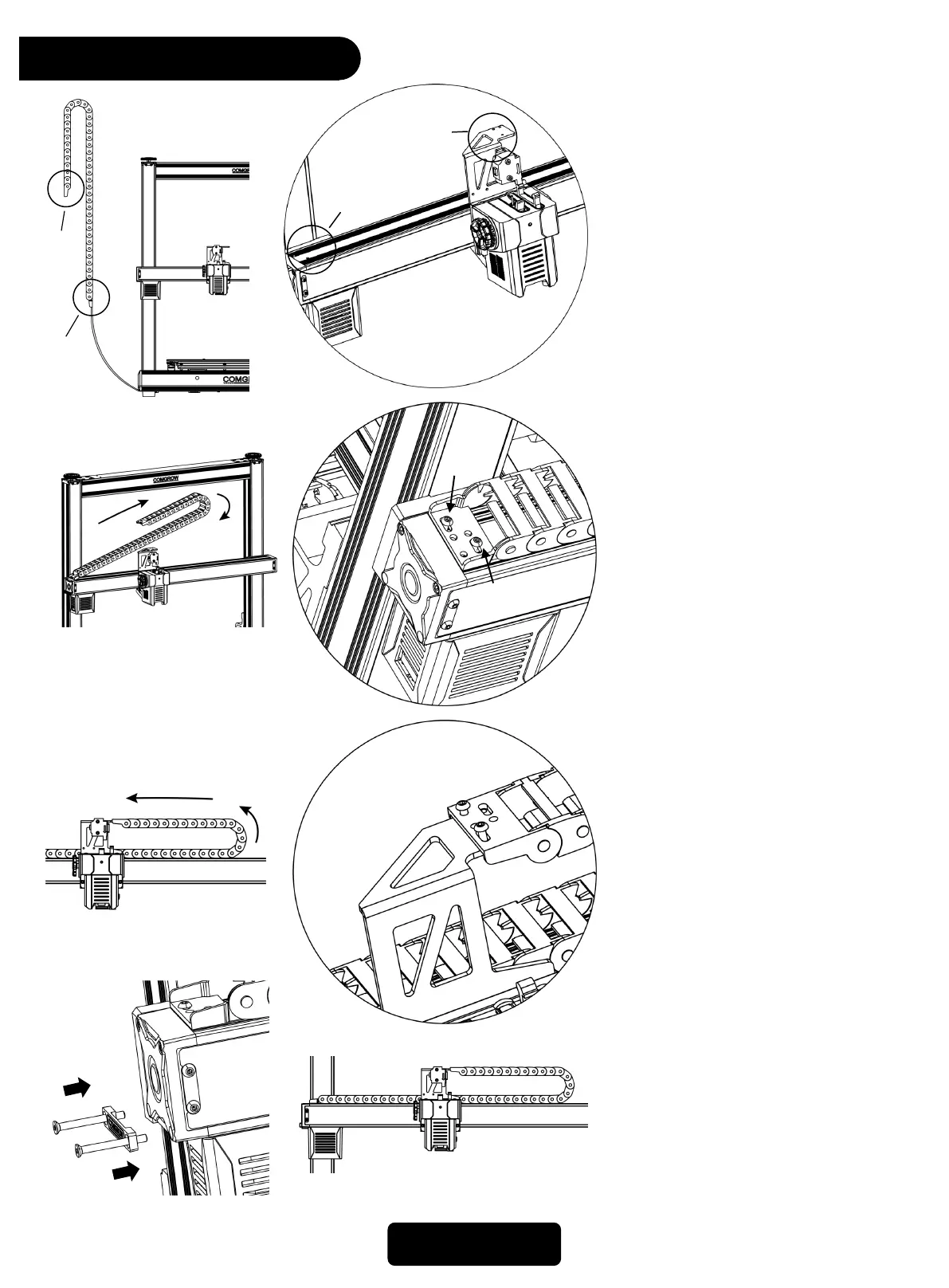Cable Drag Chain
The following are the
corresponding points for the
installation position of the Cable
drag chain.
2
1
1. Lay the drag chain on the right as
shown, use two M3X6 screws to
install the drag chain at the end A
3
4
2. Bend the drag chain to the left as
shown, use two M3X6 screws to
install the drag chain at the end B
3. Use two M3X30 screws to install
the cable clamp, after installation
it should be like the second
picture
05
B
A
B
A