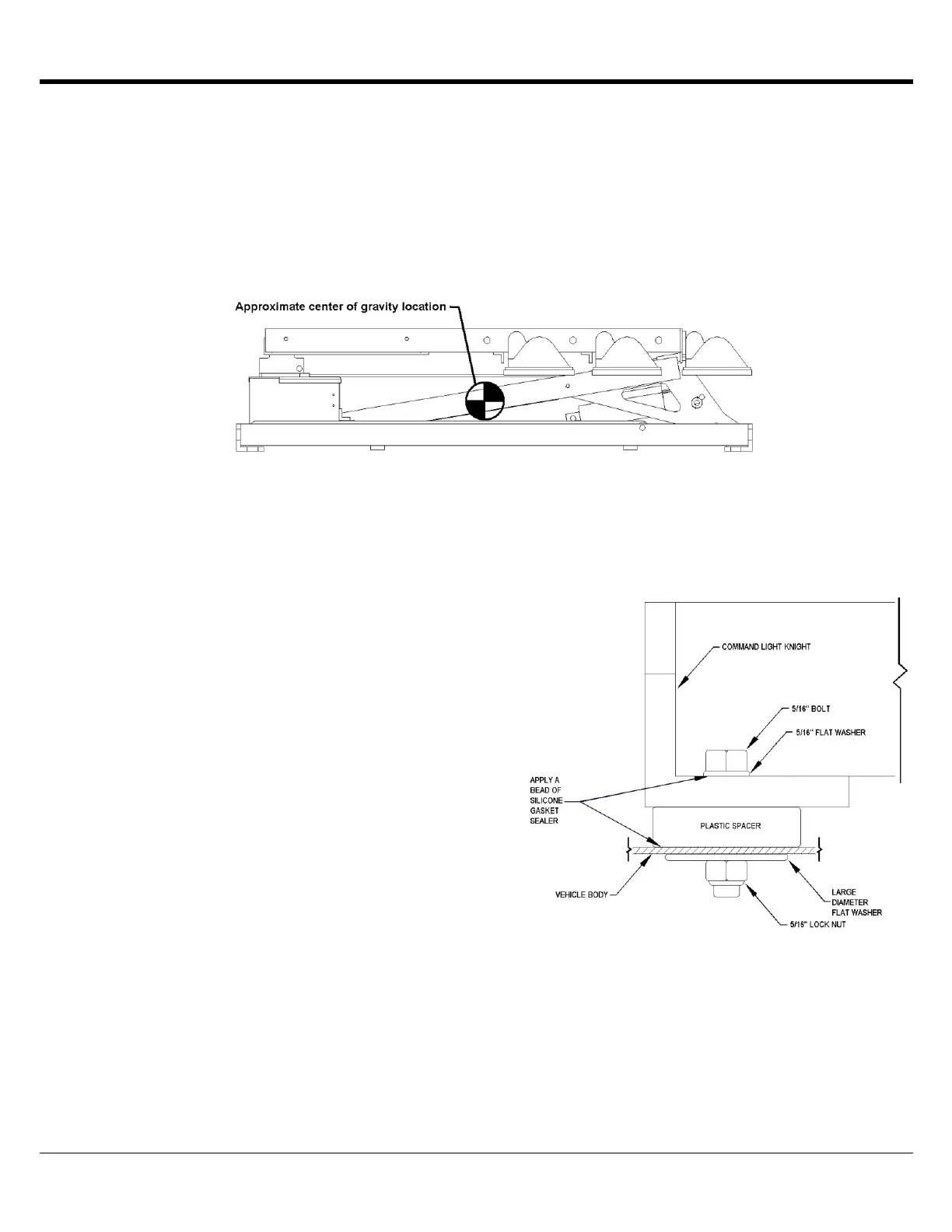USER GUIDE
13
Mounting
Place the provided spacers in the location of the light mounting holes. The spacers may be
modified to conform to the contour of the mounting location.
Remove any obstructions below the mounting surface such as headliners.
Attach any necessary lifting attachments to the KNIGHT2. The center of gravity (balance
point) is slightly behind the lower bank of lights.
Slowly lift the KNIGHT2 and check for balanced lifting. Lower and make any necessary
adjustments to the lift points.
Lift and place the KNIGHT2 into position above the spacers. Before placing the full weight
of the unit on the spacers align spacers with the holes in the end frame castings.
Drill 21/64” holes in the mounting surface using
the end casting holes as a template.
Fasten the light using the provided hardware.
To ensure a weather-tight installation apply a
thin bead of silicone based gasket sealer to the
base of the spacer and underside of bolt head.
Remove any lifting straps and devices from the
KNIGHT2.
Locate and drill the wire feed holes.
Holster Mounting
Using the holster mount as a template, mark
hole locations.
Drill 17/64” mounting holes.
Drill any holes required to route the control cable from the holster to the KNIGHT2 relay
box. Attach the holster to the holster mount with the provided hardware.
