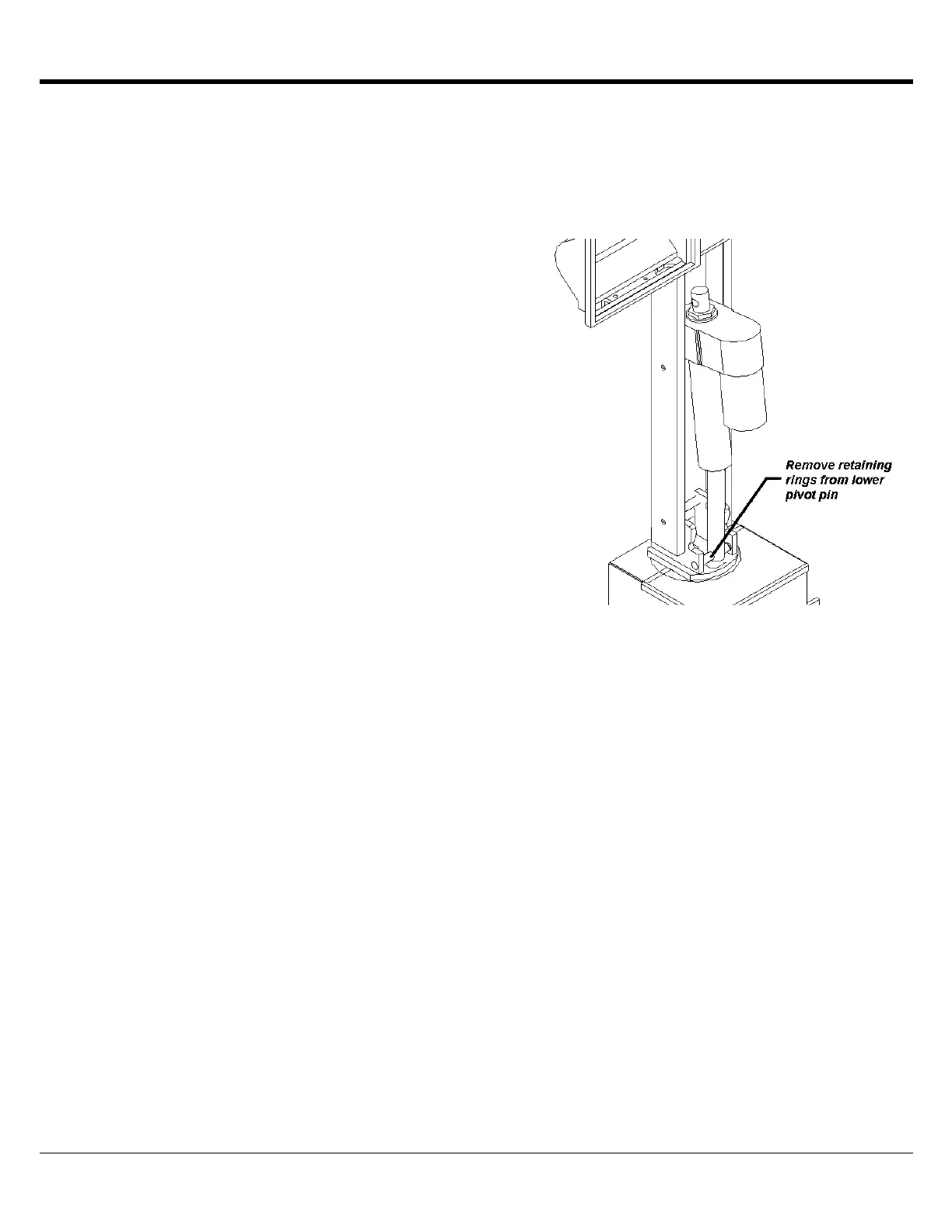USER GUIDE
21
Note the upper stage of the light weighs in excess of 100 pounds, use caution. Apply upward
pressure on the main lift arm to remove support blocking then slowly lower the lift arm
allowing the actuator shaft to extend past the lower pivot blocks.
Retract the upper stage.
Support the lamp tree with temporary blocking to
relieve the tension on the upper actuator pivot pins.
Disconnect the two actuator wires from the
connecting blocks located near the bottom bank of
lights. The actuator wires are Green/Black and
Green/White.
Using a small flat blade screw driver remove the 4
e-clips securing the lower pin of the upper actuator.
While supporting the lamp tree, lamp tree weighs
between 27 – 46 pounds depending on
configuration, use a brass drift to remove the pin.
Lift up on lamp tree to remove support blocking.
Rotate the actuator towards the front of the light. The
upper stage will not be completely lowered but
should provide ample clearance to transport the light.
Cushion and secure the actuators and other components as necessary before transporting.
