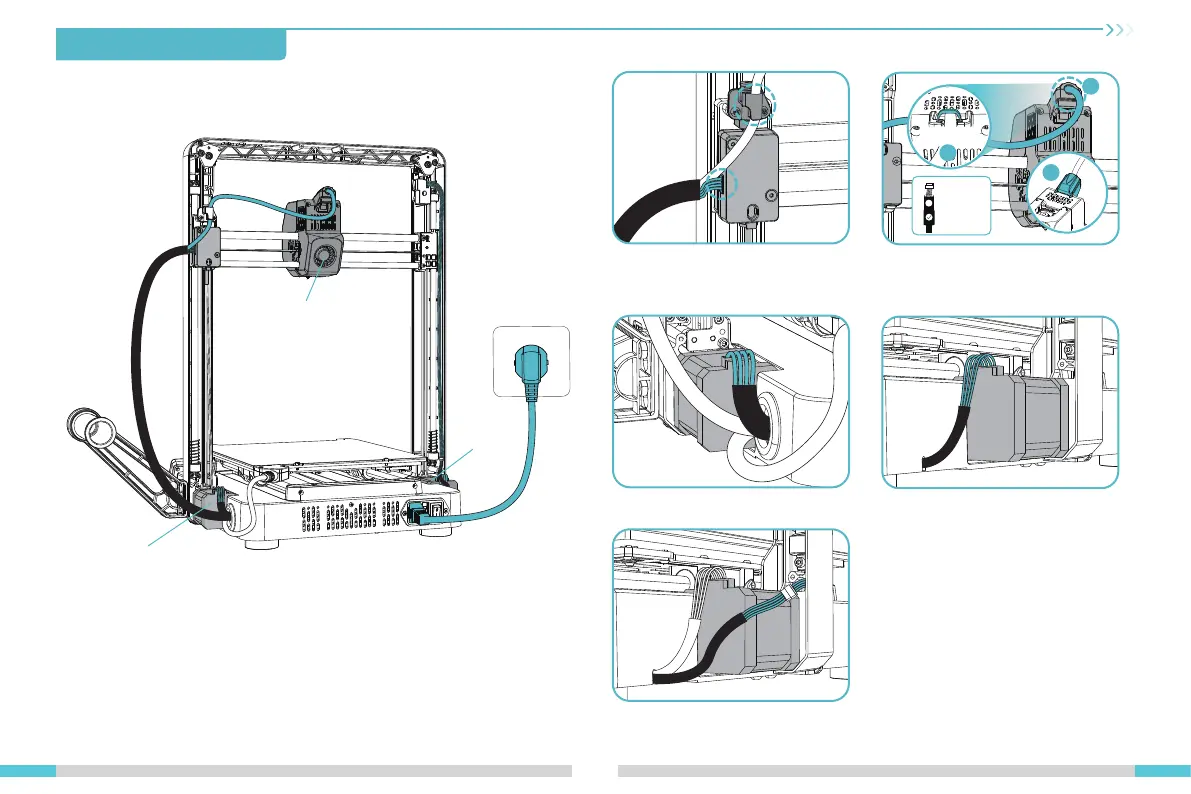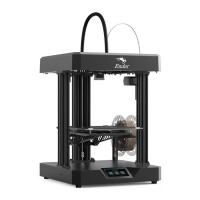3.Assembly Procedure
3.4 Equipment Wiring
06
④ Connect the X&Z-axis motor (right);
① First connect the filament detection
line,then clip the nozzle line into the wire
clip above the filament detection.
⑤ Connect the limit switch cable.
③ Connect the X&Z-axis motor (left);
② A. Connect the extruder kit first; B. Fix
the extruder cable with cable ties; C. Install
the extruder cable cover;
Secure it with
cable ties
A
B
C
×
Fixing
position
of cable
ties
⑥ Connect the
power cable
Nozzle Kit
X&Z-axis
motor
(Right)
X&Z-axis motor (Left)
