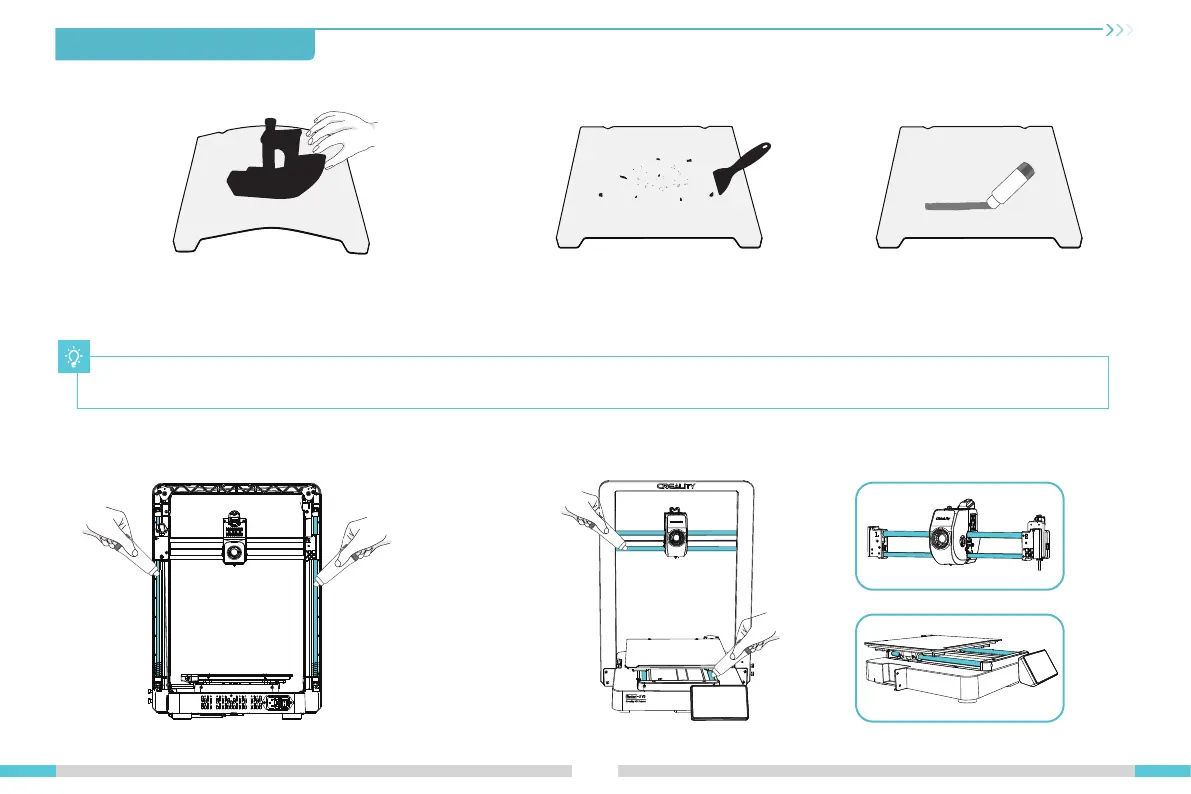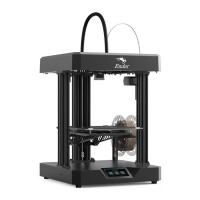Tips: 1. Don't bend too much for daily use to prevent deformation and unusability;
2. The printing platform is a perishable part, and it is recommended to replace it regularly to ensure that the first layer of the model sticks properly.
7.Equipment Maintenance
7.1 Platform plate removal and maintenance
20
7.2 Optical axis maintenance
It is recommended to purchase lubricating grease for regular maintenance of the optical axis area.
② If there are residual filaments on the
platform plate, scrape them off lightly
with a blade and print again.
③ If the first layer of the model is not
properly glued, it is recommended
to apply solid adhesive evenly on
the surface of the platform plate
before preheating for printing.
① a. When printing is finished, wait for the platform plate to cool
before removing the printing platform with the model attached;
b. Slightly bend the platform with both hands to separate the
model from the platform.
Optical axis area of Z direction Optical axis area of X & Y direction
Optical axis area of X direction
Optical axis area of Y direction
