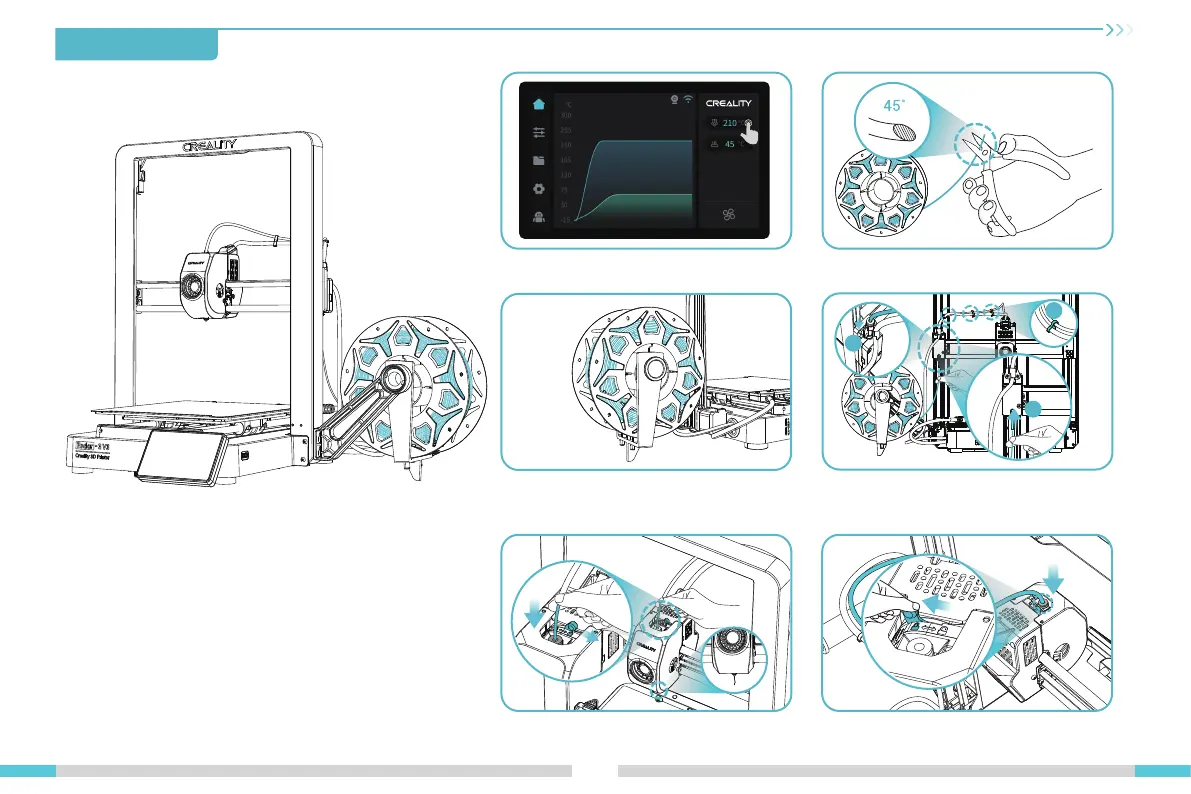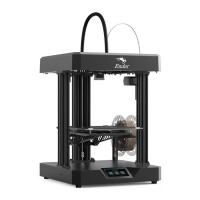5.First Printing
5.1 Filament Loading
12
② Cut the front of the filament at 45° and break it
off straight;
④ A. Connect the Teflon tube to filament runout sensor;
B.And thread the filament into filament detection port
until it passes through the Teflon tube; C. Fix the Teflon
tube with extruder cable with cable clips.
⑥ Lock the DIP switch, and insert the Teflon tube into the
upper joint of the extruder kit.
⑤ Unlock the DIP switch and thread the filament into the
extruder kit until the filament is extruded from the nozzle;
① Input the nozzle temperature on the screen and wait
for it to heat up to the target temperature;
③ Arrange the filaments as shown in the picture, and
then install the anti-tangle material rack;
A
B
C
