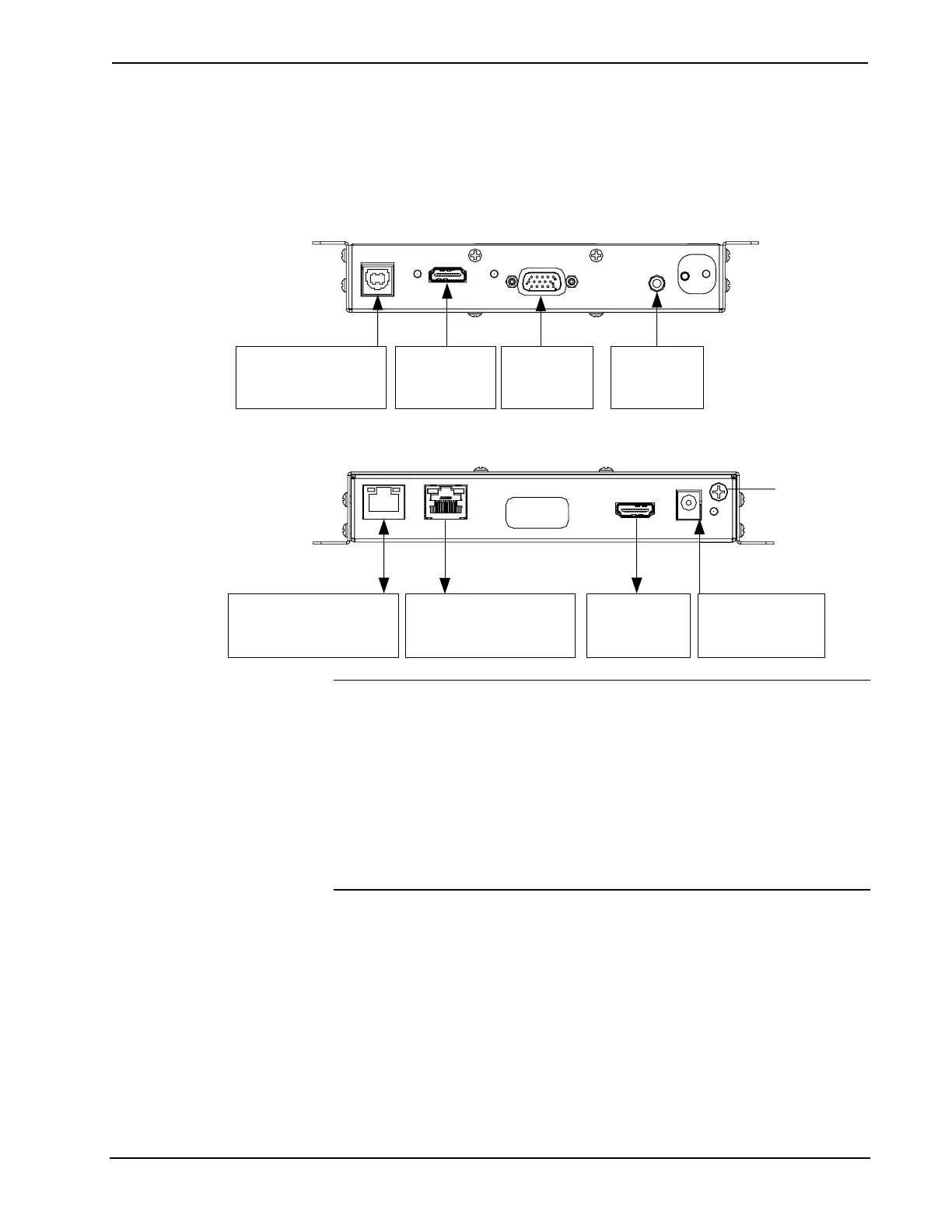Crestron DM-TX-201-C DigitalMedia 8G+™ Transmitter 201
Hardware Hookup
Make the necessary connections as called out in the illustrations on the following
pages. Refer to “Network Wiring” on page 14. Apply power after all connections
have been made.
Hardware Connections for the DM-TX-201-C (Top View)
USB HID:
From USB Host
Interface of USB HID -
Compliant Host Device
HDMI IN:
Digital
Video / Audio
Input
RGB IN:
RGB or
Component
Video Input
AUDIO IN:
Unbalanced
Stereo Line
Level Input
Hardware Connections for the DM-TX-201-C (Bottom View)
LAN:
10BASE-T/100BASE-TX
Ethernet to LAN
DM OUT:
To DM Switcher,
Receiver, or Other
DM Device
HDMI OUT:
Digital
Video / Audio
Output
Ground
24 VDC:
From Power
Supply (Included)
NOTE: Ensure that the unit is properly grounded by connecting the chassis ground
lug to an earth ground (building steel).
NOTE: For DM 8G+ wiring up to 330 feet (100 meters) between devices, use
Crestron DM-CBL-8G DigitalMedia 8G cable, Crestron DM-CBL DigitalMedia
cable, Crestron DM-CBL-D DigitalMedia D cable, or generic CAT5e (or better)
UTP or STP. Shielded cable and connectors are recommended to safeguard against
unpredictable environmental electrical noise which may impact performance at
resolutions above 1080p. Refer to the latest version of the Crestron DigitalMedia
Infrastructure Guide (Doc. 4556) for complete wiring guidelines and to the Crestron
DigitalMedia Design Guide (Doc. 4789) for complete system design guidelines.
Operations & Installation Guide – DOC. 6958B DigitalMedia 8G+™ Transmitter 201: DM-TX-201-C • 17
