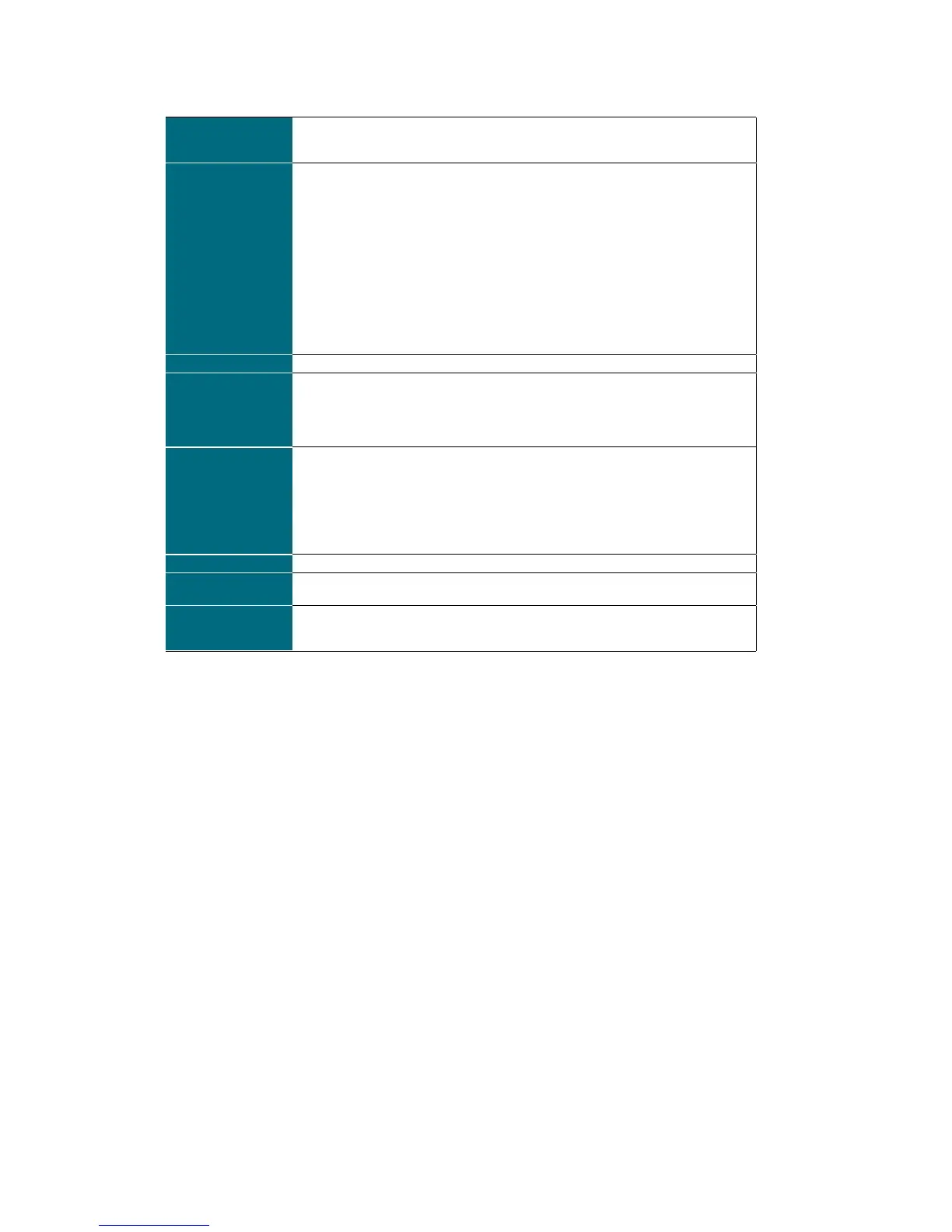MIDI INTERFACE
MIDI IN (and programming), MIDI OUT (only program verification)
and MIDI THRU
MIDI OUTPUTS
CV1 Fixed: main tune, 0 to 10 Volts (10 octaves)
CV2 Factory preset: Note on Velocity, 0 to 5 Volts
CV3 Factory preset: Control Change #05,
Modulation Wheel, 0 Volt ± 5 Volts
CV4 Factory preset: Channel After Touch, 0 to 5 Volts
MASTER CV + Glide & Pitch Bend control
GATE1 +15 Volts active
TRIGG1 +15 Volts active
GATE2 +15 Volts active
TRIGG2 +15 Volts active
STRIG inverted gate, short circuit active
MIDI CHANNEL
MIDI channel selector
ANALOG
INPUTS
CV main tune, 1 Volt/ octave
GATE envelope generator gate, 1 Volt threshold
TRIGG envelope generator trigger, 1 Volt threshold
STRIG inverted gate, short circuit active
CALIBRATION
OSC1, OSC2, OSC3 SCALE; for sensitivity 1 Volt/octave
OSC1, OSC2, OSC3 RANGE; ’RANGE’ selectors
octave calibration
MASTER, SCALE; general scale sensitivity calibration
MASTER, ANALOG CV INPUT; analog control
voltage calibration, 1 Volt/octave, 5% range.
MAINS INLET
Power cord inlet
115/230 V
SELECTOR
Switch for mains voltage selection
INSTRUMENT
OUTPUTS
BALANCED, 16 dBVmax @ 600 ohm (rear panel)
SINGLE ENDED, 10 dBVmax (front and rear panel)
CALIBRATION
OSCILLATOR SCALE
Oscillator 1:
1.
Connect MIDI keyboard to synthesizer (MIDI IN).
2.
Set oscillator 1 and 2 to sawtooth waveform.
3.
Set the LPF MIXER control knobs on oscillator 1 and 2 to position 8, and all other control
knobs to position 0.
4.
Set LPF CUTOFF control knob to position 10
5.
Set AMP FILTER MIXER control knob to position LPF.
6.
On MASTER CV set switch for OSC2 to off.
7.
On OSC 1 set RANGE and TUNE to position 0.
8.
On OSC 2 or OSC 3 set RANGE switch to position 1, and TUNE to position 0 for 5 octave
keyboard or position 0 for 8 octave keyboard (Master keyboard).
9.
both oscillators have the same frequency and minimum phase shift.
10.
Press each successively higher C (C3, C4, C5, etc.). Adjust trim potentiometer OSC1, SCALE
on the rear panel for correct frequency. The frequency of Oscillator 1 must correspond to C3,
C4, C5, etc. When correctly adjusted the Oscillator 1 frequency is exactly 2, 4, 8, 16…etc.
times higher than Oscillator 2.
Press the lowest C on the keyboard and adjust FINE TUNE on the MASTER CONTROLLER until
24