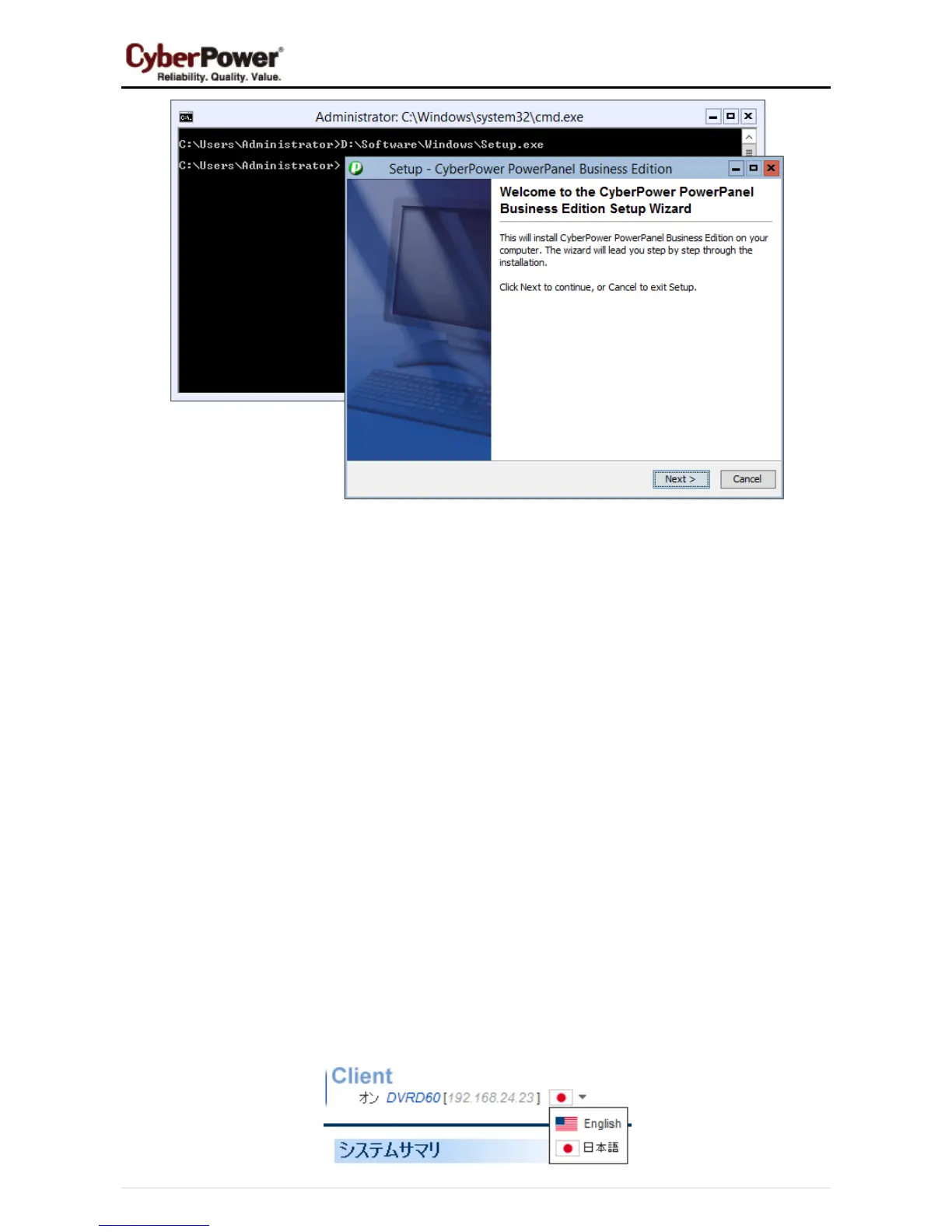PowerPanel
TM
Business Edition
15
Access PowerPanel
®
Business Edition Software Interface
To access the PowerPanel
®
Business Edition interface in Windows, go to Start > All Programs >
CyberPower PowerPanel Business Edition > PowerPanel Business Edition Client (or PowerPanel
Business Edition Center), which will take you to the login page.
On Linux, user can also enter the URL as http://127.0.0.1:3052/ in the address of the web browser to access
to the interface. User can also enter the URL, http://hosted_computer_ip_address:3052/, in the address of
the web browser to access the interface from a remote computer. hosted_computer_ip_address is the IP
address of the host computer which has the PowerPanel
®
Business Edition installed. For vMA on the ESX or
ESXi, hosted_computer_ip_address is the IP address of the vMA (Note: hosted_computer_ip_address is
the IP address of the host computer on ESX.).
The default username is admin and the default password is admin. For security purposes, it is recommended
you change the login username and password after the initial login.
PowerPanel
®
Business Edition supports multiple-language function and allows users to change language. It
will choose the suitable language as the default one to display at the initial access. Users can change the
language from the banner. After the language is changed, the page will refresh automatically and choose the
assigned language as the default one to display.
