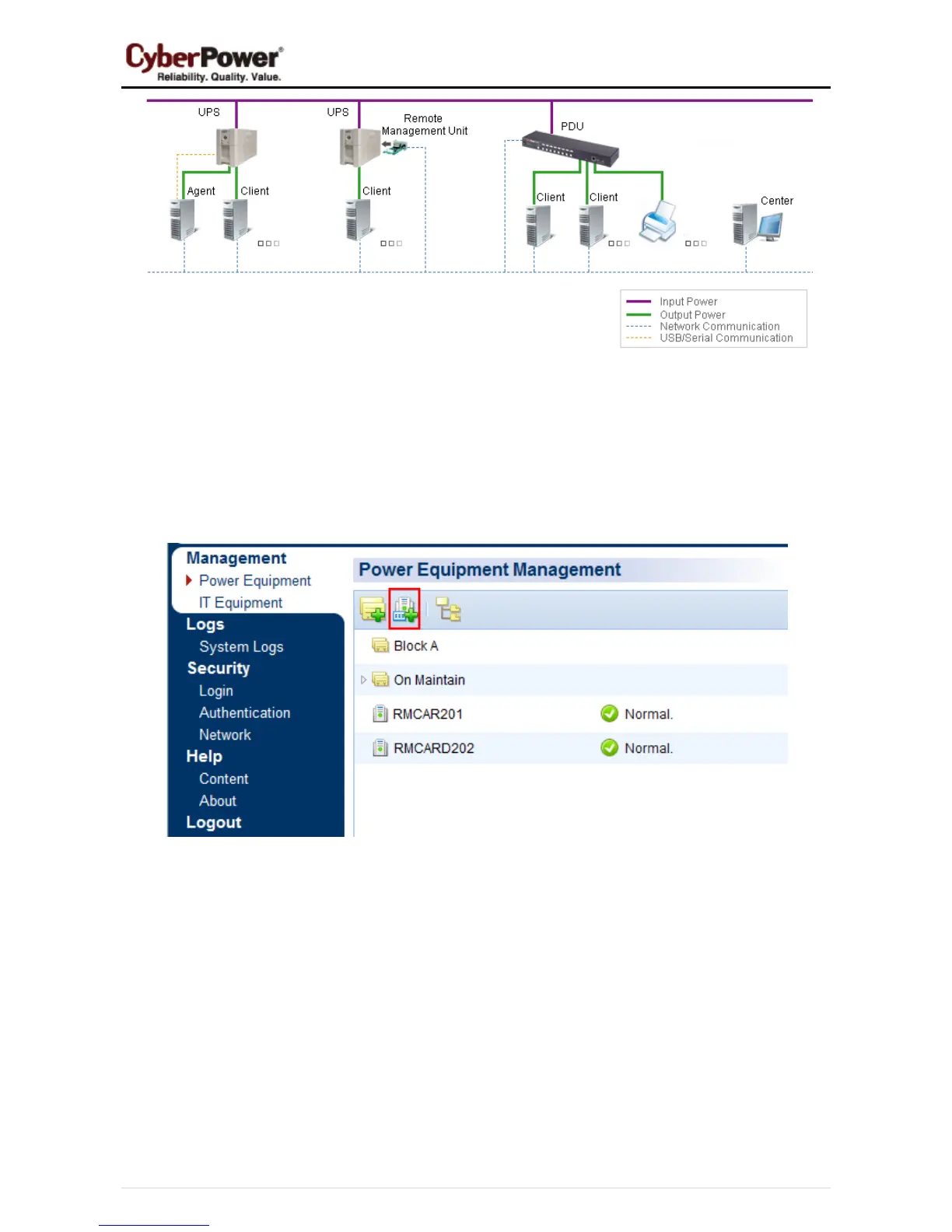PowerPanel
TM
Business Edition
20
Add UPS Units
Users can monitor and control multiple UPS on the Management/Power Equipment page by accessing the
Add Device window to add UPS to Center as below:
The Add Device window can be accessed by clicking the Add Device button of the toolbar or selecting the
Add Device in the context menu of any one group node.
Either enter the IP address of the UPS RMCARD on the Device Address field or click the Browse button to
display the device list and select the IP address from the list. Click OK to proceed to add the selected UPS.
