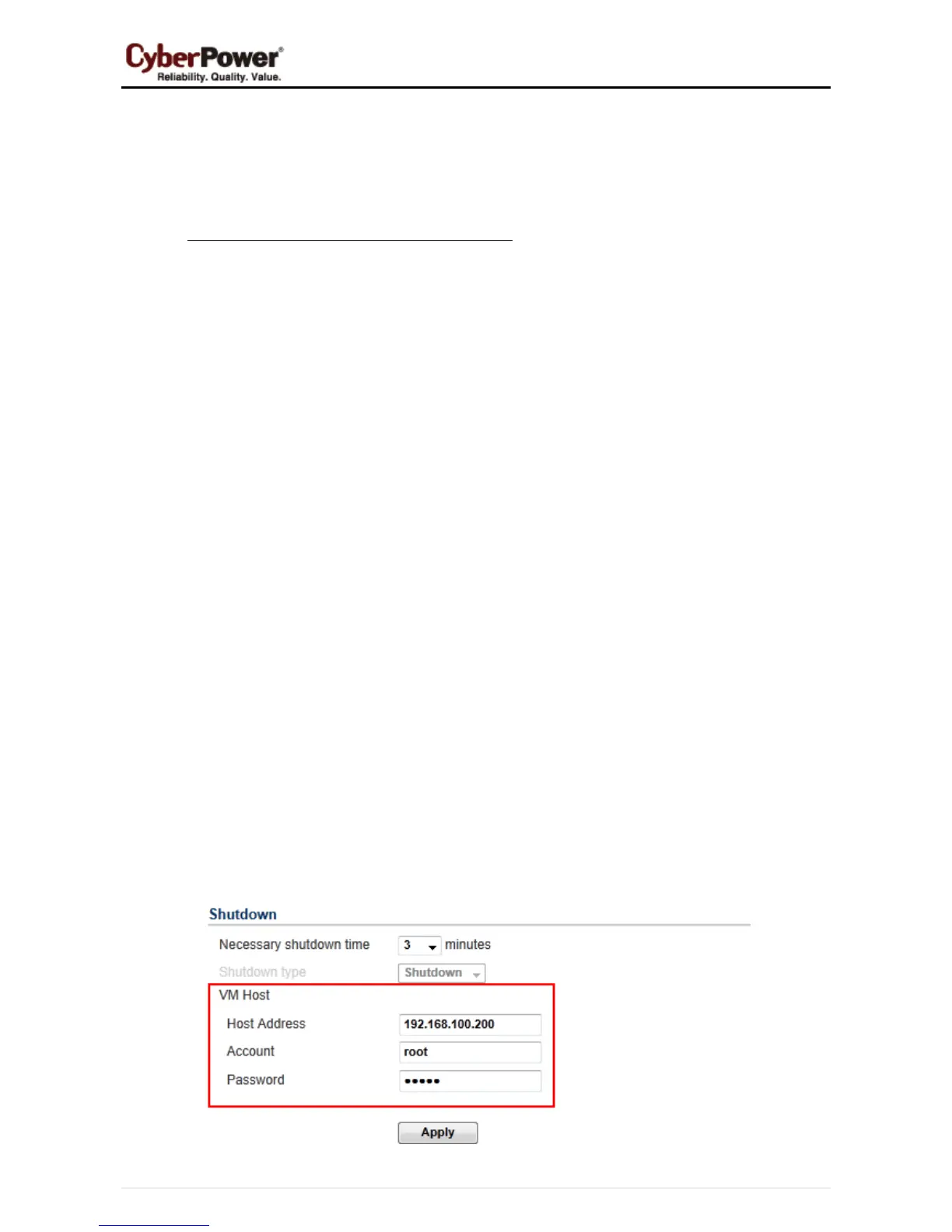PowerPanel
TM
Business Edition
16
Configure Power Protection for Computers
In order to ensure the computers which are connected to the UPS have sufficient time to complete the
shutdown prior to turning off outlets, Client should be installed. The Client will establish communication with
the UPS and receive commands from the UPS for a complete shutdown to avoid data loss or a system crash.
Refer the Install PowerPanel
®
Business Edition Software chapter for installing the Client.
Assign IP Address of UPS Units and Connected Outlet
Communication can be established through the network by assigning the IP address of the UPS RMCARD
and outlet assignment on the Power/Configuration page in the Client. In order to ensure the UPS RMCARD
can respond to the Client normally, the community configuration must be setup properly.
Assign the IP address of the UPS RMCARD at the Address field or pick an address from the device list which
shows all devices on the local network. Users have to assign the UPS output outlet which supplies power to
the Client computer according to the actual connection. Click the Apply button for Client to establish the
communication between Client and UPS.
Setup Necessary Shutdown Time
Each computer running the Client requires sufficient time to be shut down completely before the UPS stops
supplying power. Therefore users should set up this sufficient time at the Necessary shutdown time option on
the Event Action/Settings page in the Client
.
Configure Shutdown Action for ESXi
In order to ensure the ESXi host and all virtual machines can be shut down correctly in case of power events,
users have to configure the host address, account and password of the root user for the host shutdown from
vMA. Fill in the Host Address, Account and Password fields with actual username and password for ESXi host
on the Event Action/Settings page.
Note: Host Address is the IP address of the ESXi host computer on which vMA is operating but not the IP
address of vMA.
