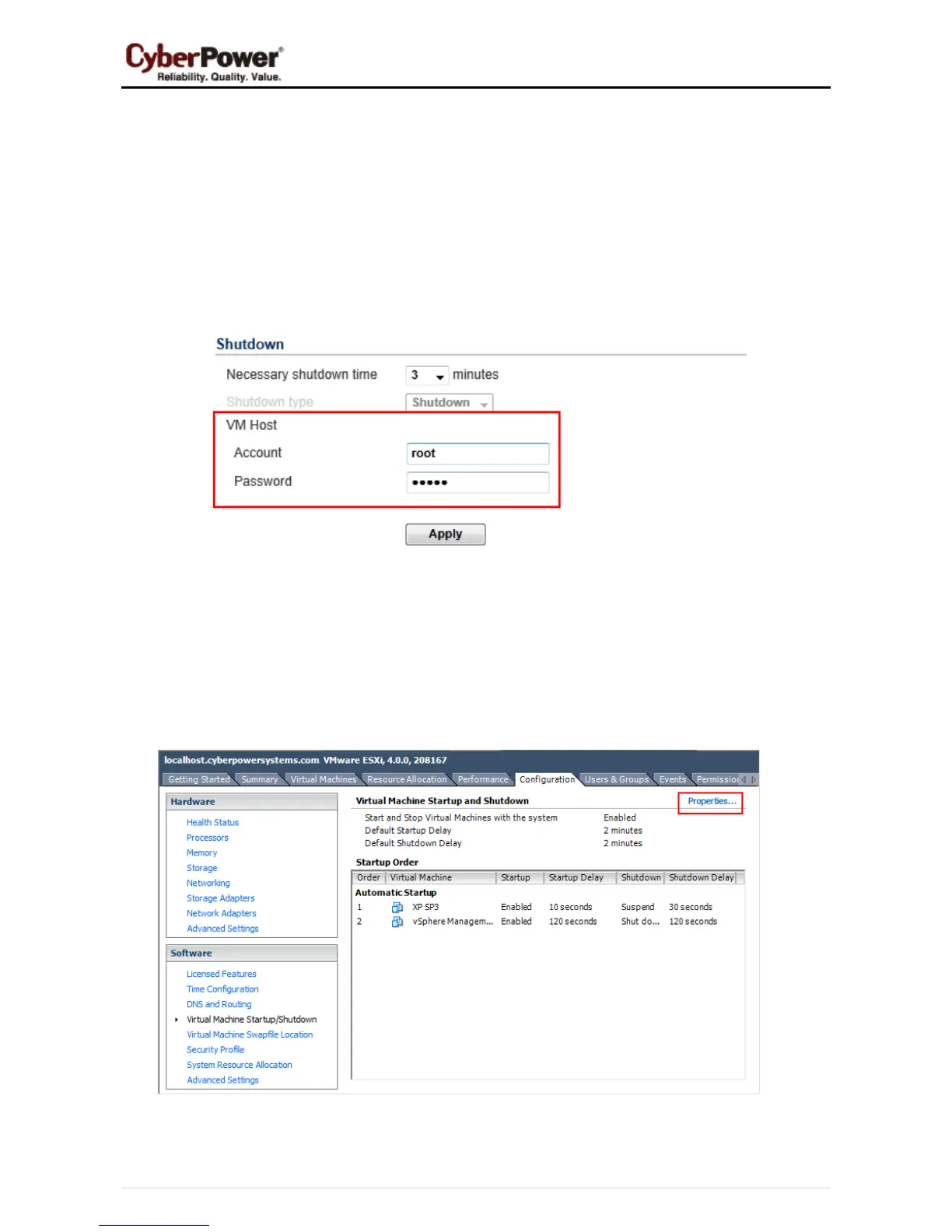PowerPanel
TM
Business Edition
17
Note: In order to allow the interactions between physical and virtual machines, VMware tools must be
installed on each virtual machine. Refer to VMware ESX/ESXi Server documentation for further information
about VMware Tools.
Configure Shutdown Action for XenServer
In order to ensure the XenServer host and all virtual machines can be shut down correctly, users have to
configure the account and password of root user for host shutdown. Fill in the Account and Password fields
with actual username and password for shutdown action on the Event Action/Settings page.
Configure Startup and Shutdown of Virtual Machines on ESX/ESXi
In order to ensure that all virtual machines and VMware ESX/ESXi server host can be shut down and restart
gracefully.
z Select the topmost VMware ESX/ESXi server host from the tree hierarchy on the left side. Go to
Configuration Æ Virtual Machine Startup/Shutdown menu Æ Properties of the vSphere Client.
z Enable the Allow virtual machines to start and stop automatically with the system option.
